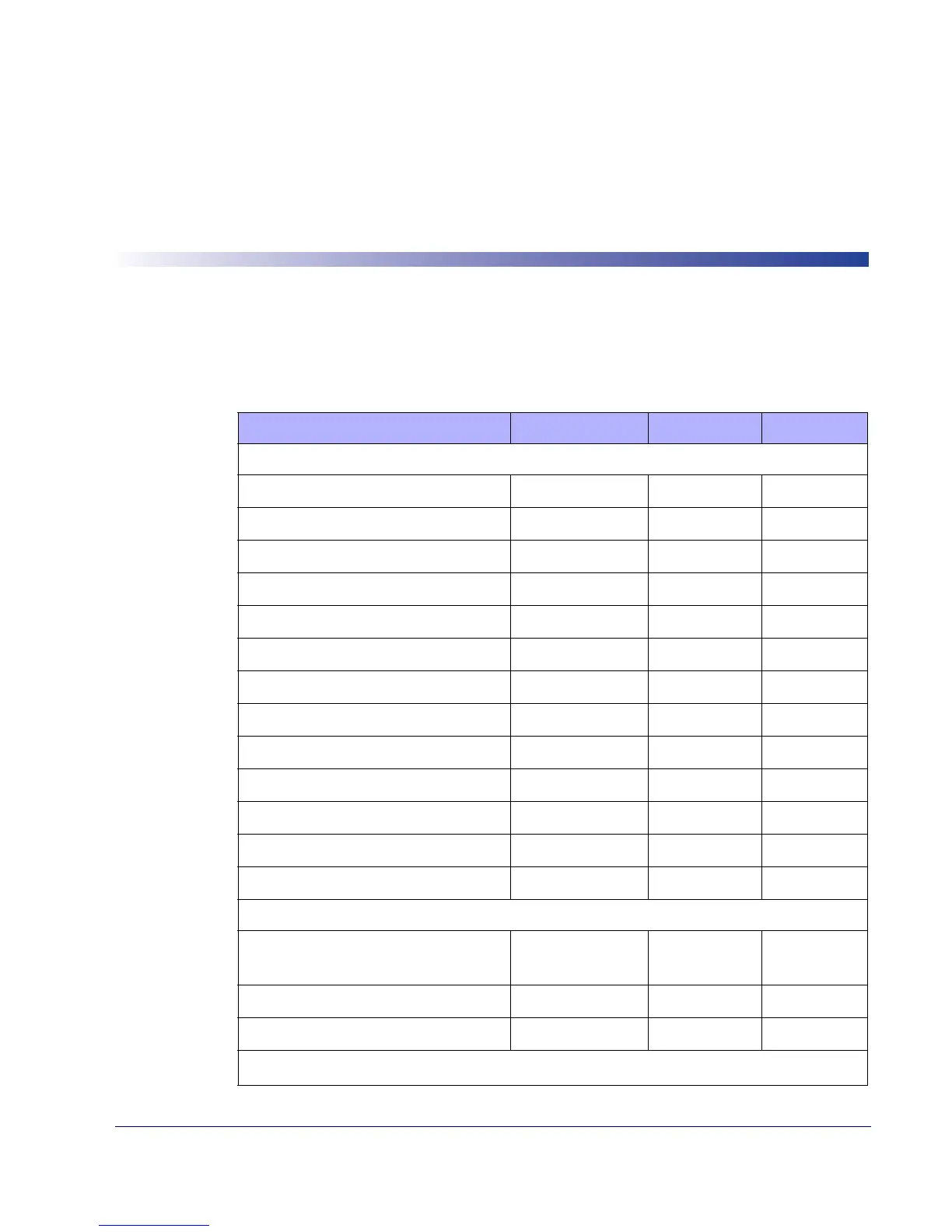Product Reference Guide 151
Appendix B
Standard Defaults
The most common configuration settings are listed in the “Default” column of the table
below. Page references are also provided for feature descriptions and programming bar
codes for each parameter. A column has also been provided for recording of your pre-
ferred default settings for these same configurable features.
Table 30. Standard Defaults
Parameter Default Your Setting Page Number
General Features
Set Default Parameter Restore Defaults
21
Beeper Tone Medium
22
Beeper Volume High
22
Power Mode Continuous On
23
Scan Line Width Full Width
25
Laser On Time 3.0 Sec
25
Beep After Good Read Enable
26
Transmit Label ID None
26
Global Prefix/Suffix Data As Is
28
Prefix Value 7013 <CR><LF>
29
Suffix Value 7013 <CR><LF>
29
FN1 Substitution Values Set
30
Transmit “No Read” Message Disable
30
Keyboard Wedge Host Parameters
Keyboard Wedge Host Type
IBM PC/AT& IBM PC
Compatibles
1
57
Country Types (Country Codes) North American
58
Ignore Unknown Characters Send
59
1
User selection is required to configure this interface and this is the most common selection.
