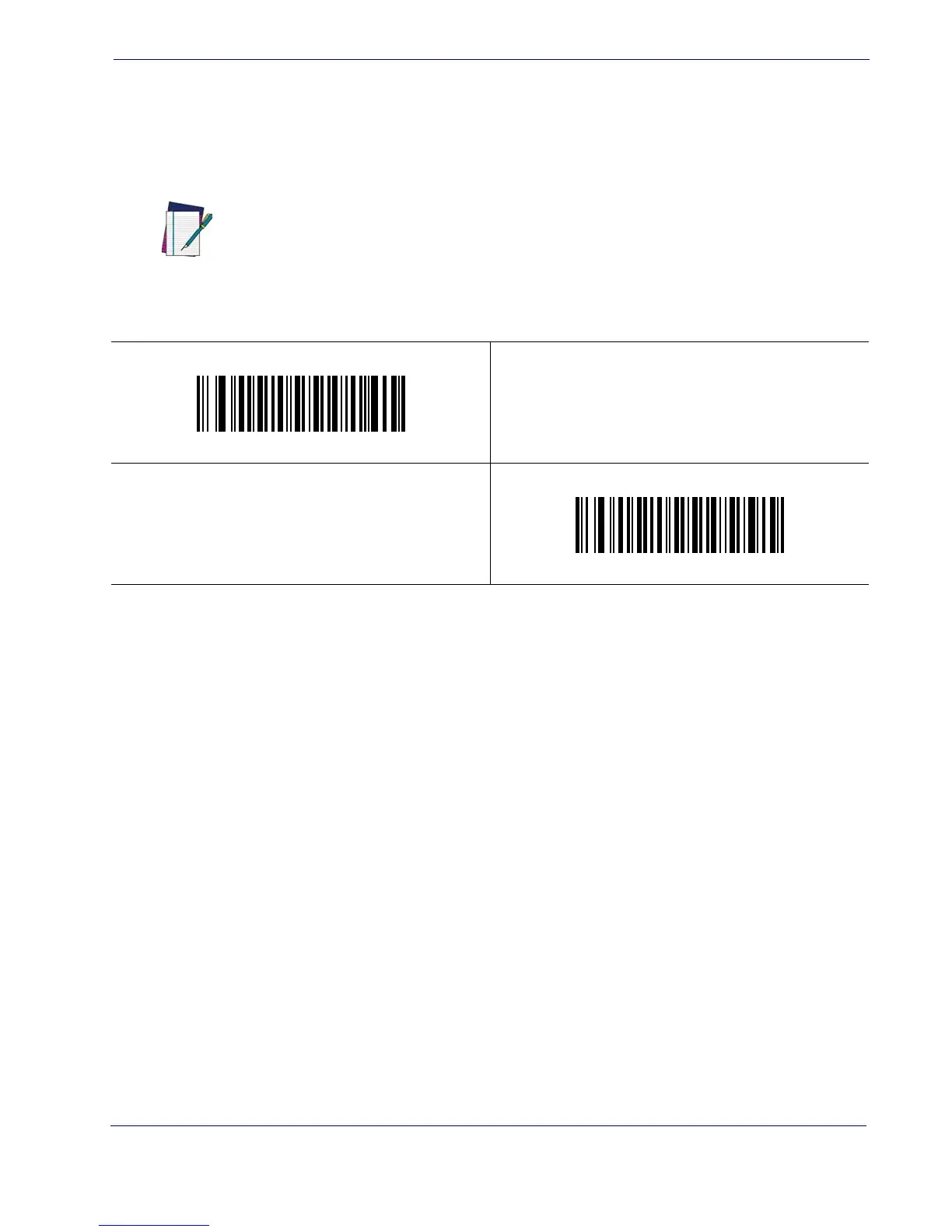Codabar (NW - 7)
Product Reference Guide 135
CLSI Editing
When enabled, this parameter strips the start and stop characters and inserts a space after
the first, fifth, and tenth characters of a 14-character Codabar bar code. Enable this fea-
ture if your host system requires this data format.
NOTE
Bar Code length does not include start and stop characters.
Enable CLSI Editing
*Disable CLSI Editing
