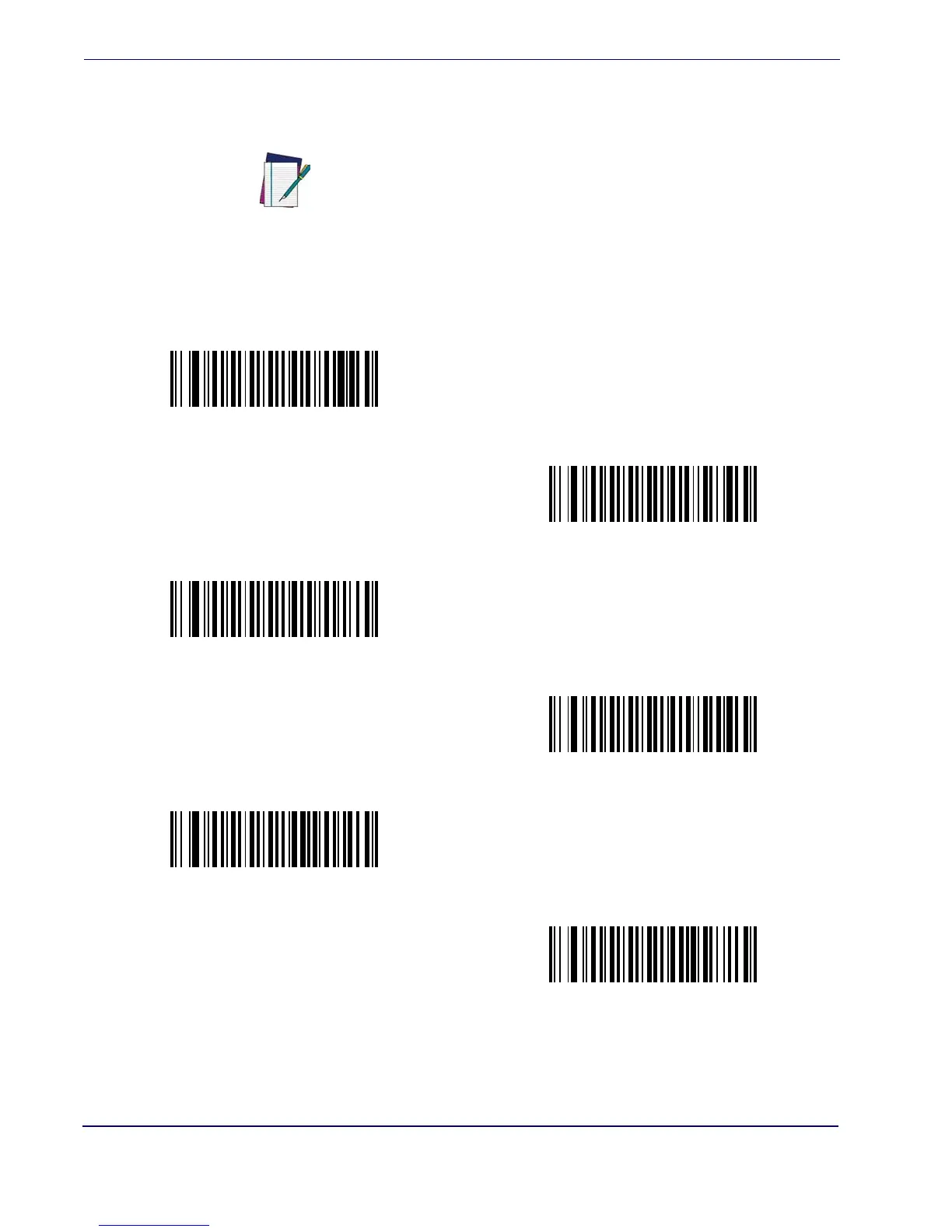Symbologies
140 QuickScan
®
L
GS1 DataBar (RSS)
The variants of GS1 DataBar are DataBar Omnidirectional, DataBar Expanded and Da-
taBar Limited.
DataBar Omnidirectional and DataBar Expanded include stacked versions. Scan the ap-
propriate bar code below to enable or disable each variant of DataBar.
NOTE
The GS1 DataBar symbology family was formerly known as RSS. Equivalents
for each variant in the family are:
RSS-14 = DataBar Omnidirectional
RSS Expanded = DataBar Expanded
RSS Limited = DataBar Limited
Enable DataBar Omnidirectional
*Disable DataBar Omnidirectional
Enable DataBar Limited
*Disable DataBar Limited
Enable DataBar Expanded
*Disable DataBar Expanded
