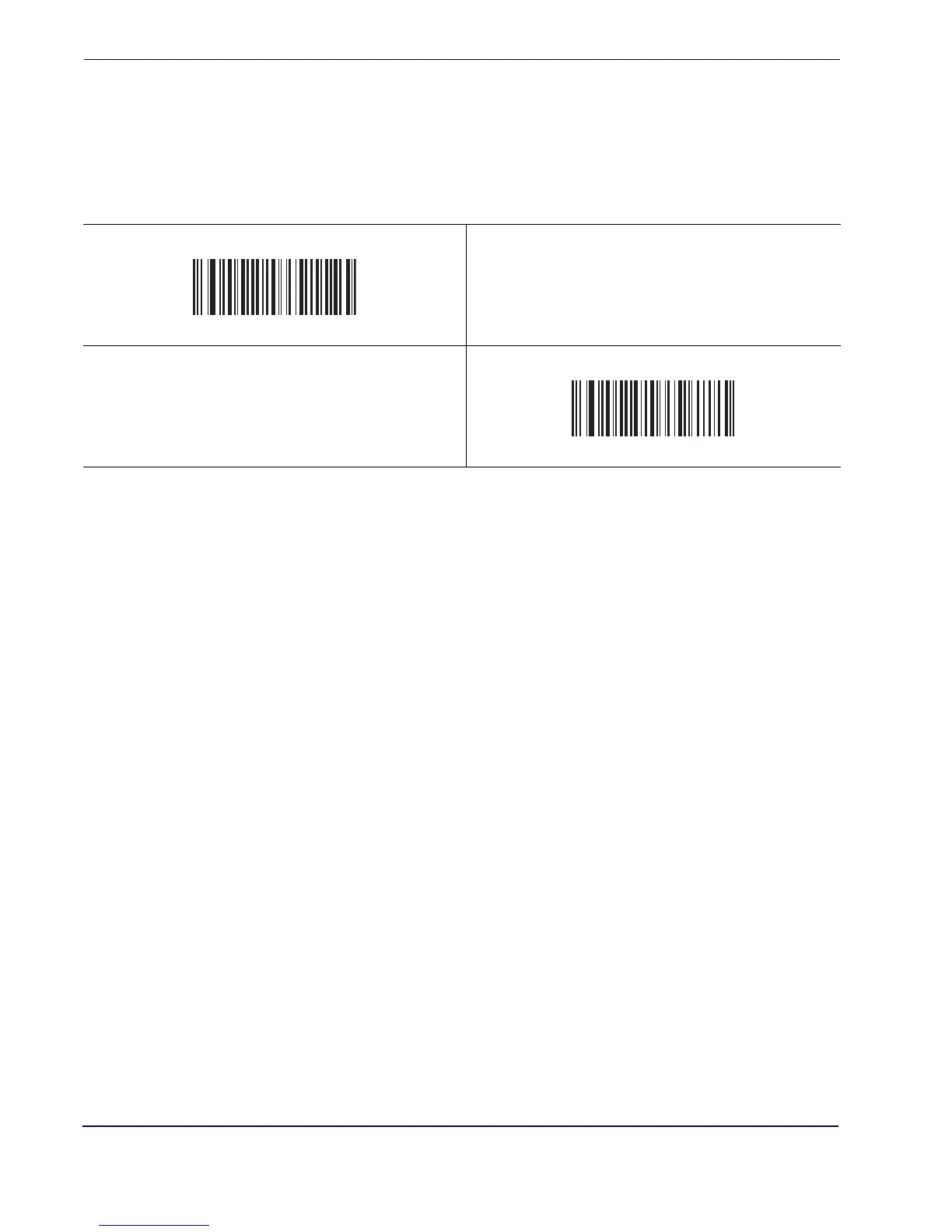Symbologies
146 QuickScan
®
L
Symbology - Intercharacter Gap
The Code 39 and Codabar bar codeogies have an intercharacter gap that is customarily
quite small. Due to various bar code printing technologies, this gap may grow larger than
the maximum size allowed, causing the scanner to be unable to decode the bar code. If
this problem is encountered, scan Large Intercharacter Gaps to tolerate out-of-specifica-
tion bar codes.
*Normal Intercharacter Gaps
Large Intercharacter Gaps