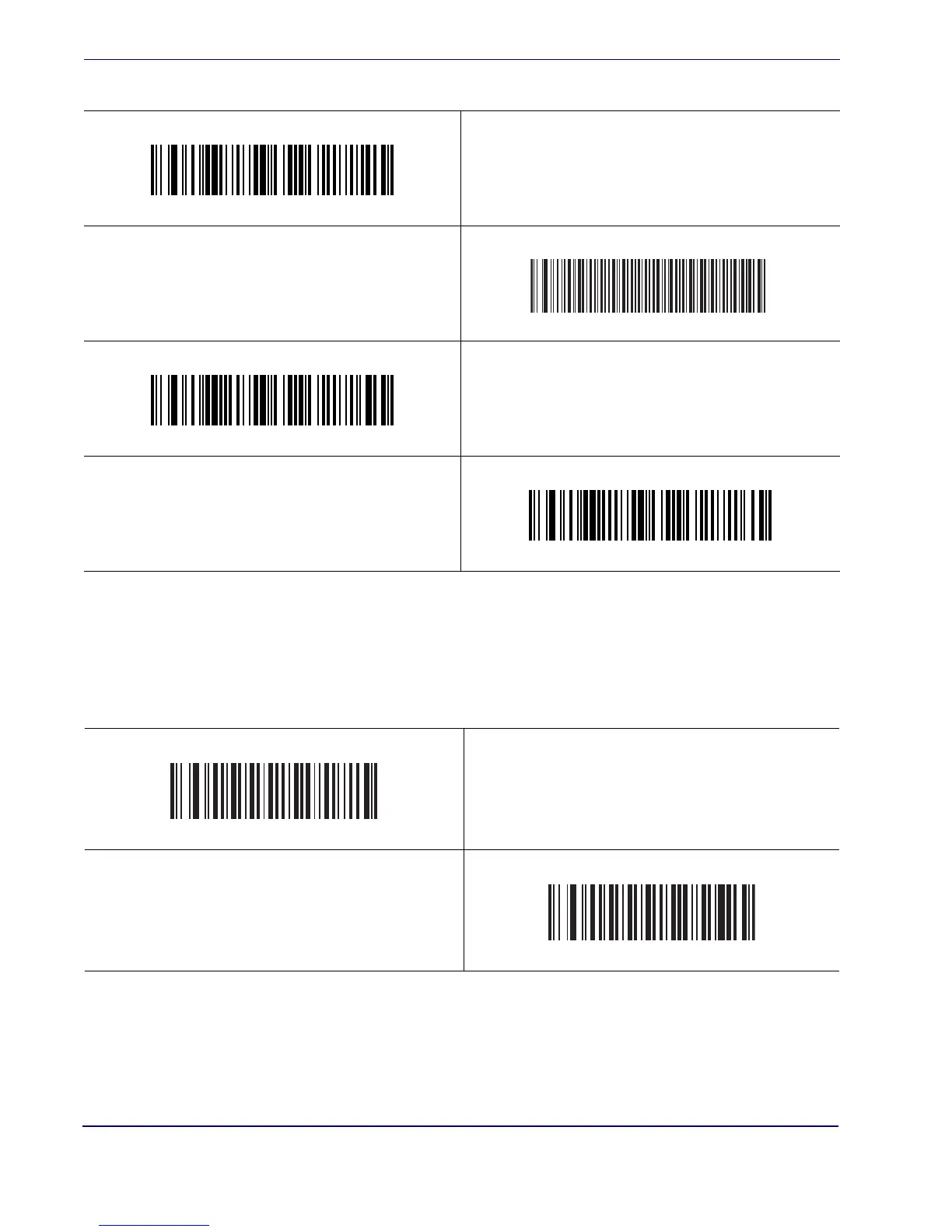Symbologies
132 QuickScan
®
L
Set Lengths for Discrete 2 of 5 (continued)
Chinese 2 of 5
Enable/Disable Chinese 2 of 5
To enable or disable Chinese 2 of 5, scan the appropriate bar code below.
D 2 of 5 - One Discrete Length
D 2 of 5 - Two Discrete Lengths
D 2 of 5 - Length Within Range
D 2 of 5 - Any Length
Enable Chinese 2 of 5
*Disable Chinese 2 of 5
