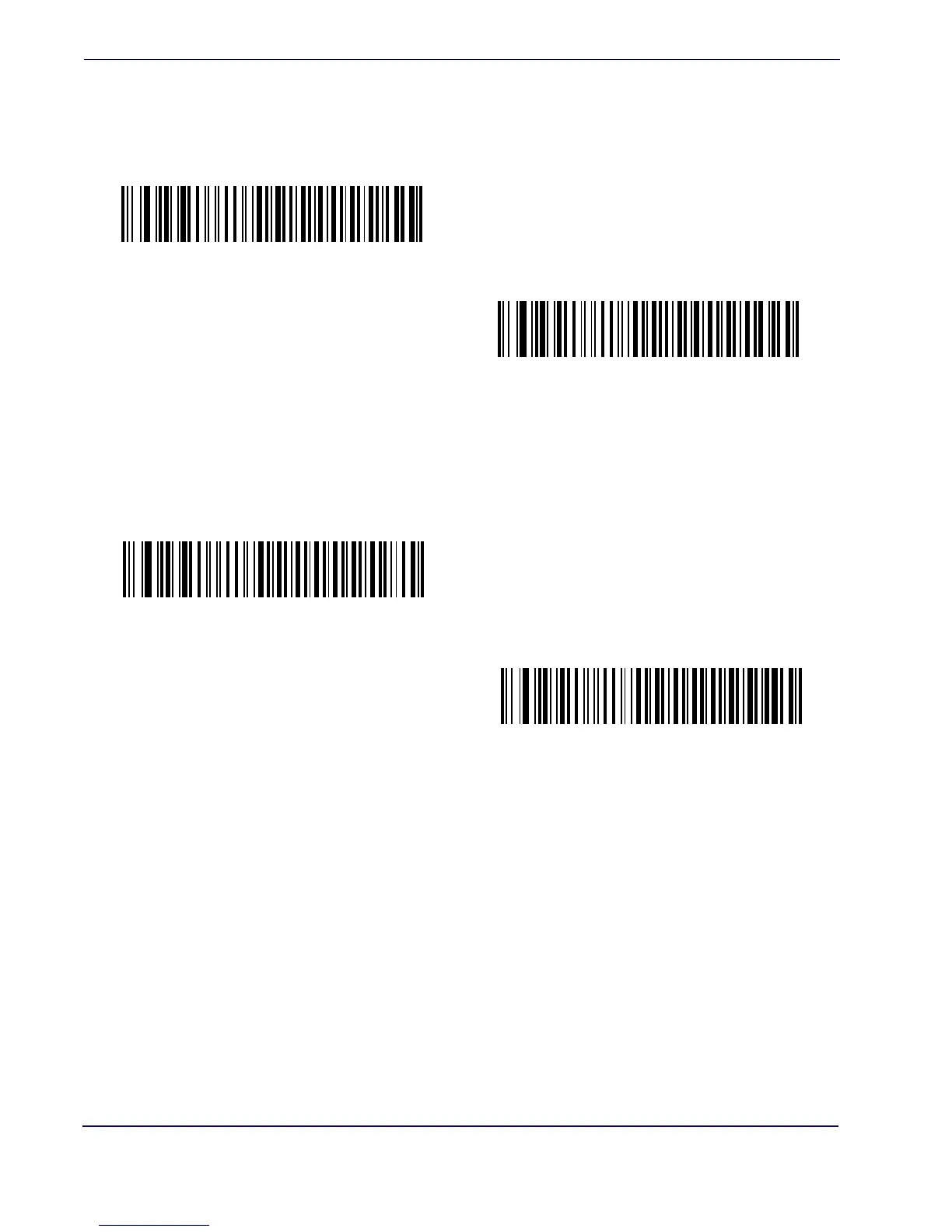RS-232
46 QuickScan
®
L
RTS Line State
This parameter sets the idle state of the Serial Host RTS line. Scan a bar code below to
select Low RTS or
High RTS line state.
Beep on <BEL>
When this parameter is enabled, the scanner issues a beep when a <BEL> character is de-
tected on the RS-232 serial line. <BEL> is issued to gain a user's attention to an illegal
entry or other important event.
*Host: Low RTS
Host: High RTS
Beep On <BEL> Character
(Enable)
*Do Not Beep On <BEL> Character
(Disable)
