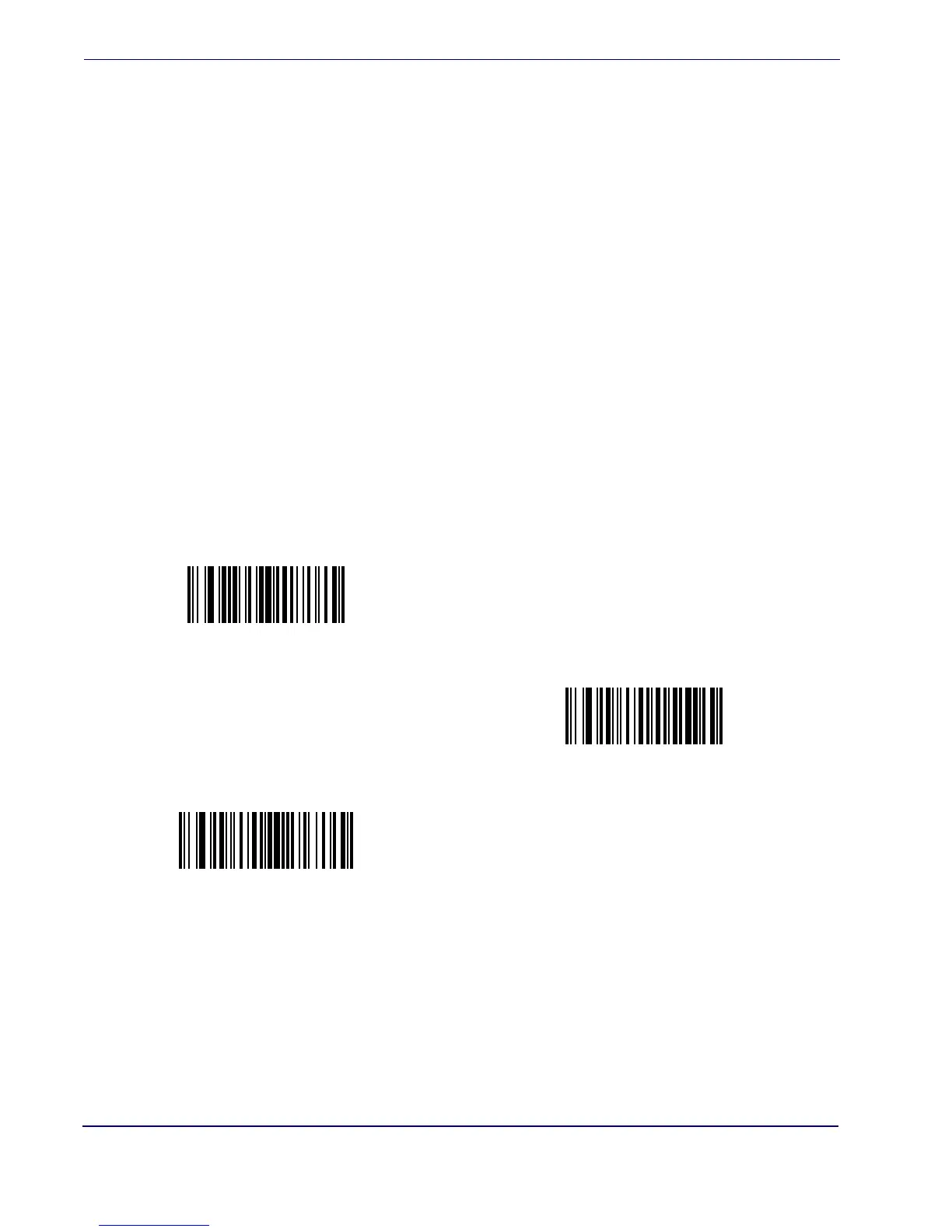General Features
28 QuickScan
®
L
Global Prefix/Suffix
ASCII characters may be added as a prefix (in a position before the bar code data) and/
or as a suffix (in a position following the bar code data). Scan the bar code below labeled
“Scan Options”, then one of the following four bar codes corresponding to the posi-
tion(s) you wish to specify:
• Data As Is
• <DATA> <SUFFIX>
• <PREFIX> <DATA>
• <PREFIX> <DATA> <SUFFIX>.
Scan the “Enter” bar code to complete the change. To set values for the prefix and/or
suffix, See Prefix/Suffix Values on page 27. Scan the bar code “Data Format Can-
cel” if you wish to cancel the change.
If a carriage return/enter is required after each scanned bar code, scan the following bar
codes in order:
1. “Scan Options”
2. <DATA> <SUFFIX>
3. “Enter”
Scan Options
*Data As Is
<DATA> <SUFFIX>
