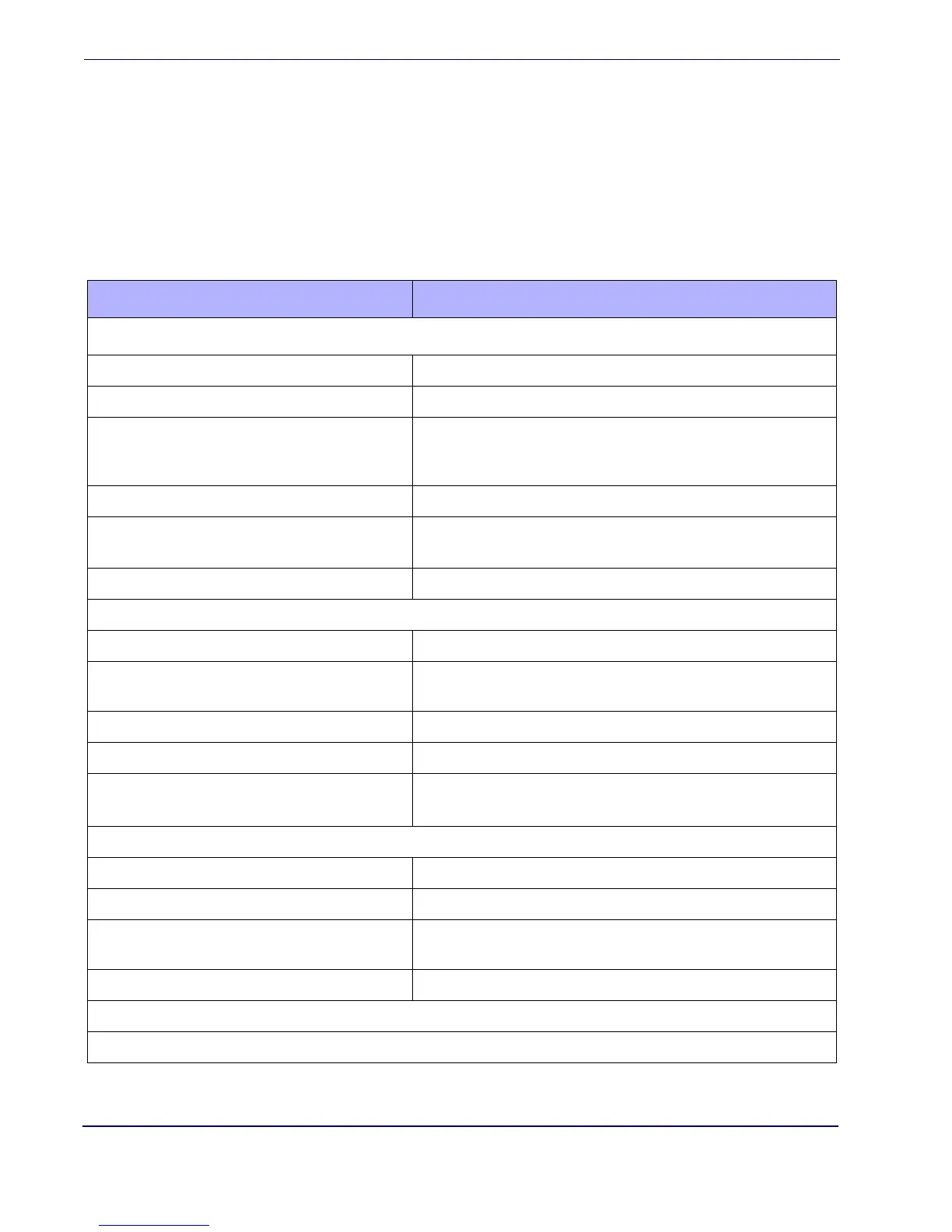Operation
10 QuickScan
®
L
LED and Beeper Indications
The scanner’s beeper sounds and its two-color LED illuminates to indicate various functions or
errors on the scanner. The tables below list these indications. One exception to the behaviors
listed in the tables is that the scanner’s functions are programmable, and may or may not be
turned on. For example, certain indications, such as the power-up beep can be disabled using
programming bar code labels.
Table 1. Beeper Functions
Beeper Sequence Indication
Standard Use
Low/medium/high beeps Power up.
Short high beeps A bar code label was decoded (if decode beeper is enabled).
4 long low beeps
A transmission error was detected in a scanned bar code. The data is
ignored. This occurs if a unit is not properly configured. Check option
setting.
5 low beeps Conversion or format error.
Low/high/low beeps
Advanced Data Formatting (ADF) transmit error. (For information about
ADF programming, refer to
Technical Support.)
High/high/high/low beeps RS-232 receive error.
Parameter Menu Scanning
Short high beeps Correct entry scanned or correct menu sequence performed.
Low/high beeps
Input error, incorrect bar code or “Cancel” scanned, wrong entry, incor-
rect bar code programming sequence; remain in Programming Mode.
High/low beeps Keyboard parameter selected. Enter value using bar code keypad.
High/low/high/low beeps Successful program exit with change in the parameter setting.
Low/high/low/high beeps
Out of host parameter storage space. Scan
Default Parameters on
page 21
.
Code 39 Buffering
High/low beeps New Code 39 data was entered into the buffer.
3 Beeps - long high beeps Code 39 buffer is full.
Low/high/low beeps
The Code 39 buffer was erased or there was an attempt to clear or
transmit an empty buffer.
Low/high beeps A successful transmission of buffered data.
Host Specific
USB Only