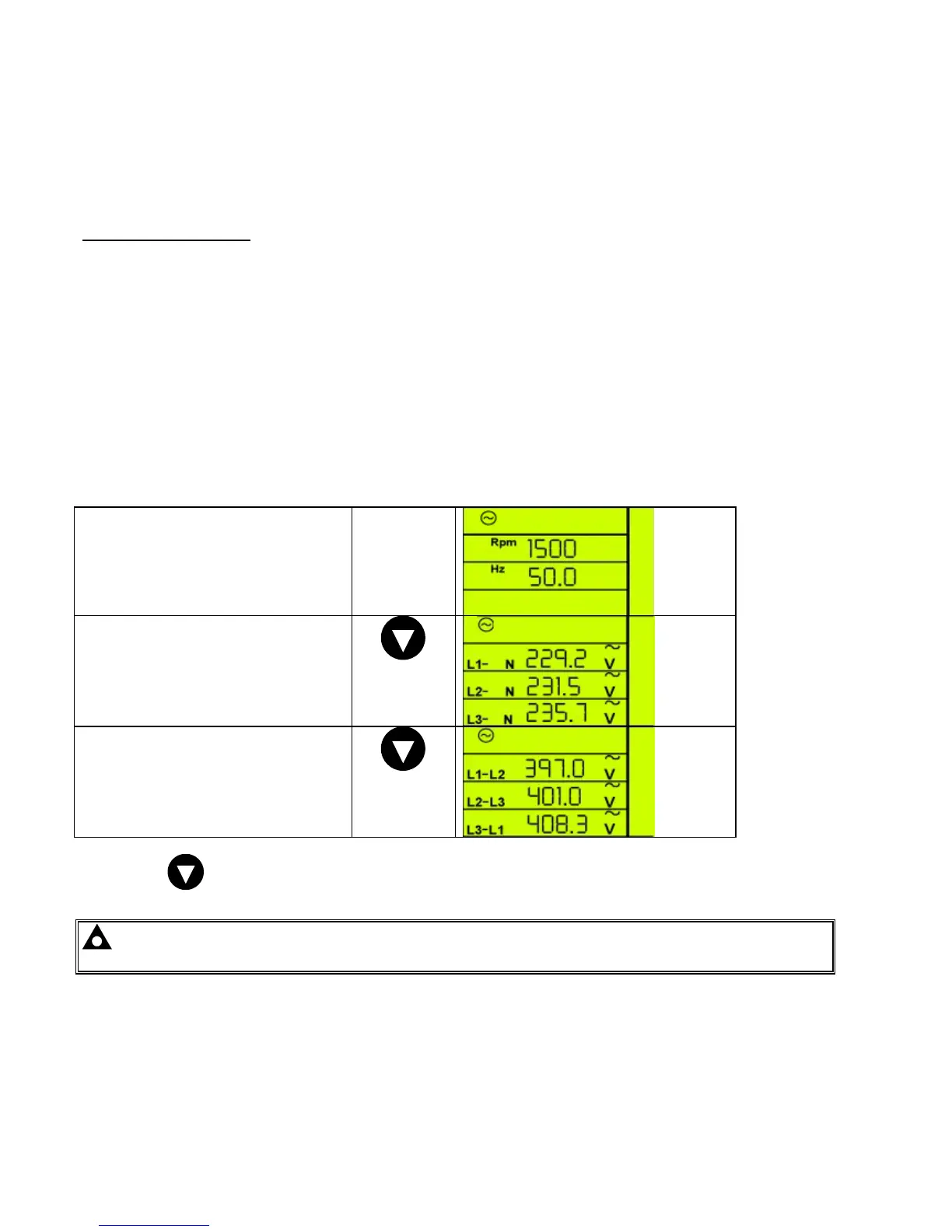DSE Model 5210 Automatic Start Engine Management and Instrumentation System Operators Manual
5.3 VIEWING THE INSTRUMENTS
It is possible to manually scroll to display the different instruments by repeatedly operating the scroll button. Once
selected the instrument will remain on the LCD display until the user selects a different instrument or after a period
of inactivity the module will revert to the initial display (Hz/RPM).
Instrument Page Order:-
• Generator RPM / Frequency (Hz)
• AC Voltage Line-Neutral
• AC Voltage Line-Line
• Oil Pressure
• Coolant temperature
• Fuel level (%)
• Engine Hours Run
• DC Battery Voltage
• AC Line Current
• AC Line power (kW)
• AC Line power (kVA)
• AC phase angle (cos
∅
)
• CanBus J1939 messages (optional)
Manually Selecting an Instrument
Initial display (Hz/RPM)
Pressing the DOWN button the LCD will
then show (Generator L-N voltages)
Pressing the DOWN button the LCD will
then show (Generator L-L voltages)
Pressing the
button again will scroll through each individual instrument eventually returning to the original
strument displayed.
in
NOTE:-Once selected the instrument will remain on the LCD display until the user selects a different
instrument or after a period of inactivity the module will revert to the initial display.
5210 OPERATING MANUAL ISSUE 2 21/05/2003 AM
18