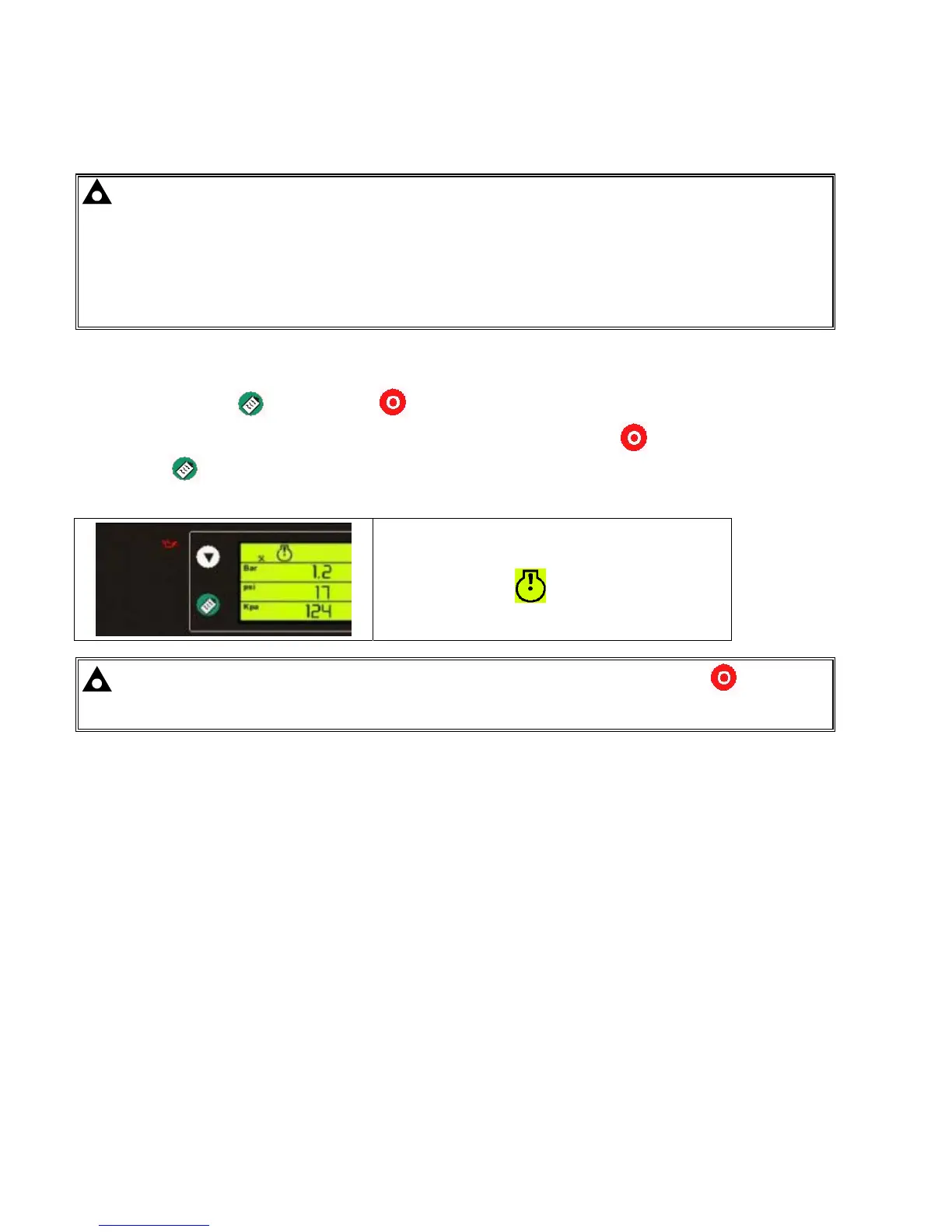DSE Model 5210 Automatic Start Engine Management and Instrumentation System Operators Manual
6 FRONT PANEL CONFIGURATION
Although full configuration of the module is possible using the 5200 series configuration software, selected
parameters that may require adjustment in the field are able to be adjusted via the module’s fascia.
NOTE:- Care should be taken to ensure that changes made via the front panel editor are carefully recorded
and fed back to the generator supplier if applicable. This is to safeguard against using the 5200 series configuration
software to configure the module at a later date, possibly overwriting the changes made using the front panel
editor.
When using the 5200 series configuration software to make configuration changes, the first operation should be to
“read configuration from controller” to ensure that any changes made to the controller’s configuration by the front
panel editor are ‘loaded’ into the PC before any changes are made.
Full details of this procedure can be found in the 5200 series configuration software manual.
6.1 ACCESSING THE FRONT PANEL CONFIGURATION EDITOR
Press the configure/log and Stop/Reset buttons simultaneously. The LCD configure indicator# will
flash to indicate that the module is in ‘configuration mode’. Release the Stop/Reset
button then release the
configure/log
button.
The first configurable parameter is then displayed :
The parameter being displayed in this example is the
Low Oil Pressure prealarm, being indicated by the
illuminated oil can.
The warning symbol
is indicating that it is the
warning (pre-alarm) parameter that is being
displayed.
NOTE:- To exit the front panel configuration editor at any time, press the Stop/Reset button.
Ensure you have saved any changes you have made by pressing the 9 button first.
5210 OPERATING MANUAL ISSUE 2 21/05/2003 AM
22
