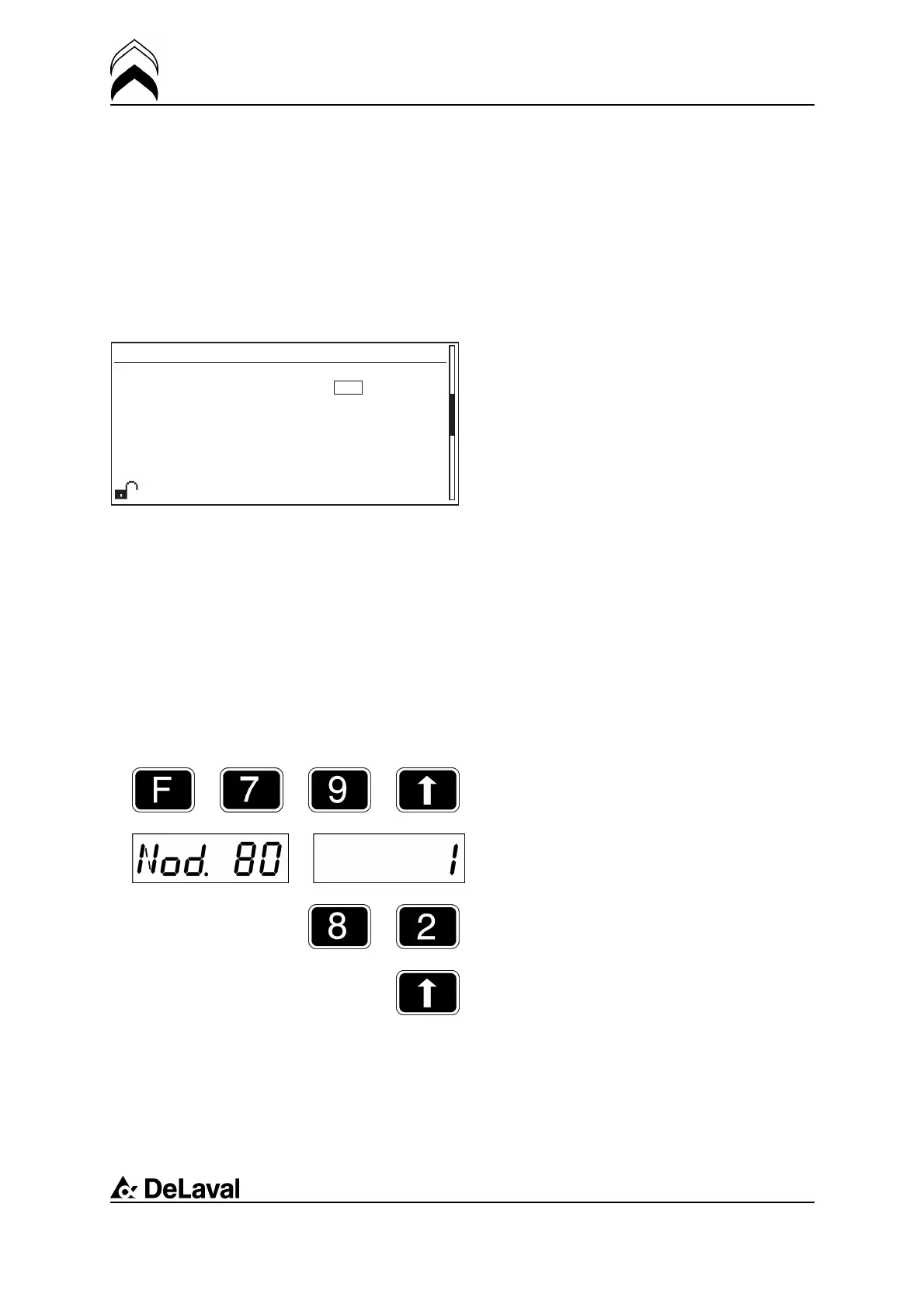Installation
MPCII/parallel
94381001.pdf2006-07-20
MPCII addresses
For the milking parlours in the system, the
MPCII start address has to be programmed.
The default value is 80 and refers to the
“first MPCII”, which is the MPCII nearest the
exit at left side of the parlour; in our
example MPCII No. L1.
GENERAL
NO OF PARLOURS: 1
START ADDR MPCII: 80
CONFIRM WITH GATE BUTTON: NO
LOW YIELD (%): 80
MILK PRICE: 1.00
YIELD STORAGE MODE: 1
MILKING TIME ISO STANDARD
✽
The start address is programmed in function
6:3:1 in the system processor. Let 80
remain as start address, unless the number
of MPCIIs is so high, that the last address
will be higher than 127. Then program a
start address that is sufficiently lower than
80.
Set address before you attach MPCII to
alcom bus. If a special MPCII is to be
installed, set the node address at the
highest number.
The system processor will now, starting with
80, identify all the other MPCIIs according to:
L1–L7: 80, 81, 82, 83, 84, 85, 86
R1–R7: 87, 88, 89, 90, 91, 92, 93
if the parlour is a 2x7 hb-installation.
Next step is to program each MPCII in
proper order with the above addresses:
- MPCII in standby mode, or power-up
mode.
- Bring function F79↑.
Address No. 1 is shown on the MPCII
display.
- Program the MPCII address, e.g. 82 for
MPCII L3.
- Press ↑.
- Press the password 6285 and ↑.
- Repeat for all MPCIIs.
48(94)