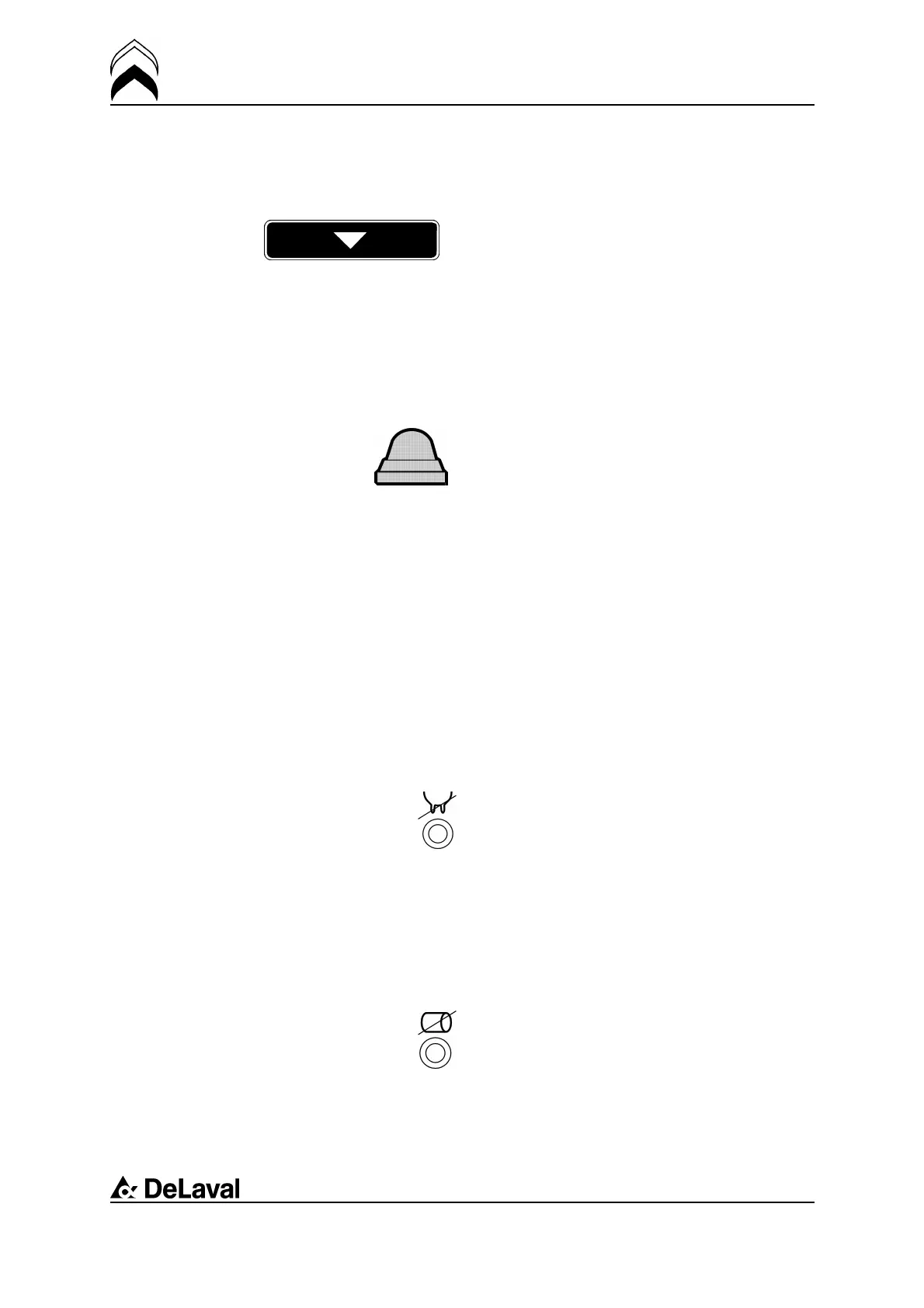Operation
DeLaval milking point controller MPCII
94381001.pdf2006-07-20
Release cluster
When the Release cluster key is pressed
the cluster is released and the milk yield
recording can start. The Release cluster key
has no effect with uncertain identification, if
Don't milk or Dump milk statuses are
flashing. Note! Release cluster button has
the same function in stand-by mode as
function F8 has in milk mode. See the
function description.
Remote lamp
The large lamp on top of the MPCII informs
the milker how the milking of the cow
proceeds:
Lamp off
- no milking
Lamp on
- milking is going on
Lamp is flashing rapidly
- exceptions from normal milking or
take-off
Lamp is flashing slowly
- manual mode / no retraction after post
milking mode
Status indications
Don't milk
• Red flashing – indicates that Don't milk
status is set for the cow, or the group, in
the system processor, and the milk start is
blocked
• Red steady – indicates that the milker has
pressed the (Acknowledge) / Override
blocking key, the Don't milk status is
overridden, and the cow can be milked
throughout this milking session
Dump milk
• Red flashing – indicates that Dump milk
status is set for the cow in the system
processor and the milk start is blocked
• Red steady – indicates that the milker has
pressed the (Acknowledge) / Override
blocking key to execute dumping.
56(94)
