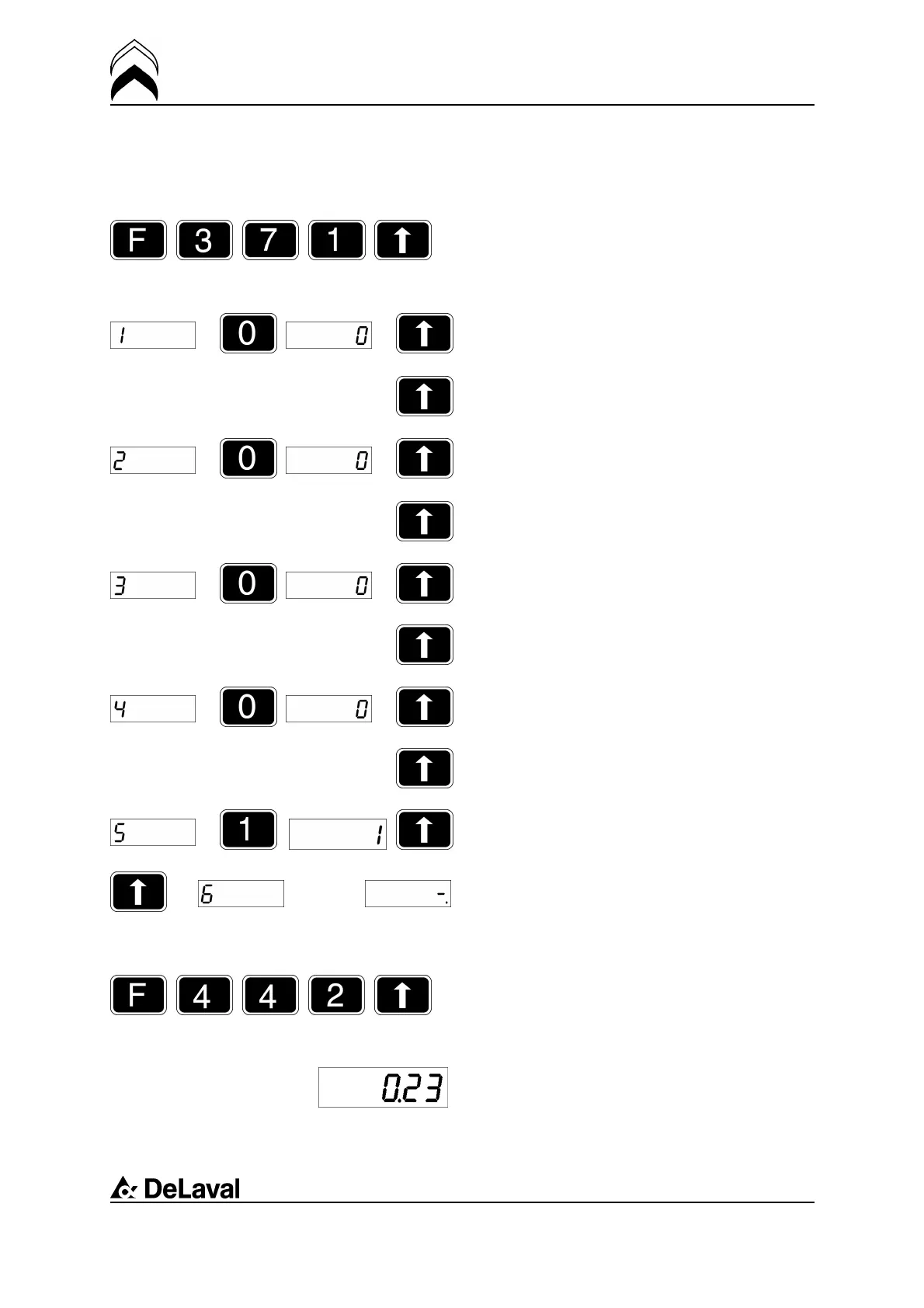Operation
DeLaval milking point controller MPCII
94381001.pdf2006-07-20
F371 – Do not milk status
System
With the same example as in previous
section, the settings on the MPCII for this
status will be the following:
- Set the number of days to delay. As it
shall start immediately, program 0.
Confirm with ↑.
- Press ↑ for next setting.
- Set the number of days that the status
should last. As it shall last for ever,
program 0. Confirm with ↑.
- Press ↑ for next setting.
- The status is inactive for milking session
No. 1; program 0. Confirm with ↑.
- Press ↑ for next setting.
- The status is inactive also for milking
session No. 2; program 0. Confirm with ↑.
- Press ↑ for next setting.
- For milking session No. 3, the status is
active; program 1. Confirm with ↑
- Press ↑. End of file is shown. Press F and
↑ to leave function
F442 – Calibration data
Only in parlour feeding
This function is used at calibration of the
dispenser for entering the weight of
dispensed amount.
The weight is expressed in kg.
85(94)