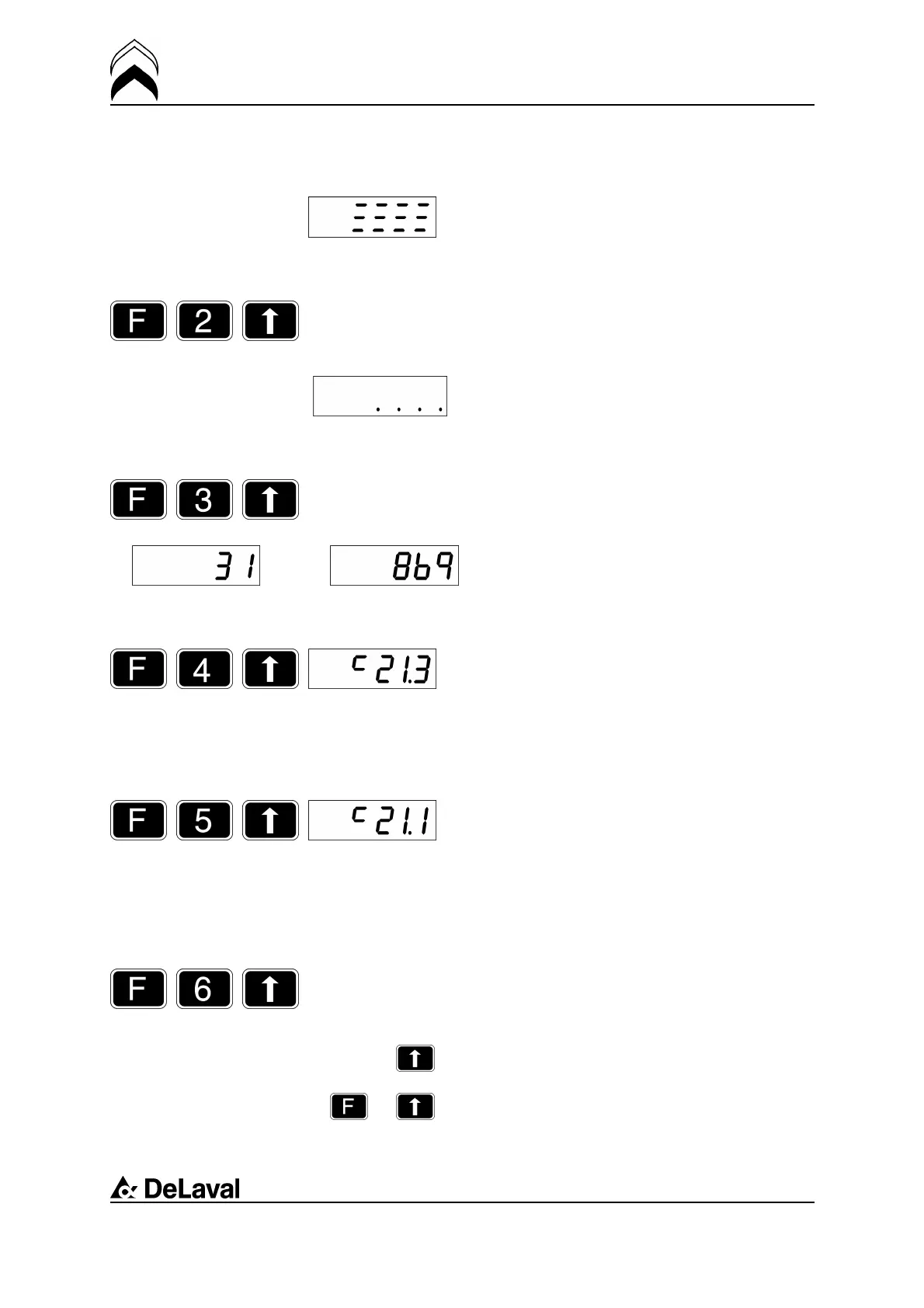Operation
DeLaval milking point controller MPCII
94381001.pdf2006-07-20
This display is shown.
F2 – Go to standby mode
Stand-alone
To end milking session on this MPCII only,
press F, 2, and ↑.
4 dots on the display indicates standby
mode.
F3 – Milk yield
or
Stand-alone
This function shows total buffer, alternating
total milk yield/number of milk weights
(cows). Finish by pressing F and ↑.
F4 – Local confirm
System and stand-alone
Local confirm of milk yield in one place,
stand-alone. Used when e.g. the milk meter
is checked for accuracy - water test. (Used
after F87↑.)
F5 – Confirm a row
System
Confirm of a milked row in a parlour.
Emergency function, used when the gate
switch is not operating. This function is not
available in Stand-alone or in tandem
parlour.
F6 – Cow number/milk yield
Stand-alone
Shows cow number and corresponding milk
yield.
- To step to next cow, press ↑
- Finish by pressing F and ↑
59(94)
