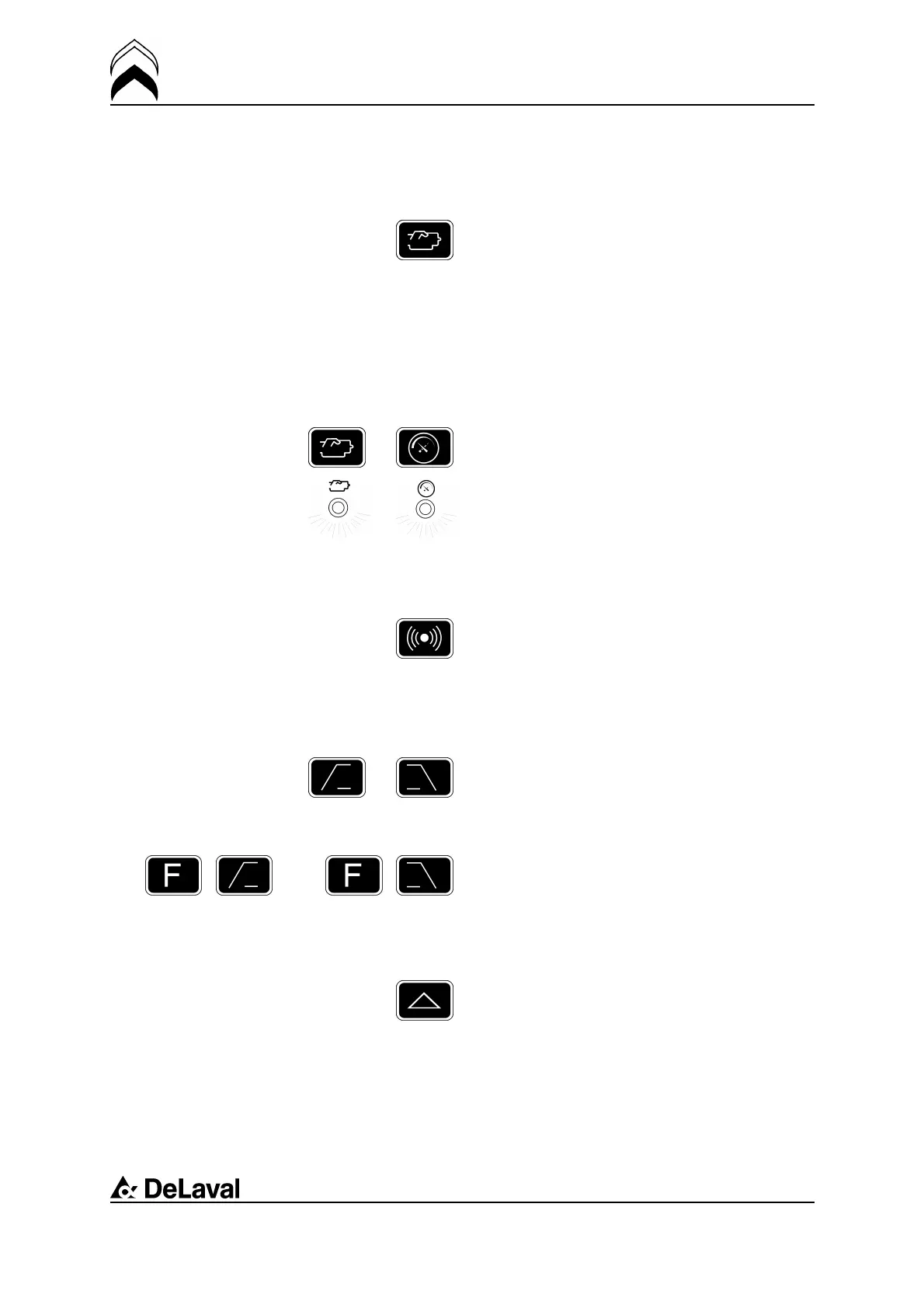Operation
DeLaval milking point controller MPCII
94381001.pdf2006-07-20
Manual control
When this key is pressed, the Manual
control key, the milker takes over the
responsibility for the milking. In this mode,
the remote lamp is flashing slowly when
post milking time is over. Note! The
automatic cluster take-off is not activated.
Toggle function – when this key is pressed
again the manual control ends.
Warning! Do not use this button on special
MPCII in Tandem stalls.
If the Manual control key is pressed
together with the Force low to high
vacuum key, this MPCII will be locked at
high vacuum without automatic cluster
removal. The manual control button does
not override blocking like the
acknowledge/override button. Both LEDs
are on.
Acknowledge/Override
The Acknowledge/Override blocking key
is pressed to override the blockings of the
milk start when the statuses Don't milk,
Dump milk, No identification, or Cow
already milked are displayed on the MPCII.
Open/Close gate
The Open/Close gate keys are used to
open or close a gate. The keys also control
buffer reset and confirmation of milk weight.
Toggle function – the same key is used to
open and close a gate.
MidiLine
To operate the entrance gates, just press F
button and then press left, or right, gate
button.
Remove cluster
The Remove cluster key is used at any
time during the milking session, or the
stand-by mode, to remove the cluster. If this
key is used, both positive shut off and milk
sweep are included, if they are set in the
system processor. (This button pressed
after F8 only activates "retraction".)
55(94)
