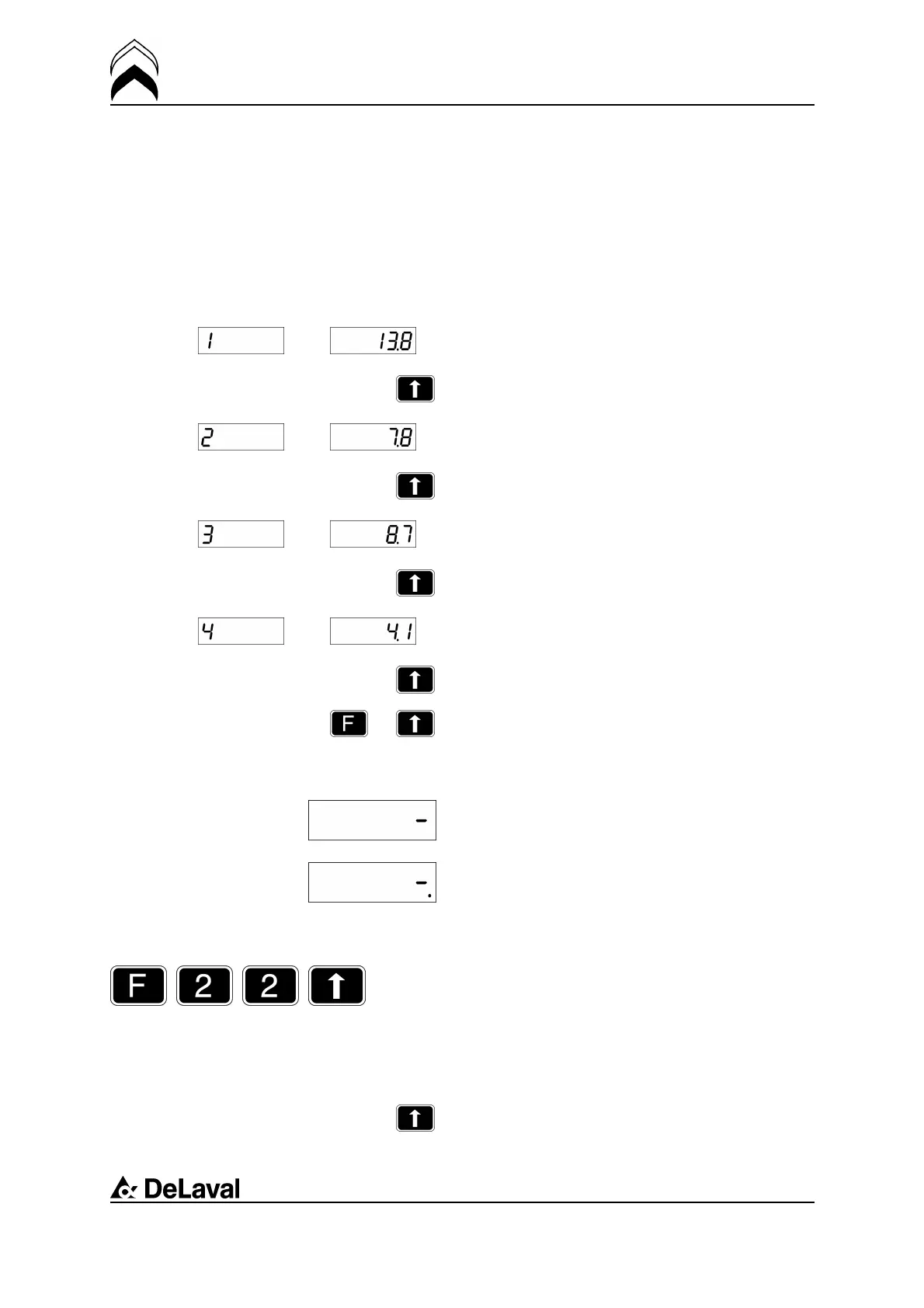Operation
DeLaval milking point controller MPCII
94381001.pdf2006-07-20
by pressing ENTER. Besides reading the
ration data, it is possible to programme new
rations. Password must be entered prior to
programming.
- Press F, 2, 1, and ↑
Data item # is shown for 0.5 seconds.
The daily ration of feed No.1 is displayed
- Press ↑
- The available amount of feed No.1 is
displayed
- Press ↑
The daily ration of feed No.2 is displayed
- Press ↑
The available amount of feed No.2 is
displayed
Press ↑ to step through all feeds that the
cow has been assigned. Finish by pressing
F and ↑, or wait 30 seconds for time-out.
No available data
This sign means that no information is
available.
This sign means end of buffer.
F22 – Consumed feed read only
System
See function 2:2 on the system processor
The function shows programmed feed
ration, consumed feed today, and
consumed feed yesterday. This is a read
only function.
- To step, press ↑
62(94)