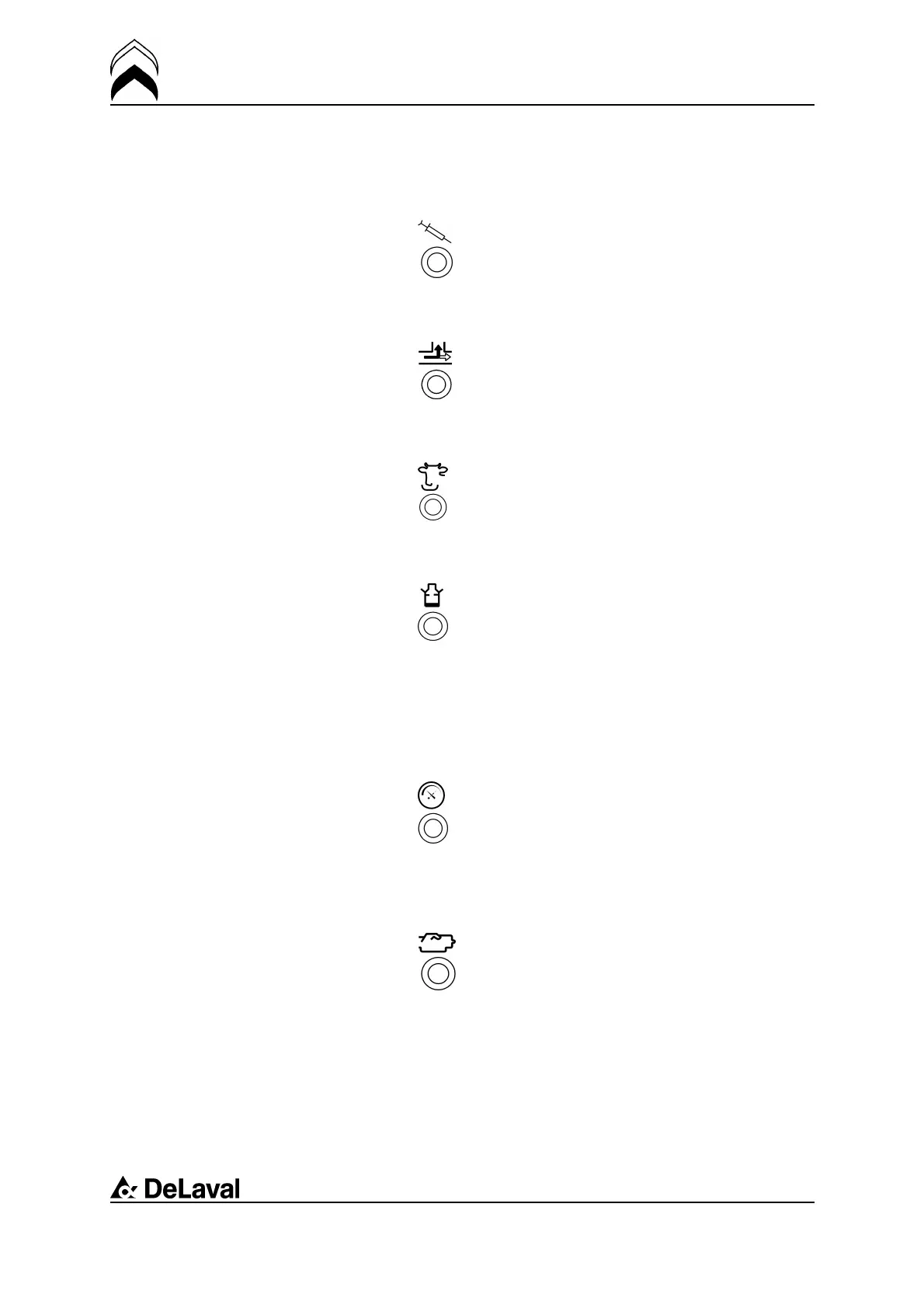Operation
DeLaval milking point controller MPCII
94381001.pdf2006-07-20
Treat cow
Yellow steady – indicates that the cow need
some treatment. Prevents automatic gate
opening in a tandem parlour.
Separate cow
Yellow steady – indicates that the cow
should be separated after the milking
session.
Feeding alarm
Red steady – indicates either a one-day
feeding alarm, or a three-day feeding alarm
in the system processor.
Low yield
Red flashing – indicates that the cow has
given a low milk yield. Is shown after
take-off!
LED goes out after:
- next take-off, if the milk weight exceeds
the low-yield limit, or
- a new ID (a new cow), or
- if high-flow is reached again.
Forced low to high vacuum
Could only be shown on the stall unit
display if Duovac is connected to the milking
equipment.
Green steady – indicates that the Force low
to high vacuum key has been pressed.
Manual control
Green steady – indicates that the Manual
control key has been pressed.
57(94)