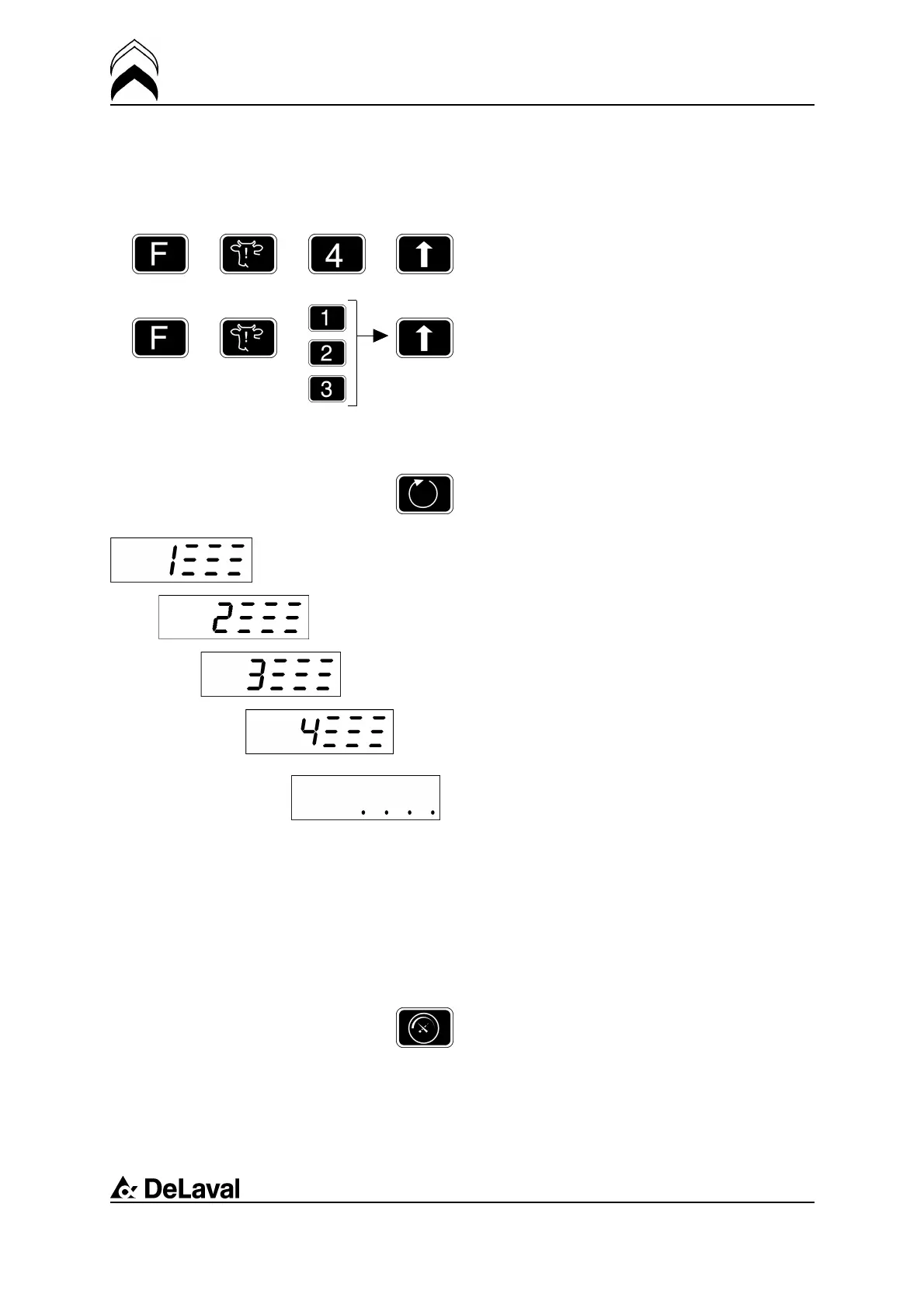Operation
DeLaval milking point controller MPCII
94381001.pdf2006-07-20
set remind code 3. To remove a remind
code, press the same keys again.
- To separate the cow once, press F key,
Remind cow key, 4, and ↑.
- Pressing F key, Remind cow key, 1, 2, 3,
and ↑ sets status 1-3 for all milking
sessions.
Start/End milking
The Start/End milking session key sets
the system to milking mode, and also shows
actual milk session number.
Pressing the key repeatedly steps through
the milking sessions 1-2-3-4. (version 6).
When all cows are milked in a milking
session and the key is pressed the system
goes to standby mode (indicated by 4 dots
on the display).
At stand-alone: used for confirming milk
weight. Same function as pressing F4↑.
Note! The milking session can not be ended
until the cows in the last batch have got
their milk yield confirmed.
Force low to high vacuum
The Force low to high vacuum key is used
only with Duovac applications. Toggle
function–the forced operation ends when
the key is pressed again.
54(94)
