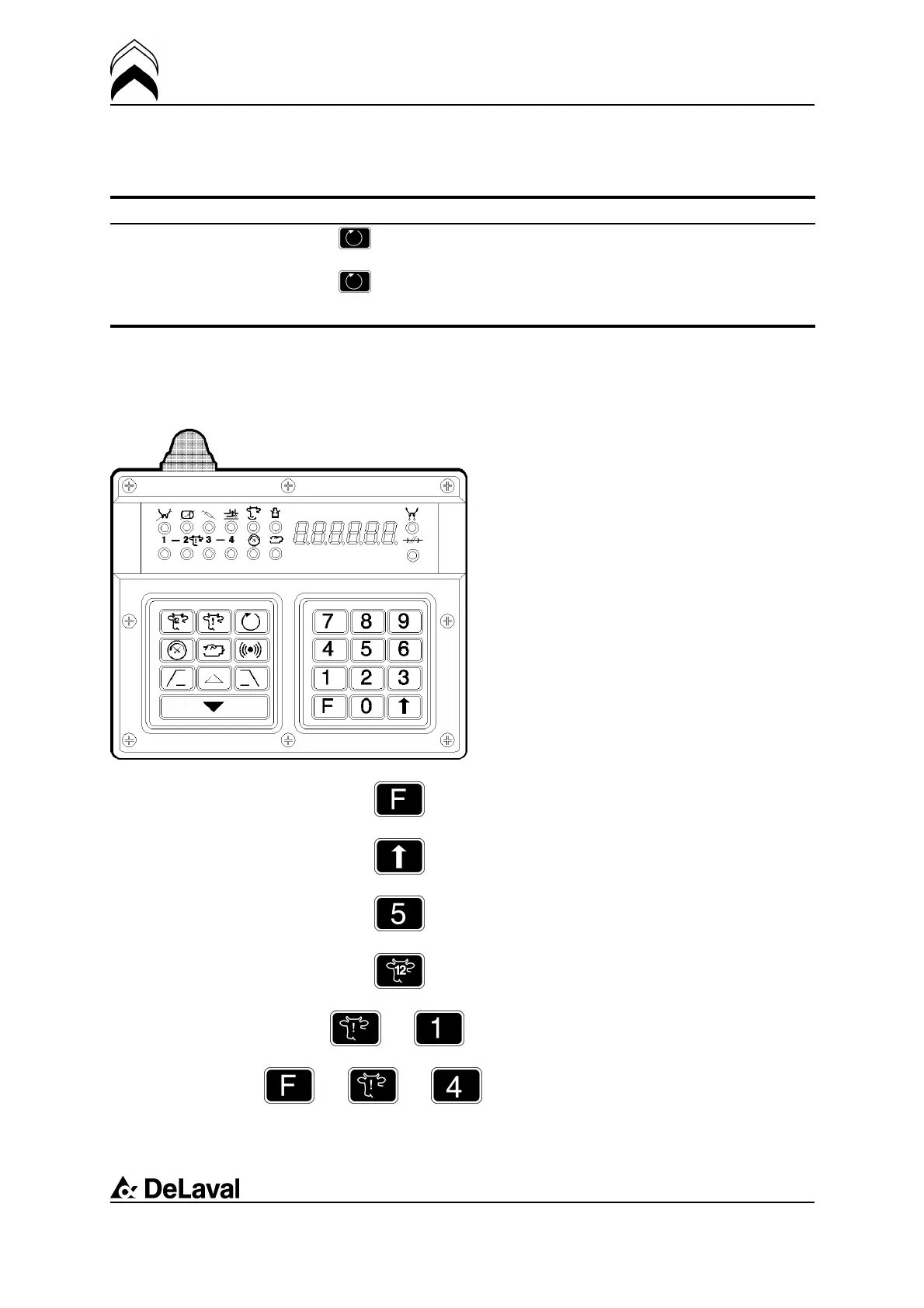Operation
DeLaval milking point controller MPCII
94381001.pdf2006-07-20
a b c d e fa b c d e f
Cmd from standby mode * see
note!
F88↑ F89↑ F76↑ F87↑Cmd from standby mode * see
note!
F88↑ F89↑ F76↑ F87↑
Cmd to finish the mode F72↑ F↑ F↑ F72↑ F↑Cmd to finish the mode F72↑ F↑ F↑ F72↑ F↑
*or press F71↑ The command F72↑ always takes you back to standby mode*or press F71↑ The command F72↑ always takes you back to standby mode
The milking point controller (MPCII) is the
milker's interface to the ALPRO System.
One MPCII is installed at each cow place in
the parlour.
Display
The display window contains a 4 digits
display and 14 indication lights.
Key pads
There are two key pads – one with 10
command keys and one with 12 numerical
keys.
For selection of functions
Enter, step forward
0-9 for numerical inputs
MidiLine: show cow No. on passive side
+
Set remind code 1 for a cow (2, 3 and 4 also
possible)
+ +
Set cow status "cut once"
50(94)