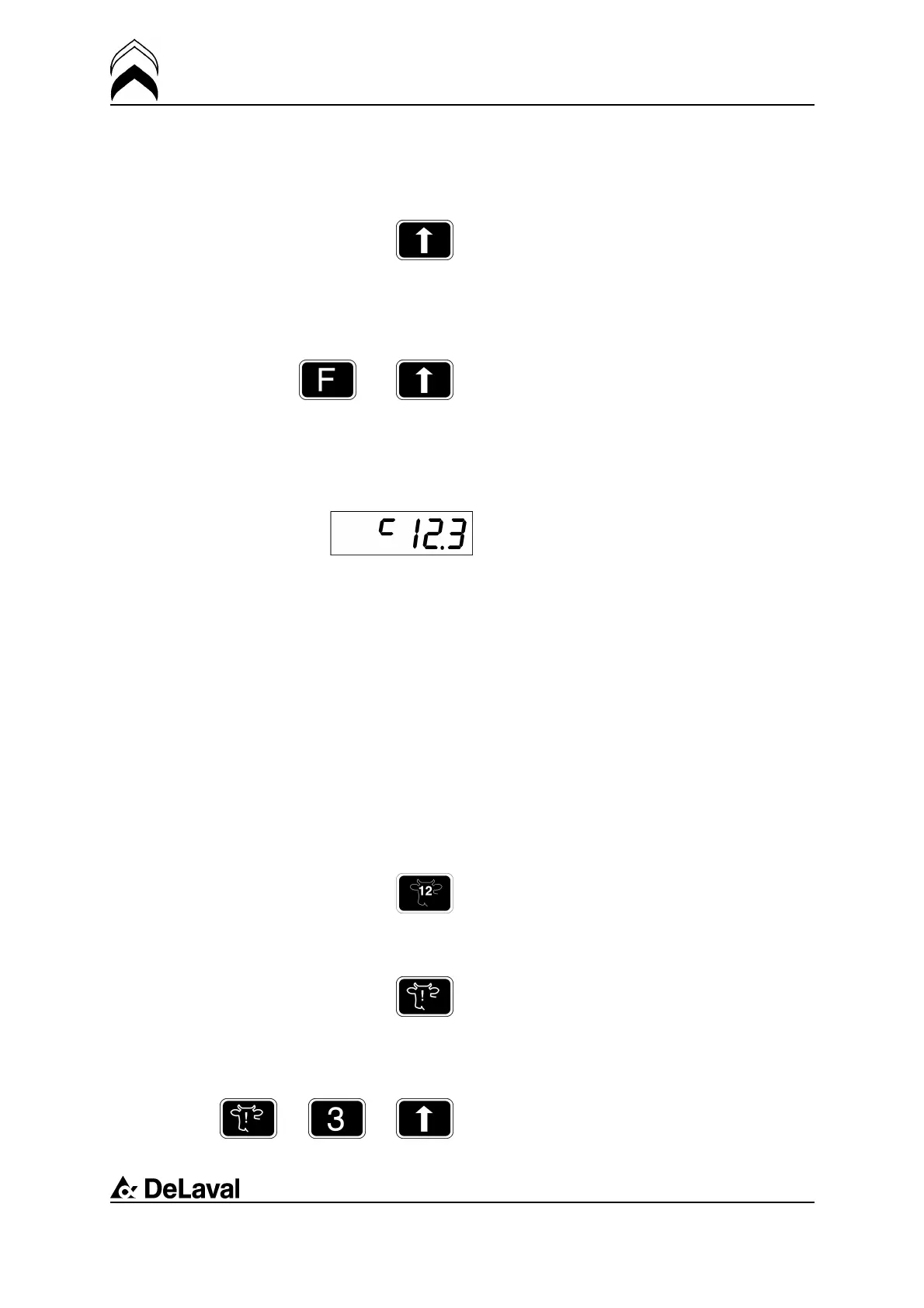Operation
DeLaval milking point controller MPCII
94381001.pdf2006-07-20
Enter key
The enter (↑) key is used to enter a cow
number or a function. It could also be used
for confirming milking of a row that is not full
with cows. The key also steps forward in a
function.
"Escape"
+
To bring back the previous position (the
position that the MPCII had before the
present function was selected).
Display
The display shows cow numbers, milk yield
and the result of the function key inputs.
A "C" on the top left hand of the display
shows that the milk weights are sent to the
system processor - they are confirmed.
In stand-alone: the "C" means that the milk
weight is stored in the local memory of the
MPCII. The local memory can store 32 cows
and 32 milk weights.
In stand-alone installations is remind LED 1
(yellow) used to indicate that the milk buffer
is full. The LED is flashing when the 31st
milk weight has been saved. 32 milk
weights can be stored in the buffer. Input of
another milk weight will then throw out the
first stored weight.
Command key pad
Show cow number
Note! Valid only for Midi Line to see the cow
on the opposite side.
Set or change remind code/Status
The Set remind code key is used to set or
remove a remind code for a cow.
Example
Set remind code 3 for the cow that is
identified currently in the stall.
- Press the Remind cow key, 3 and ↑ to
53(94)