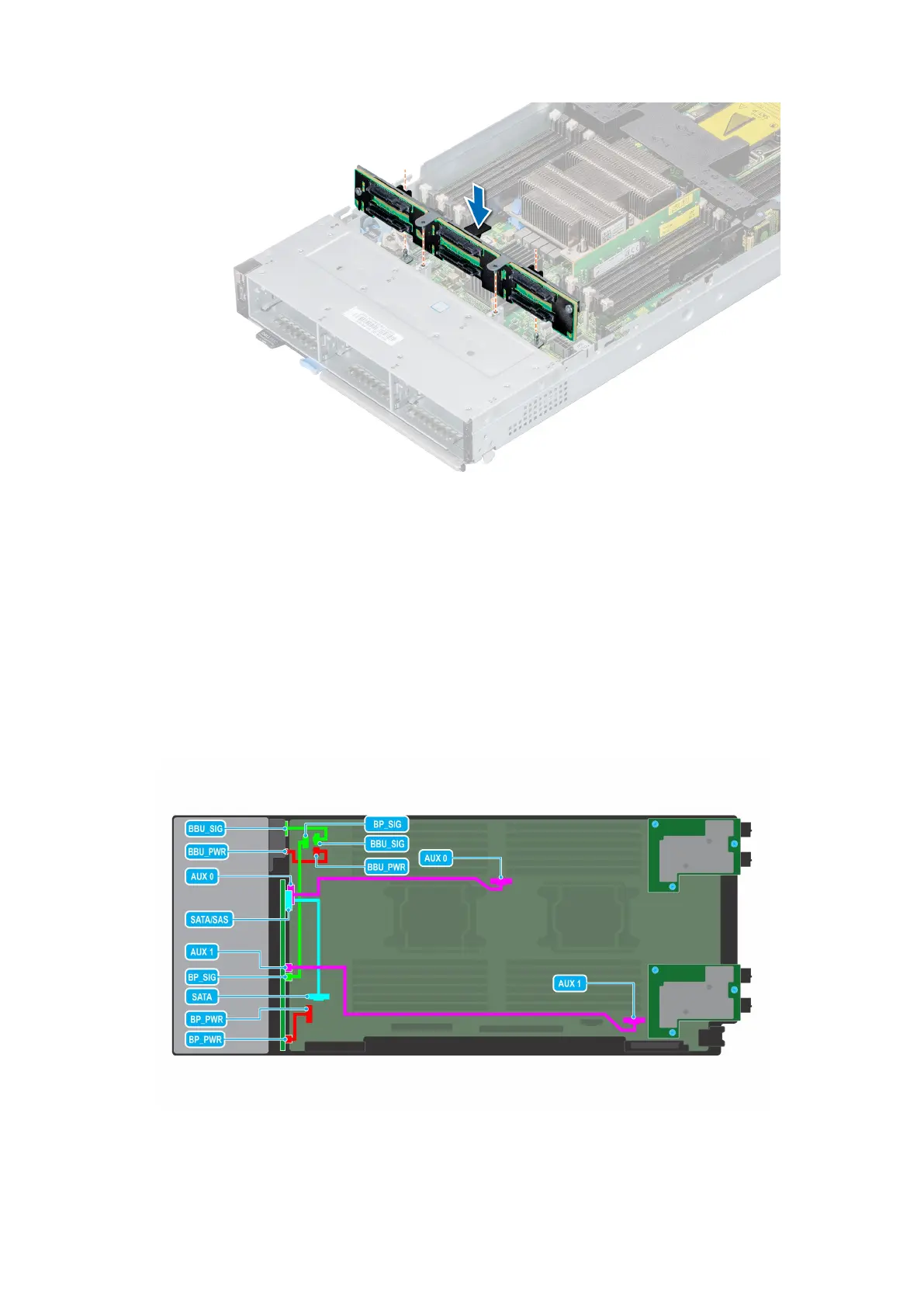Figure 30. Installing drive backplane
Next steps
1. Connect the incoming power cable to the backplane and then verify both power and signal cable connections are fully seated
to the backplane and system board.
2. Connect the integrated cable to the backplane and system board if there is no PERC card installed in the system.
3. Install the drives.
4. Follow the procedure listed in After working inside the sled.
Cable routing
Figure 31. Cable routing - 4 x 2.5-inch backplane BBU cabling.
32
Installing and removing system components
