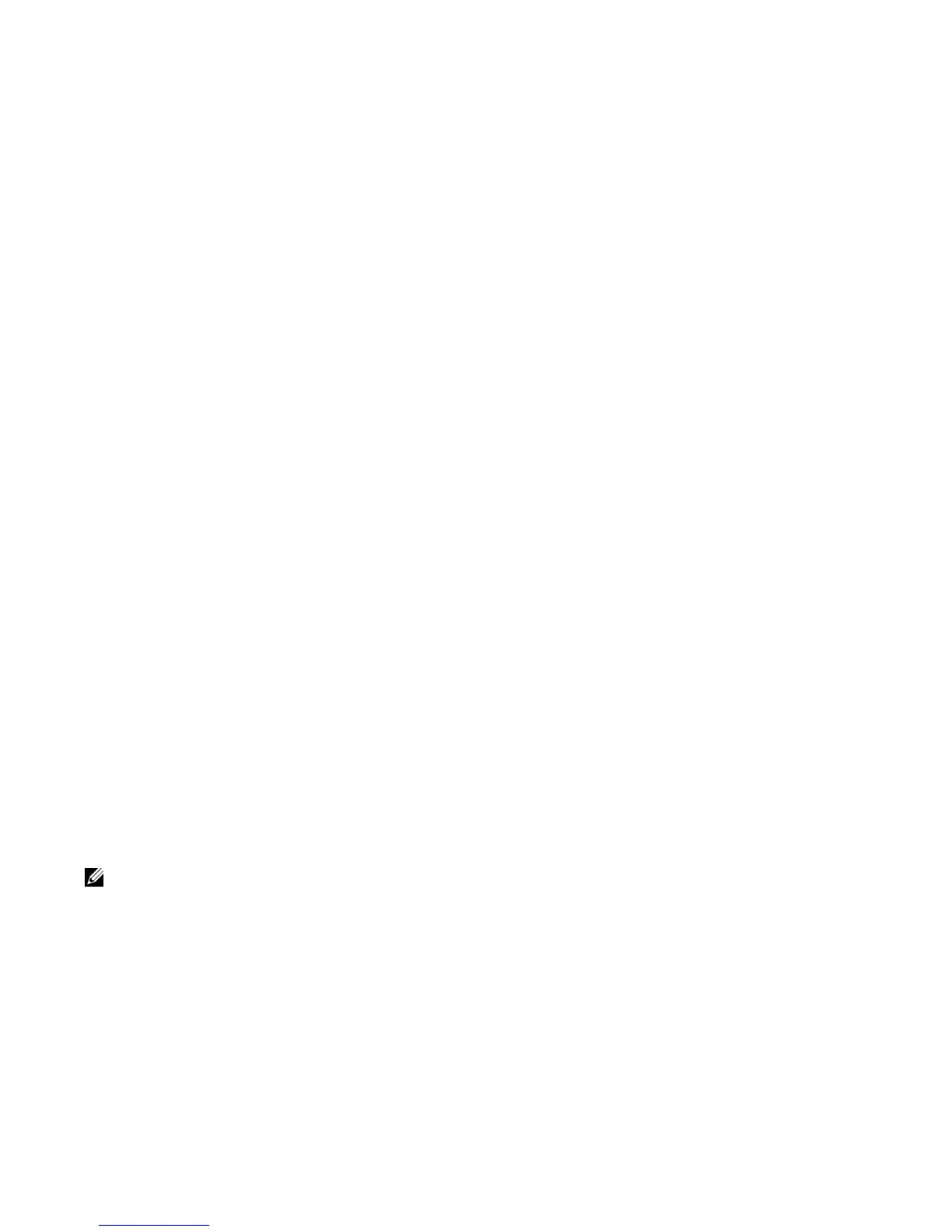Z-Series Debugging and Diagnostics | 293
Figure 12-7. show diag stack-unit command example
FTOS#show diag stackunit 0
Diag status of Stackunit member 0:
--------------------------------------------------------------------------
Stackunit is currently offline.
Stackunit level2 diag issued at Thu Apr 09, 2009 02:40:13 PM.
Current diag status: Unit diags are done.
Duration of execution (Total): 8 min 11 sec.
Diagonostic test results located: /f10/flash/TestReport-SU-0.txt
--------------------------------------------------------------------------
CPU Version : Intel I386
Stack Unit Board temperature : 30 Degree C
Stack Unit Number : 0
Serial Number : Z1FX111100005
Part Number : 7520051802
Product Revision : 02
Version : 8-3-11-631
--More-
TRACE logs
In addition to the syslog buffer, FTOS buffers trace messages which are continuously written by various
FTOS software tasks to report hardware and software events and status information. Each trace message
provides the date, time, and name of the FTOS process. All messages are stored in a ring buffer and can be
saved to a file either manually or automatically upon failover.
Auto Save on Crash or Rollover
Exception information on for master or standby units is stored in the flash:/TRACE_LOG_DIR directory.
This directory contains files that save trace information when there has been a task crash or timeout.
On a master unit, the TRACE_LOG_DIR
files can be reached by FTP or by using the show file command
from the flash://TRACE_LOG_DIR directory.
Note: Non-management member units do not support this functionality.
