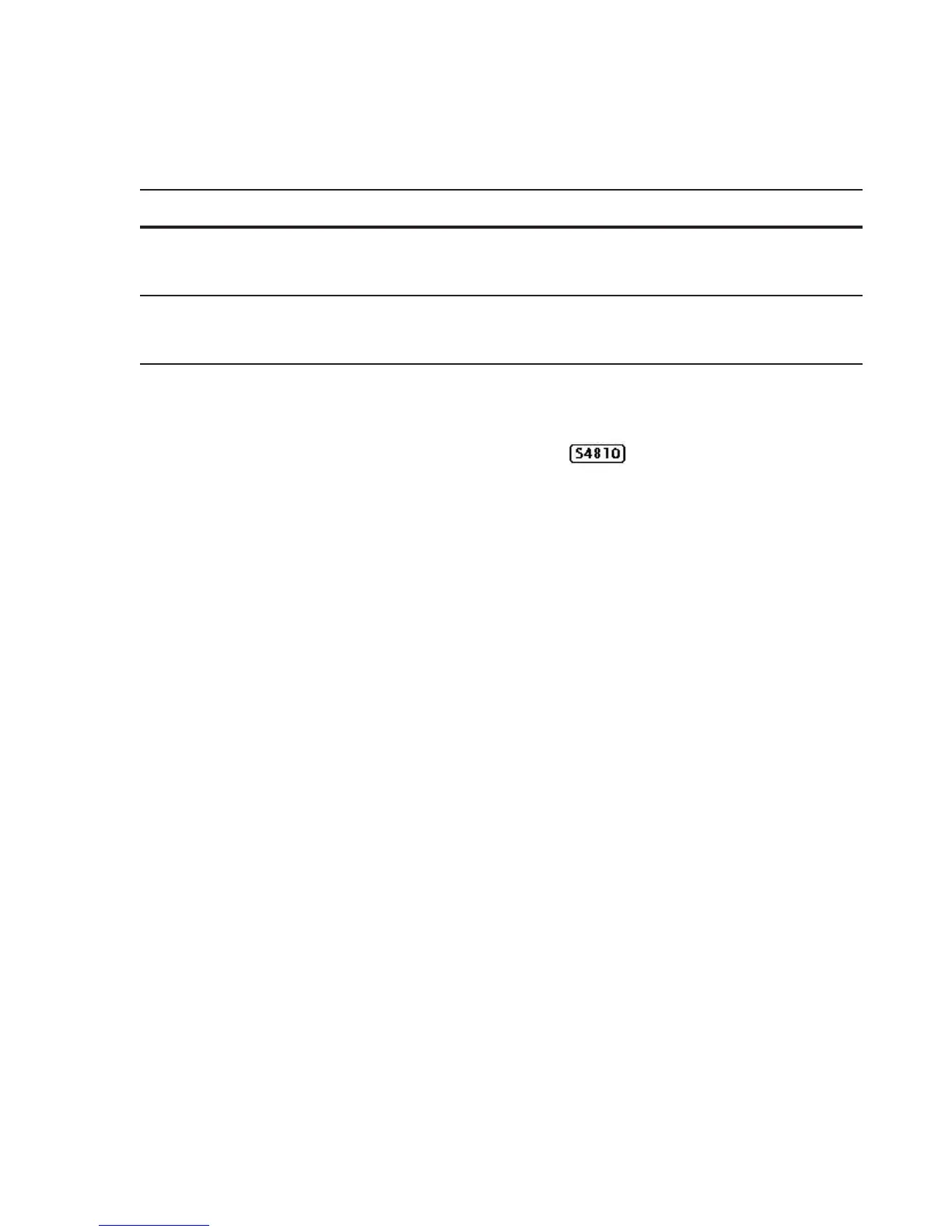458 | IPv6 Routing
www.dell.com | support.dell.com
When you configure IPv6 addresses on multiple interfaces (ipv6 address command) and verify the
configuration (
show ipv6 interfaces command), the same link local (fe80) address is displayed for each
IPv6 interface.
Assign a Static IPv6 Route
IPv6 Static Routes are supported on platforms c e s z
Use the ipv6 route command to configure IPv6 static routes.
Command Syntax Command Mode Purpose
ipv6 address ipv6 address/mask CONFIG-INTERFACE Enter the IPv6 Address for the device.
ipv6 address : x:x:x:x::x
mask : prefix length 0 to 128
IPv6 addresses are normally written as eight groups of four hexadecimal
digits, where each group is separated by a colon (:). Omitting zeros is accepted
as described in Addressing earlier in this chapter.
