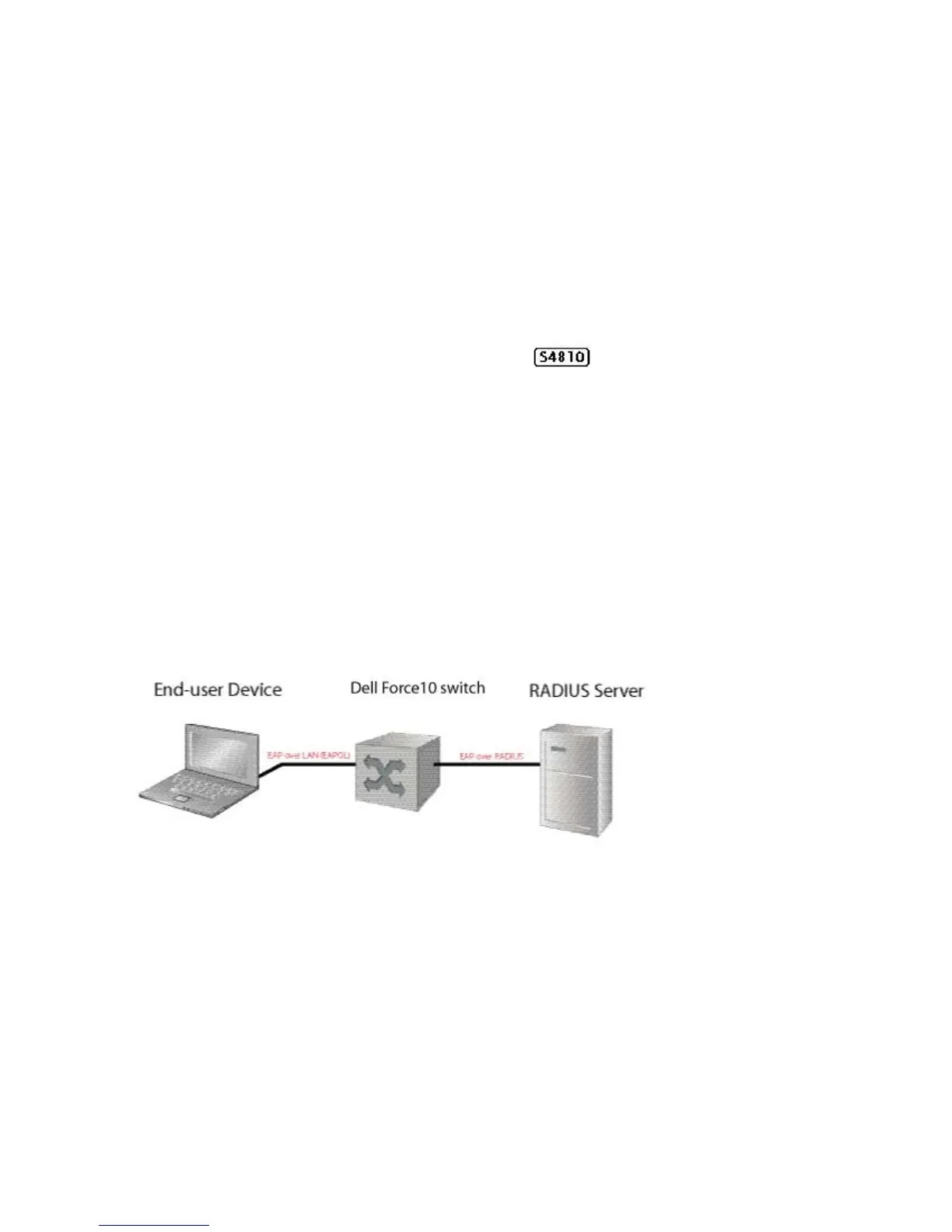802.1X | 73
5
802.1X
802.1X is supported on platforms: e c s z
Protocol Overview
802.1X is a method of port security. A device connected to a port that is enabled with 802.1X is disallowed
from sending or receiving packets on the network until its identity can be verified (through a username and
password, for example). This feature is named for its IEEE specification.
802.1X employs Extensible Authentication Protocol (EAP)* to transfer a device’s credentials to an
authentication server (typically RADIUS) via a mandatory intermediary network access device, in this
case, a Dell Force10switch. The network access device mediates all communication between the end-user
device and the authentication server so that the network remains secure. The network access device uses
EAP over Ethernet (EAPOL) to communicate with the end-user device and EAP over RADIUS to
communicate with the server.
Figure 5-1 and Figure show how EAP frames are encapsulated in Ethernet and Radius frames.
Note: FTOS supports 802.1X with EAP-MD5, EAP-OTP, EAP-TLS, EAP-TTLS, PEAPv0, PEAPv1, and
MS-CHAPv2 with PEAP.
