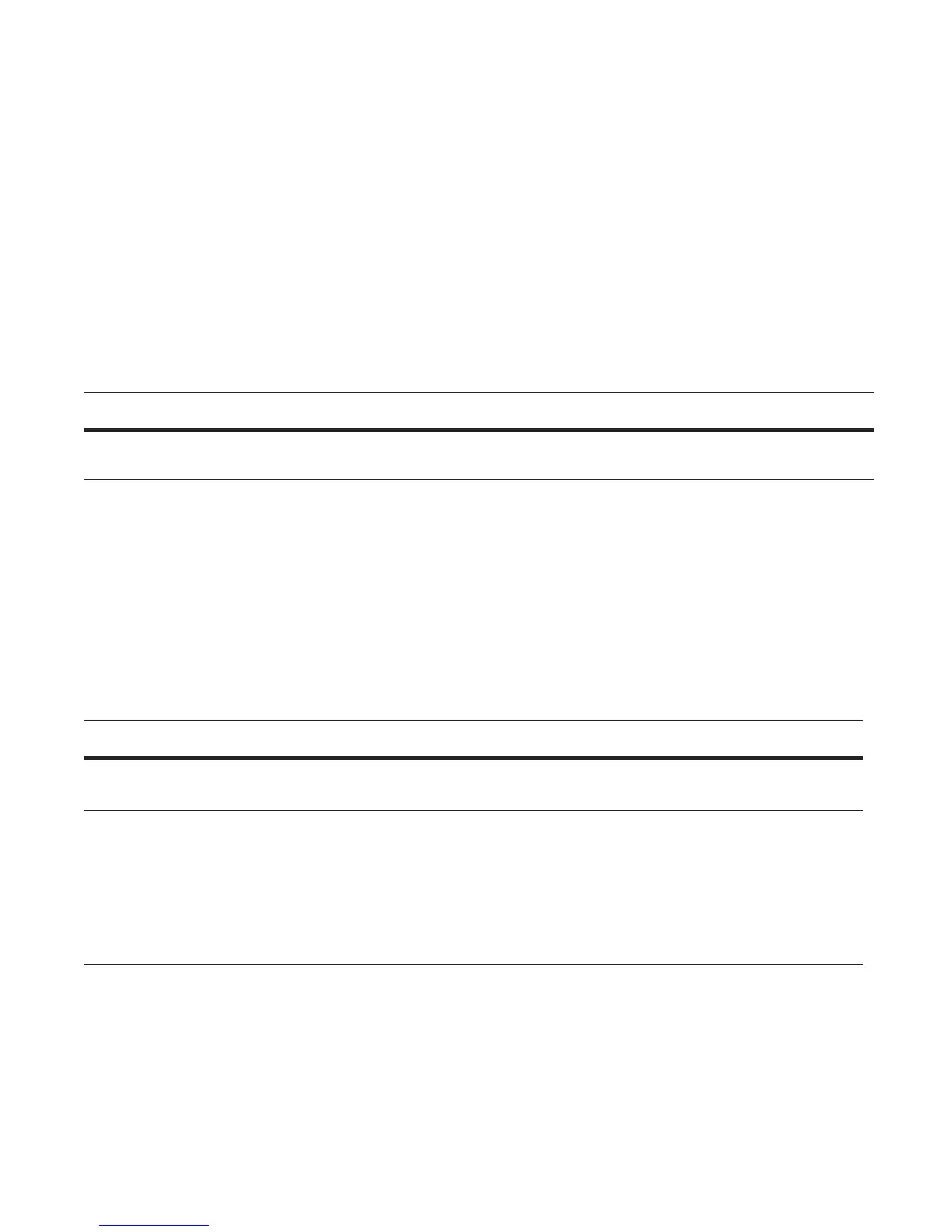Open Shortest Path First (OSPFv2 and OSPFv3) | 647
Figure 29-17.
Command Example: show run ospf
Use the following command to disable OSPFv2 graceful-restart after you have enabled it.
For more information on OSPF graceful restart, refer to the FTOS Command Line Interface Reference
Guide.
Filter routes
To filter routes, use prefix lists. OSPF applies prefix lists to incoming or outgoing routes. Incoming routes
must meet the conditions of the prefix lists. If they do not, OSPF does not add the route to the routing table.
Configure the prefix list in CONFIGURATION PREFIX LIST mode prior to assigning it to the OSPF
process.
For configuration information on prefix lists, refer to the Access Control Lists (ACLs) chapter in the FTOS
Configuration Guide.
Command Syntax Command Mode Usage
no graceful-restart grace-period
CONFIG-ROUTER-
OSPF-id
Disable OSPFv2 graceful-restart. Returns OSPF
graceful-restart to its default state.
Command Syntax Command Mode Usage
ip prefix-list prefix-name CONFIGURATION
Create a prefix list and assign it a unique
name. You are in PREFIX LIST mode.
seq sequence-number {deny |permit} ip-prefix
[ge min-prefix-length] [le max-prefix-length]
CONFIG- PREFIX
LIST
Create a prefix list with a sequence.
number and a deny or permit action. The
optional parameters are:
ge min-prefix-length: is the minimum prefix
length to be matched (0 to 32).
le max-prefix-length: is the maximum prefix
length to be matched (0 to 32).
FTOS#show run ospf
!
router ospf 1
graceful-restart grace-period 300
graceful-restart role helper-only
graceful-restart mode unplanned-only
graceful-restart helper-reject 10.1.1.1
graceful-restart helper-reject 20.1.1.1
network 10.0.2.0/24 area 0
FTOS#
