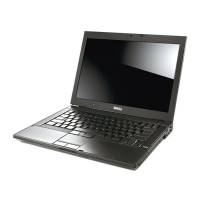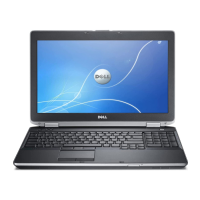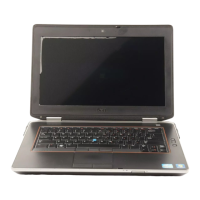8 Hard Drive
Removing The Hard Drive
1. Follow the procedures in Before Working On Your Computer.
2. Remove the battery.
3. Remove the base cover.
NOTE: If you need to remove the hard drive to subsequently remove any other part
in the computer, then do not remove the hard drive bracket and the SATA
interposer.
NOTE: The Latitude E6220 offers the SATA or M-SATA hard drive.
4. Remove the screws that secure the hard drive to the computer.
5. Use the mylar tab to lift up the hard drive up and remove it from the
computer.
6. Remove the screws from the hard drive bracket.
25
