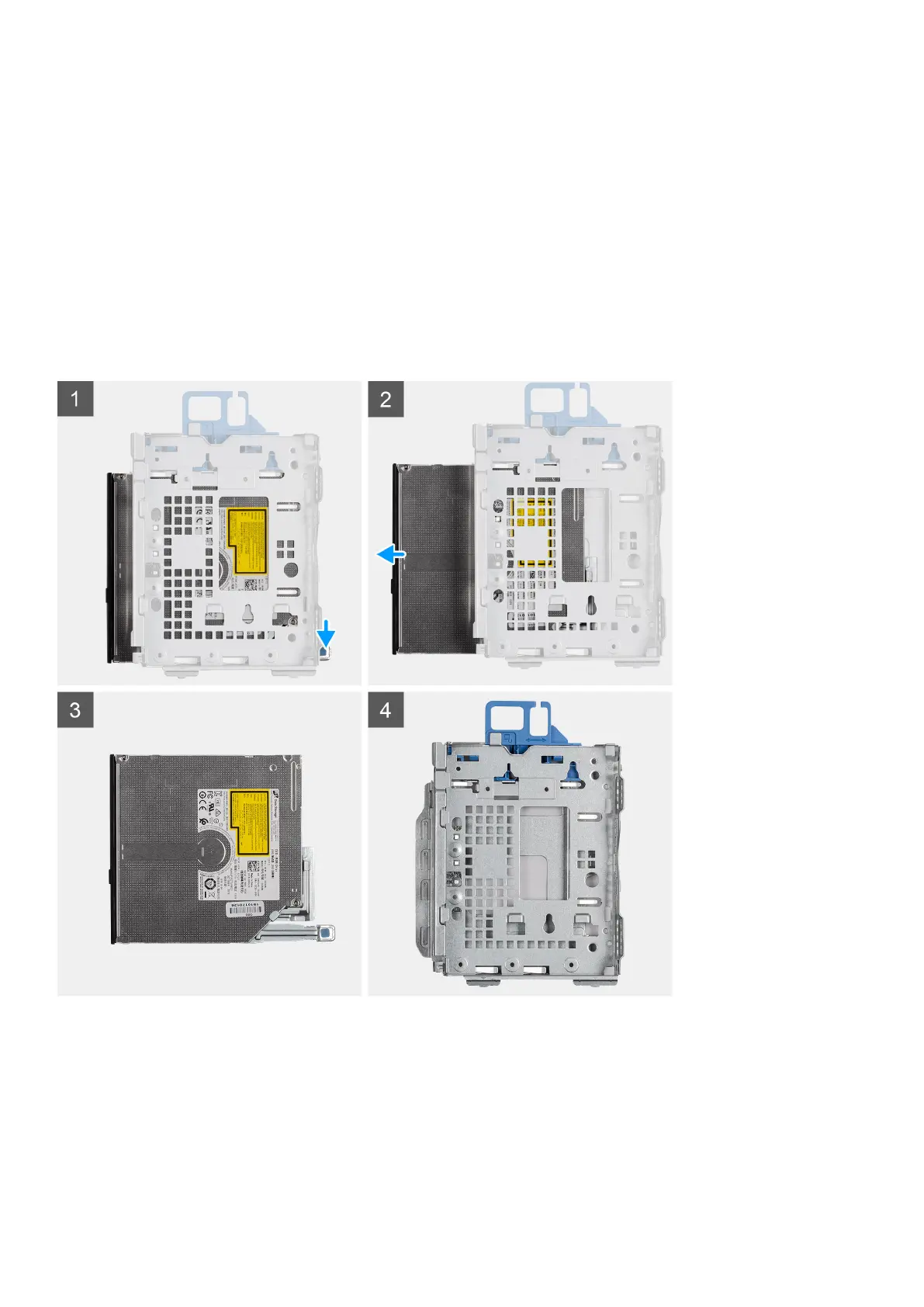Optical drive
Removing the slim optical-drive
Prerequisites
1. Follow the procedure in Before working inside your computer.
2. Remove the Side cover
3. Remove the Front bezel
About this task
The following images indicate the location of the slim optical-drive and provide a visual representation of the removal procedure.
Steps
1. Press the release tab on the optical-drive/ hard-drive module.
2. Slide the optical-drive out of the optical-drive/ hard-drive module.
3. Optical-drive unit.
4. Optical-drive/ hard-drive module.
Disassembly and reassembly
25
