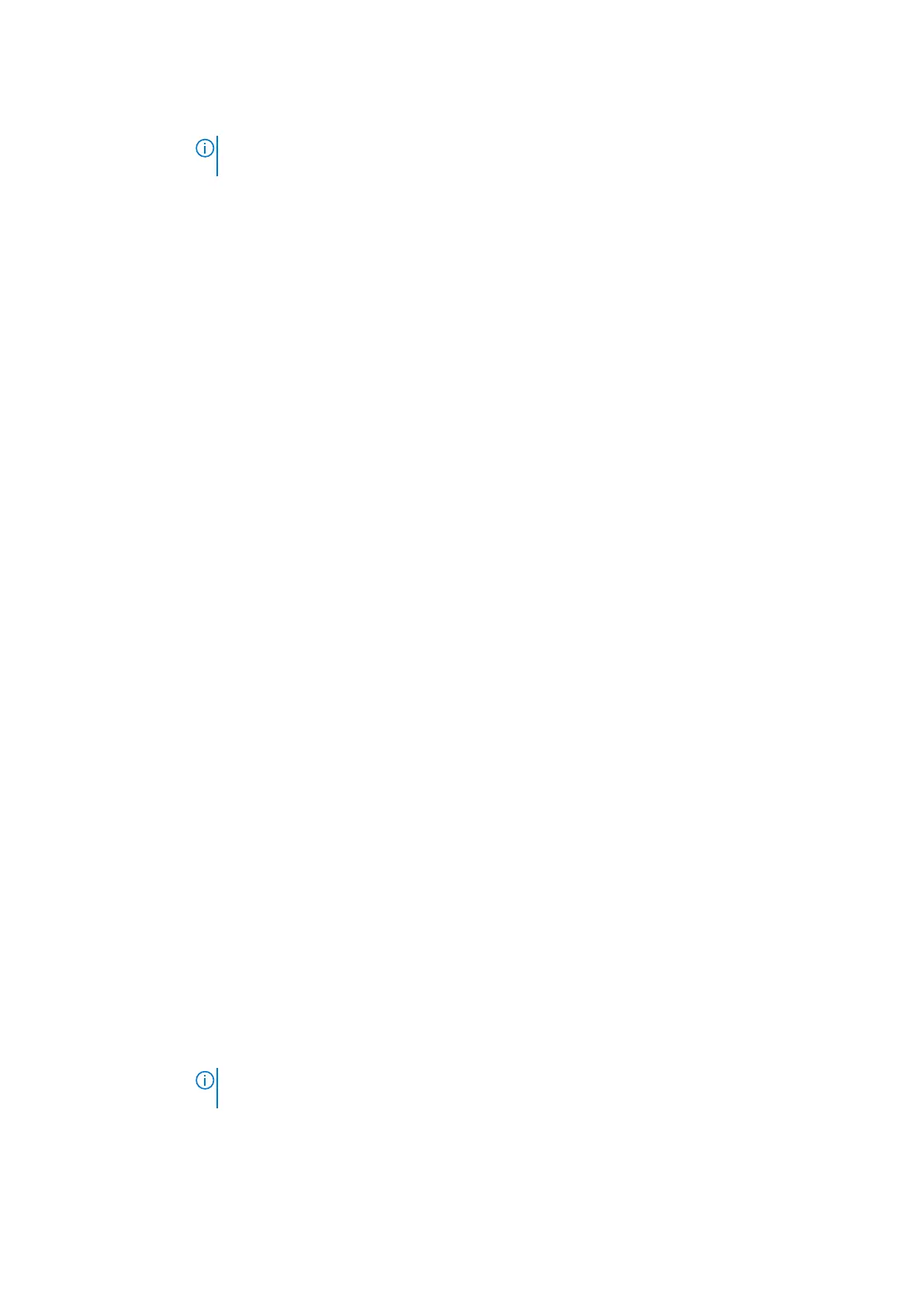Option Description
NOTE: The Activate and Disable options will permanently activate or disable the feature and no
further changes are allowed
Default setting: Deactivate
Master Password
Lockout
The option Enable Master Password Lockout is not selected by default.
SMM Security
Mitigation
Allows you to enable or disable the additional UEFI SMM Security Mitigation protections.
Default Setting: SMM Security Mitigation is not selected.
Video screen options
Option
Description
Multi-Display This option enables or disables Multi-Display. It should be enables for Windows 7 or later. This feature is not
applicable to other operating systems.
• Enable Multi-Display: This option is enabled by default.
Primary Display This option determines which video controller becomes the primary display when multiple controllers are available
in the system
• Auto: This option is enabled by default.
• Intel HD Graphics
• NVIDIA HD Graphics
Secure Boot screen options
Option
Description
Secure Boot
Enable
This option enables or disables the Secure Boot feature.
Default setting: Not selected
Secure Boot Mode
• Deployed Mode (default)
• Audit Mode
Expert Key
Management
Allows you to manipulate the security key databases only if the system is in Custom Mode. The Enable Custom
Mode option is disabled by default. The options are:
• PK (default)
• KEK
• db
• dbx
If you enable the Custom Mode, the relevant options for PK, KEK, db, and dbx appear. The options are:
• Save to File—Saves the key to a user-selected file.
• Replace from File—Replaces the current key with a key from a user-selected file.
• Append from File—Adds a key to the current database from a user-selected file
• Delete—Deletes the selected key
• Reset All Keys—Resets to default setting
• Delete All Keys—Deletes all the keys
NOTE: If you disable the Custom Mode, all the changes made are erased and the keys restore to
default settings.
System setup 61
