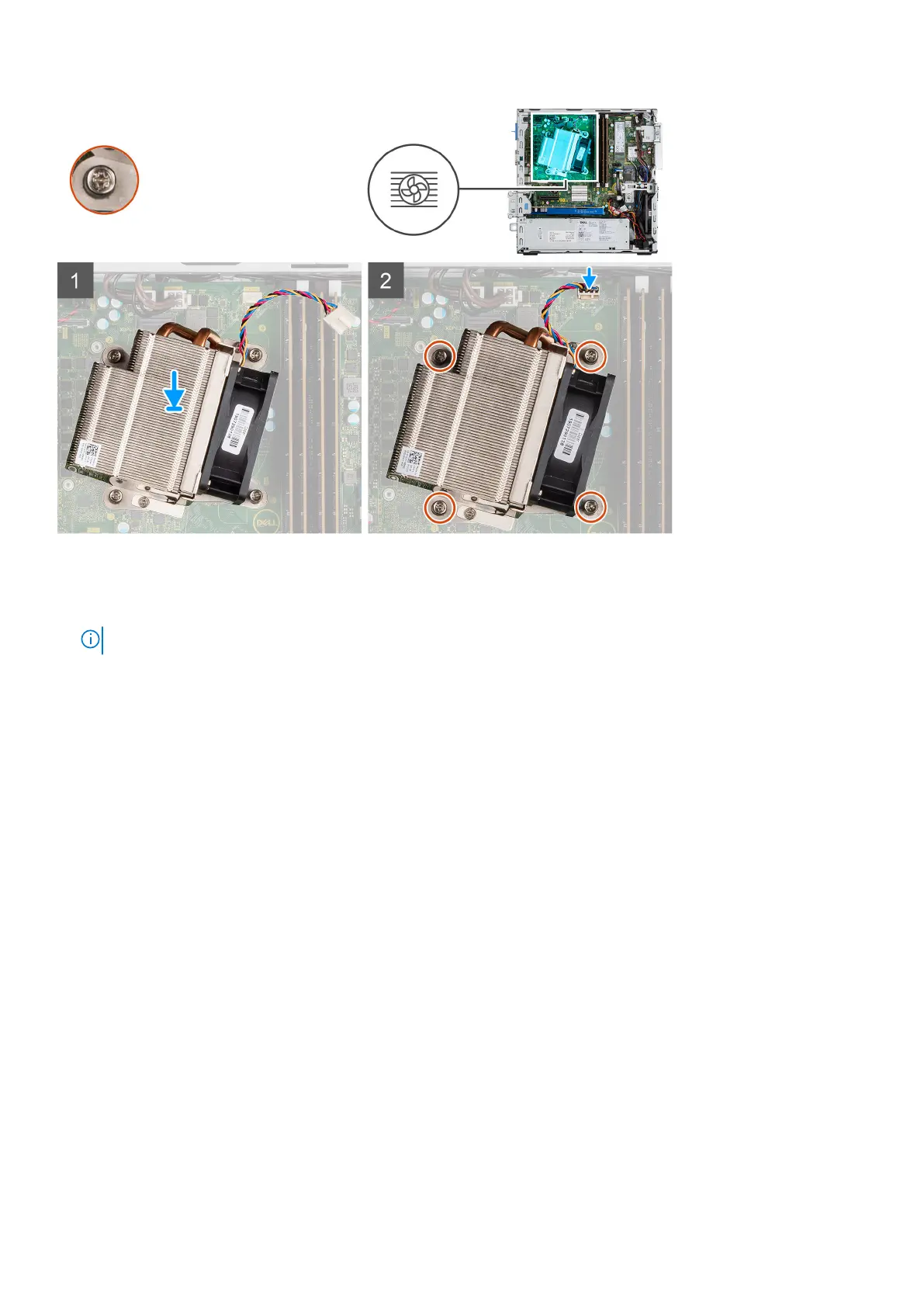Steps
1. Place the heat sink on the processor.
2. Tighten the four captive screws that secure the heat-sink to the system board, as per the callout on the system board.
NOTE: Tighten the screws in a sequential order (1,2,3,4) as mentioned on the system board.
3. Connect the heat sink fan cable to the system board.
Next steps
1. Install the front bezel.
2. Install the side cover.
3. Follow the procedure in after working inside your computer.
Coin-cell battery
Removing the coin-cell battery
Prerequisites
1. Follow the procedure in before working inside your computer.
2. Remove the side cover.
3. Remove the front bezel.
About this task
The following images indicate the location of the coin-cell battery and provide a visual representation of the removal procedure.
40
Disassembly and reassembly
