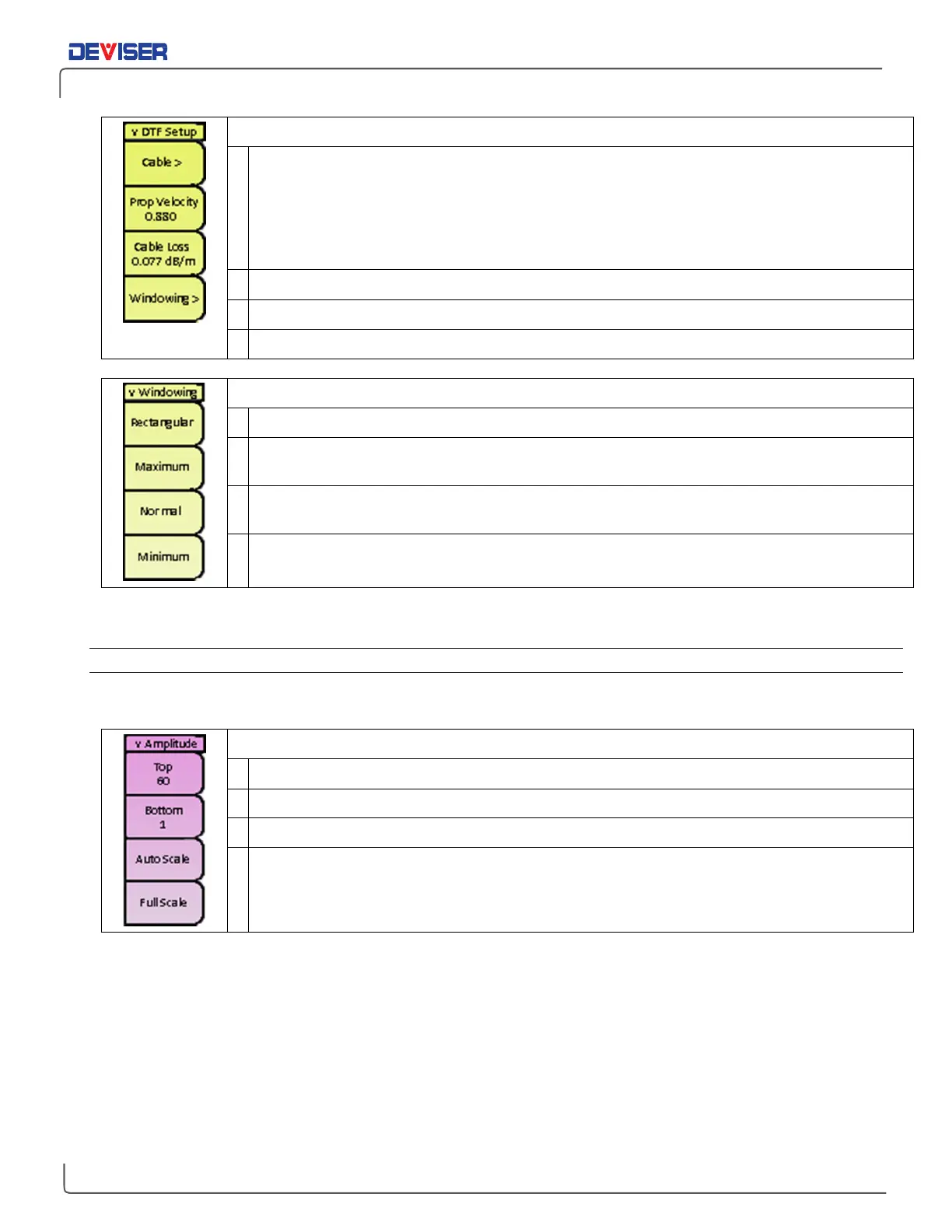Handheld Cable/Antenna Analyzer
DTF Setup Submenu
Cable:
Opens the Cable selection dialog: a list of commonly-used cables and their prop velocity and
cable loss per foot at various frequencies. Select cables using the arrow keys or rotary knob, then
tap the
Select/Deselect
softkey to place a star (*) next to them. You can view only starred signals
by toggling
Display
from
All
to
Sltd
. Tap
Search
to search for a given cable by name, using the
data keypad. If a USB storage device is connected to the instrument, you can also transfer saved
cable settings to and from USB. Press the
Esc
button to exit the dialog
Prop Velocity:
Inputs the cable propagation velocity of the cable used in your measurement.
Cable Loss
: Inputs the cable loss of the cable used in your measurement.
Windowing
: Opens the Windowing submenu. (See next table.)
Windowing submenu
Rectangular:
Adjusts measurement view to maximize both peak resolution and side-lobe levels.
Maximum:
Adjusts measurement view to show somewhat lower peak resolution and side-lobe
levels than Rectangular windowing.
Normal
: Adjusts measurement view to show somewhat higher peak resolution and side-lobe levels
than Minimum windowing.
Minimum
: Adjusts measurement view to minimize both peak resolution and side-lobe levels.
4-1.3 — Amplitude Menu
The
Amplitude main menu
contains amplitude and scaling parameters.
Amplitude Menu
Top:
Sets the amplitude level at the top of the measurement display, in dB.
Bottom:
Sets the amplitude level at the bottom of the measurement display, in dB.
Auto Scale:
Automatically adjusts the scale to recommended range for the current measurement.
Full Scale:
Automatically adjusts the scale to maximum range for the current measurement.