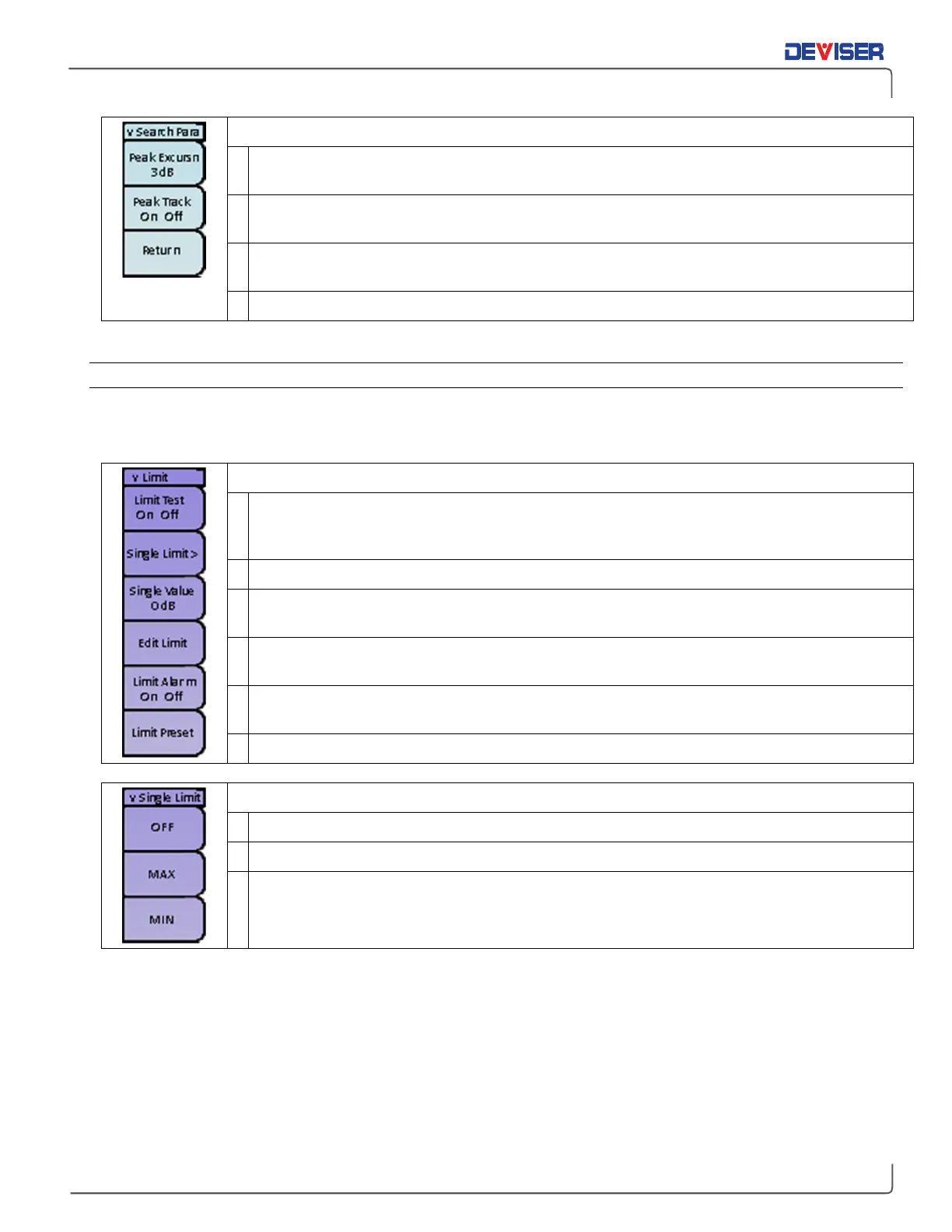Handheld Cable/Antenna Analyzer
Search Para Submenu
Peak Excursion:
Modifies how large a spike in the measurement trace must be before the
instrument interprets it as a peak.
Fault Threshold:
Modifies how large a peak must be before the instrument interprets it as a
potential fault point.
Peak Track:
Tap to toggle the Peak Track function
On/Off
. When on, the current active marker will
automatically move to follow the highest point on the measurement trace.
Return:
Tap to return to the Marker main menu.
4-1.6 — Limit Menu
The
Limit main menu
contains various tools for activating and setting up to ten upper or lower limit lines on
the measurement display. For more information, see Section 16-2.
Limit Submenu
Limit Test:
Tap to toggle the Limit Test function
On/Off
. When On, the instrument will compare the
current measurement to user-defined limit lines. If the measurement breaches a limit line, the text
“FAIL” will appear in large red text, and the exceeding region will be colored red.
Single Limit:
Opens the Single Limit submenu. (See next table.)
Single Value:
Sets the position of the single upper or lower limit line specified in the Single Limit
submenu. (See next table.)
Edit Limit:
Opens the Edit Limit dialog. Here, you can freely add, define, and delete a maximum of
10 limit lines.
Limit Alarm:
Tap to toggle the Limit Alarm feature
On/Off
. When on, the instrument will emit a
series of beeps to notify the user when a limit line is breached.
Limit Preset
: Resets to default settings; turns all limits off.
Single Limit Submenu
OFF:
Tap to deactivate the default limit line.
MAX:
Tap to set an upper limit. If the measurement goes higher than the limit, "FAIL” is displayed.
MIN:
Tap to set a lower limit. If the measurement goes lower than the limit, "FAIL” is displayed.