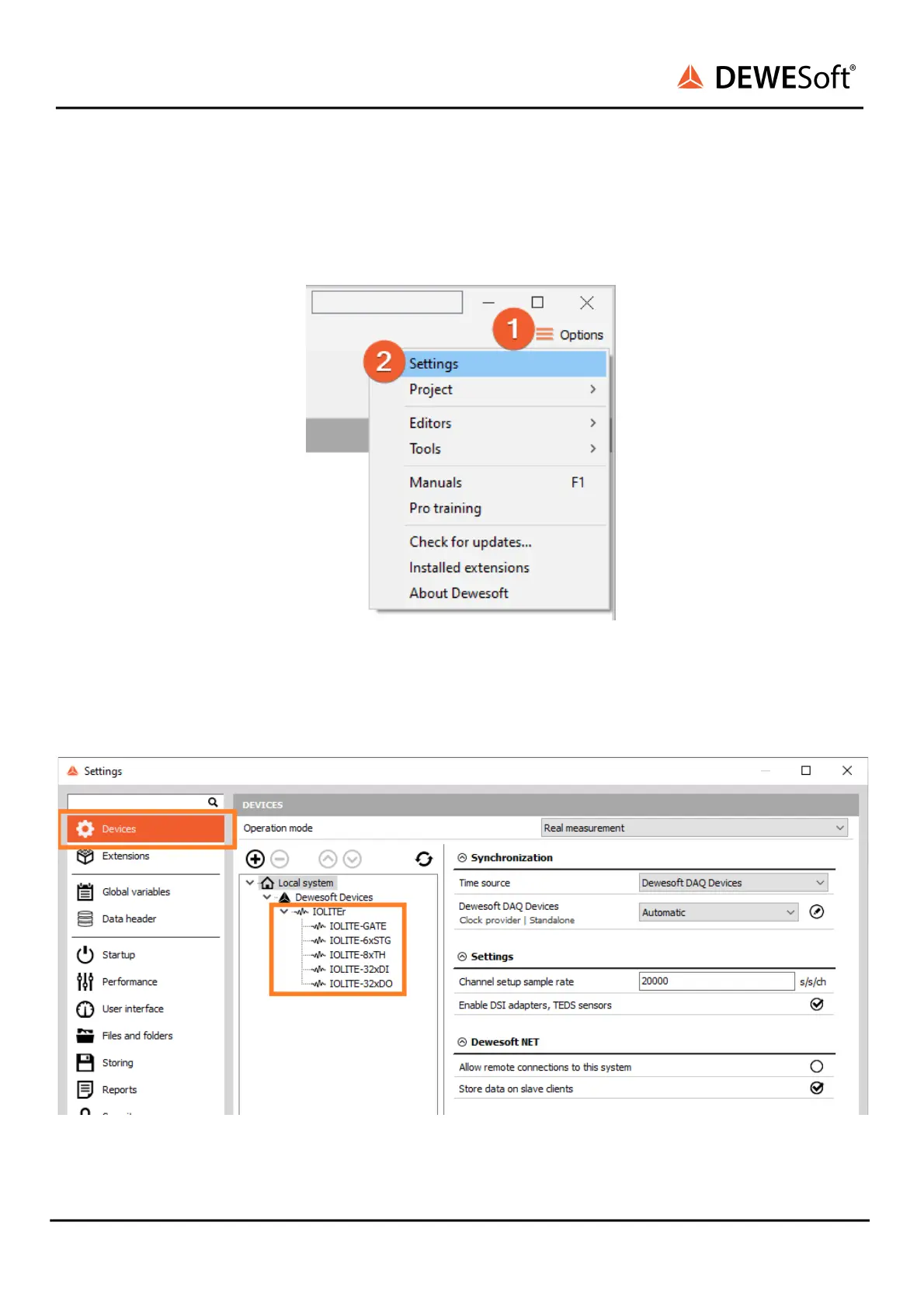IOLITE®
TECHNICAL REFERENCE MANUAL
3.2.1. DEWESoft® Settings IOLITE®
The connected device will show up in the DEWESoft® settings. Click on the Options button at the top
right, and then on the Settings item in the pop-up to open the DEWESoft® settings dialogue.
DEWESoft® settings
In the Devices section, you can see the connected IOLITE® slices. When you select one of them, the
properties pane at the right will show the related data e.g. Serial number, Firmware version, etc.
DEWESoft® settings: Devices
IOLITE® V20-1 10 / 101