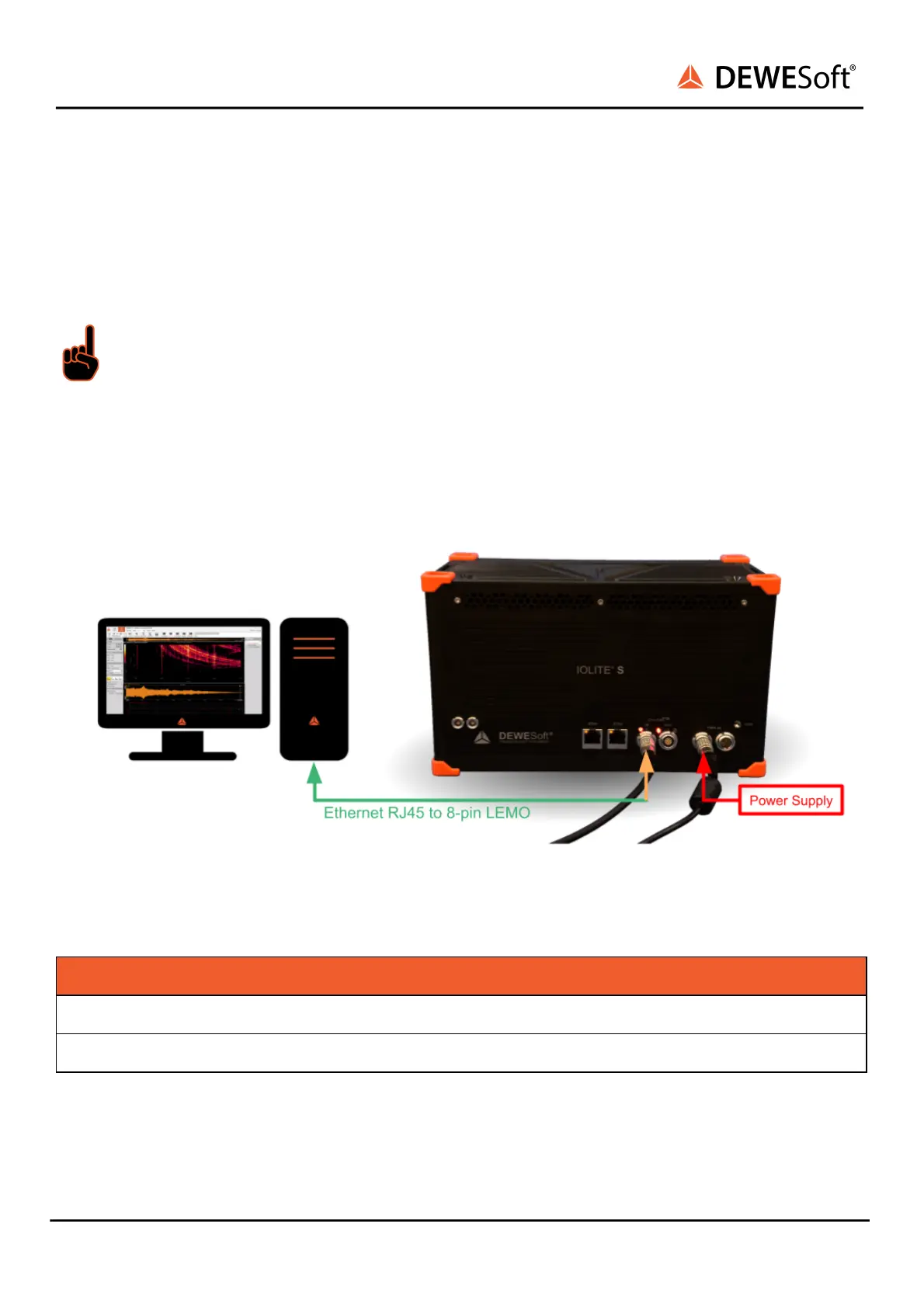IOLITE®
TECHNICAL REFERENCE MANUAL
4.3.2.4. IOLITEs: Boxed Chassis: Connection of IOLITEs standalone device to PC
First connect the power supply cable (PS-120-L1B2f) to the PWR IN LEMO 1B 2-pin connector. To increase
system reliability connect redundant power supply to other PWR IN connectors.
Important
To improve the redundancy of the system, it is recommended that the device is powered with
two power supplies connected to different electrical fuses!
Then connect L1T8f-RJ45-1M cable (LEMO side) to IN connector of BUS 1 on the IOLITEs back panel.
Finally, connect the other side of the L1T8f-RJ45-1M cable (RJ45 side) to the LAN port of PC.
Connection of IOLITEs standalone device to PC
List of required cables:
