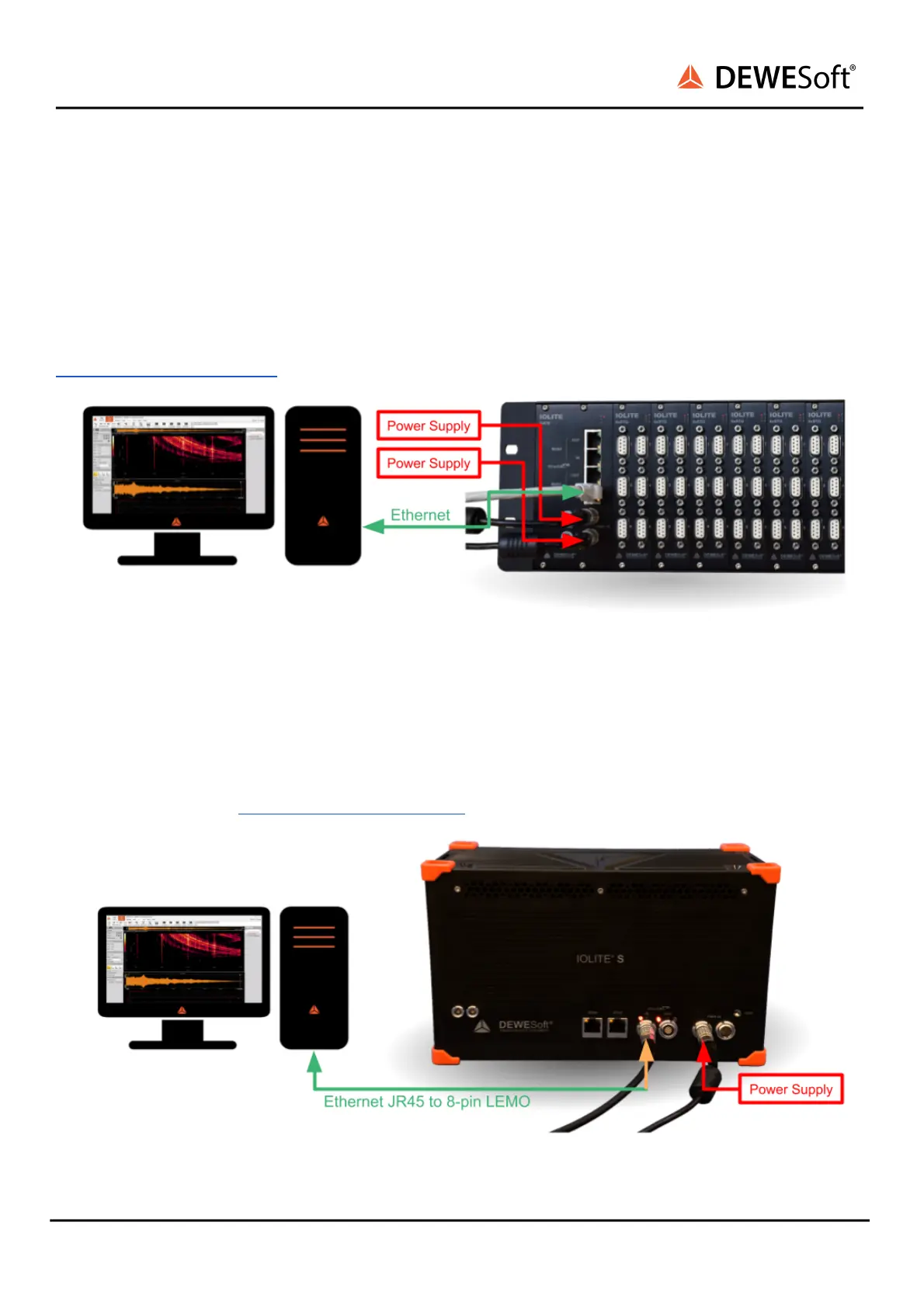IOLITE®
TECHNICAL REFERENCE MANUAL
3.2. Connecting IOLITE®
In this chapter, you can see the basic instructions for connecting IOLITE® devices. Advanced
connections are described in the following chapters.
IOLITEr
First connect the power supply cable (PS-120-L1B2f) to the PWR IN 2-pin LEMO 1B male connector. Then
connect a standard ethernet cable to the IN connector of BUS 1 on IOLITE-GATE. Finally connect the
other side of the ethernet cable to the LAN port of PC. You can find advanced connections in chapter
3.3.1.4. Connection of IOLITEr .
Connection of IOLITEr standalone device to PC
IOLITEs
First connect the power supply cable (PS-120-L1B2f) to the PWR IN 2-pin LEMO 1B male connector. Then
connect L1T8f-RJ45-1M cable (LEMO side) to IN connector of BUS 1 on IOLITEs back panel. Finally connect
the other side of the L1T8f-RJ45-1M cable (RJ45 side) to the LAN port of PC. You can find advanced
connections in chapter 3.3.2.4. Connection of IOLITEs .
Connection of IOLITEs standalone device to PC
IOLITE® V20-1 9 / 101