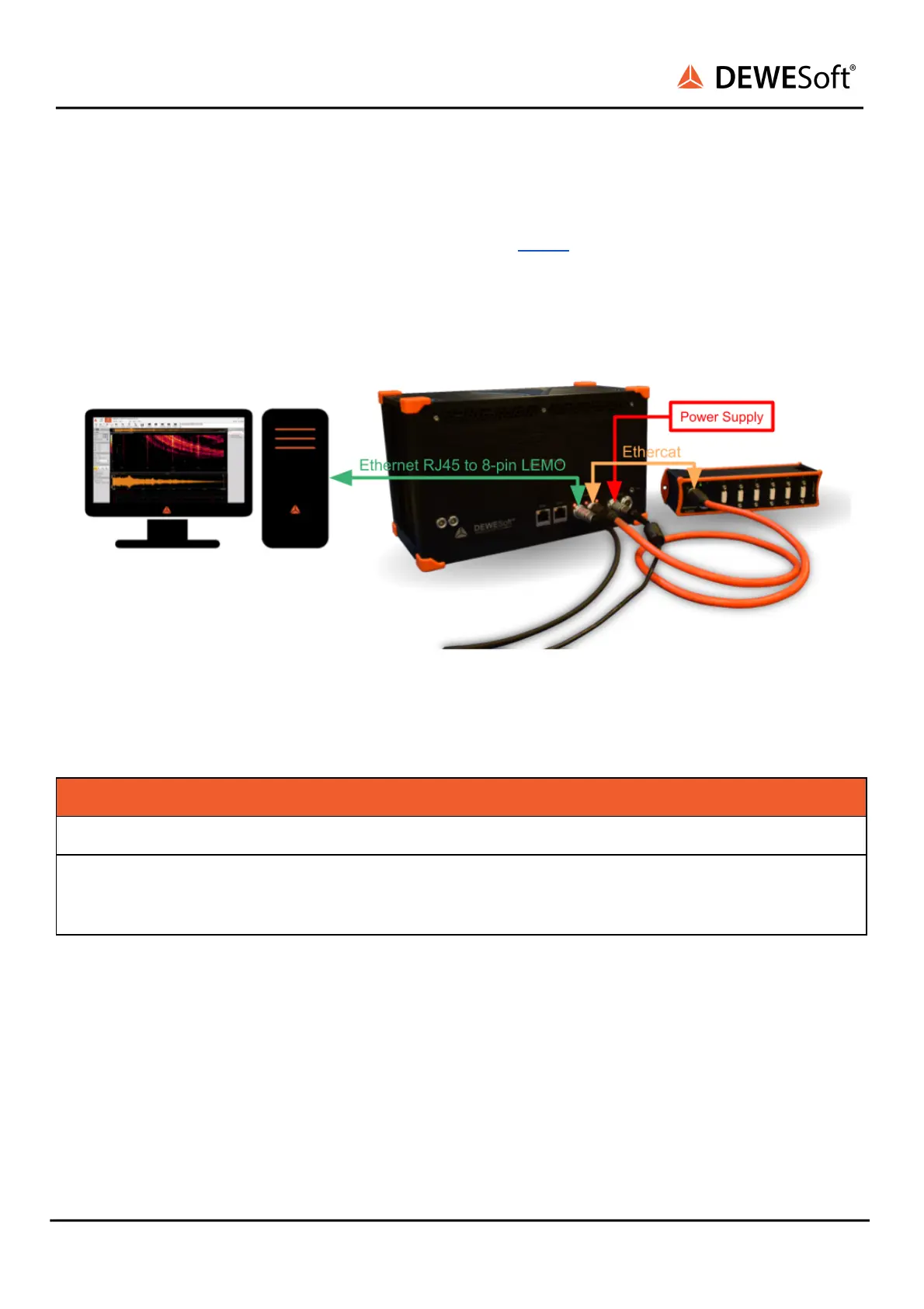IOLITE®
TECHNICAL REFERENCE MANUAL
4.3.2.5. IOLITEs: Boxed Chassis: Connection of IOLITEs and KRYPTON® device
The connection of the IOLITE device to PC is the same as in 2.3.2.4.
Use EtherCAT to EtherCAT expansion cable (e.g. L1T8m-L1T8f-1M) and connect it to OUT connector on
BUS 1 of IOLITEs on one side and to IN connector of KRYPTON device on the other side.
Connection of IOLITEs and KRYPTON® device
List of required cables:
IOLITE to PC: L1T8f-RJ45-1M (default), L1T8f-RJ45-3M, L1T8f-RJ45-5M
IOLITE to KRYPTON: L1T8m-L1T8f-02M, L1T8m-L1T8f-0.4M,
L1T8m-L1T8f-1M, L1T8m-L1T8f-2.5M
