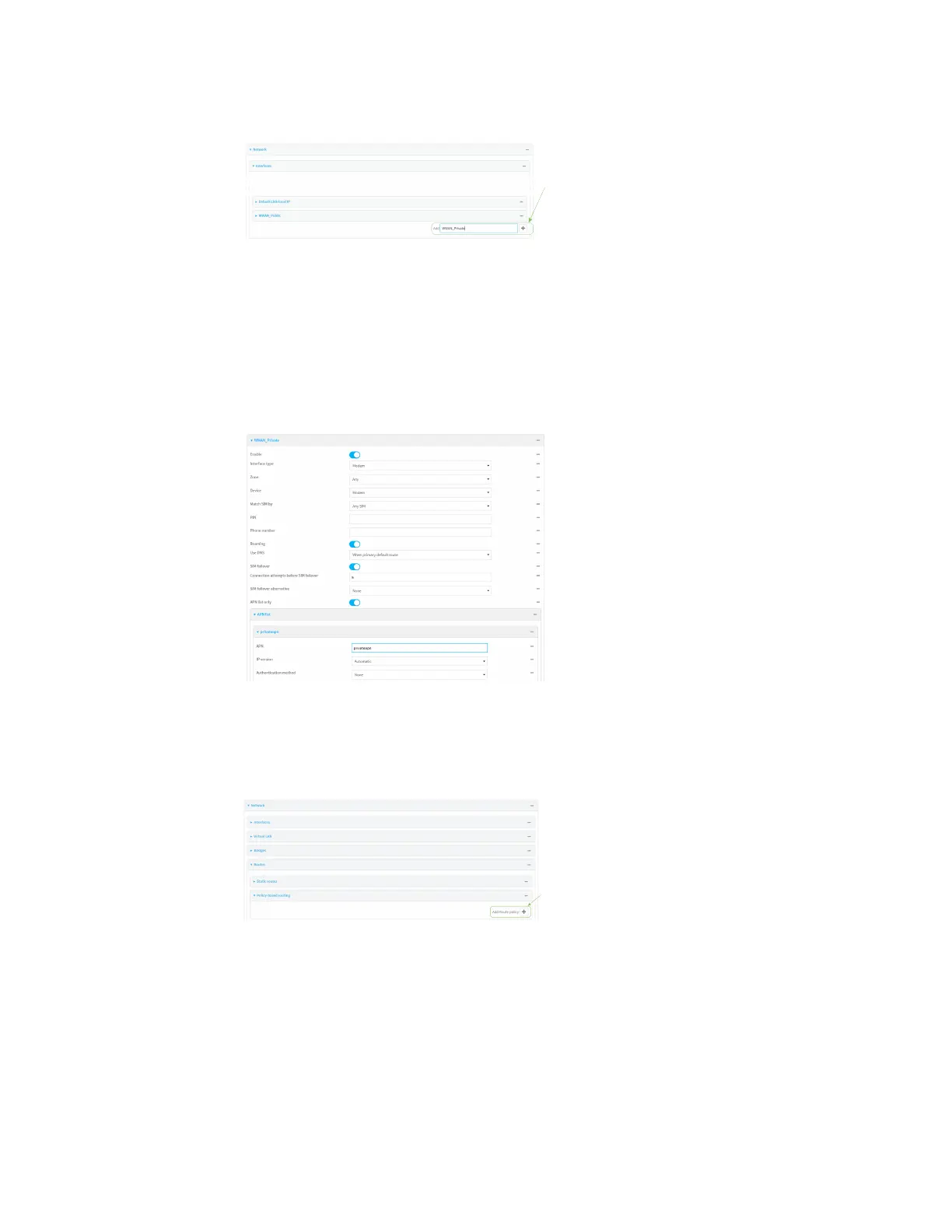Interfaces Wireless Wide Area Networks (WWANs)
IX10 User Guide
126
g. For Add Interface, type WWAN_Private and click .
h. For Interface type, select Modem.
i. For Zone, select External.
j. For Device, select Modem .
This should be the same modem selected for the WWAN_Public WWAN.
k. Enable APN list only.
l. Click to expand APN list > APN.
m. For APN, type the private APN provided to you by your cellular carrier.
5. Create the routing policies. For example, to route all traffic from a device with the IP address of
192.168.2.101 through the private APN:
a. Click Network > Routes > Policy-based routing.
b. Click the to add a new route policy.
c. For Label, enter Route through private APN.
d. For Interface, select Interface: WWAN_Private.
e. Configure the source address:
i. Click to expand Source address.
ii. For Type, select IPv4 address.
iii. For Address, type 192.168.2.101.