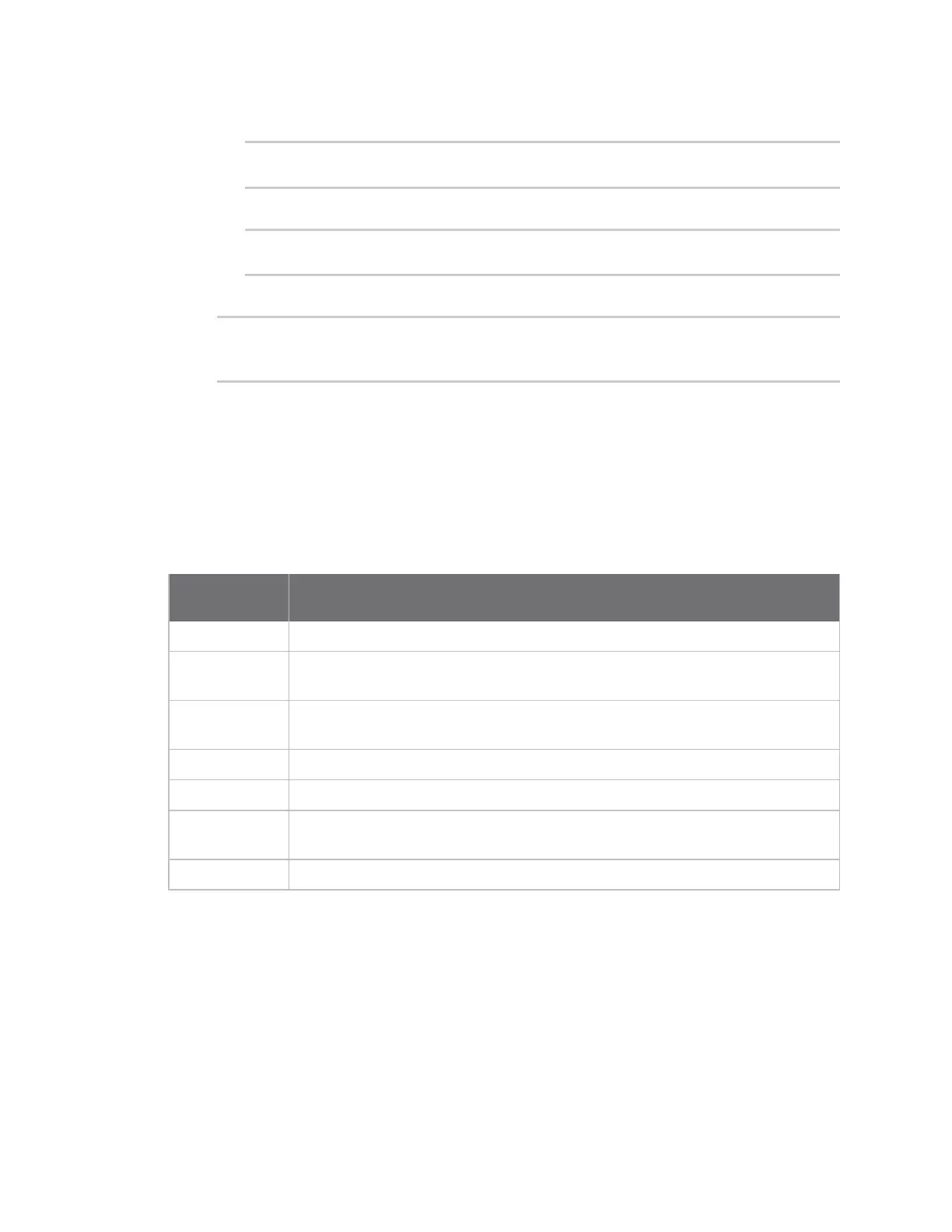Routing IP routing
IX10 User Guide
273
d. Set the source zone to internal:
(config firewall filter 2)> src_zone internal
(config firewall filter 2)>
e. Set the destination zone to CellularWAN:
(config firewall filter 2)> dst_zone CellularWAN
(config firewall filter 2)>
7. Save the configuration and apply the change:
(config firewall filter 2)> save
Configuration saved.
>
8. Type exit to exit the Admin CLI.
Depending on your device configuration, you may be presented with an Access selection
menu. Type quit to disconnect from the device.
Routing services
Your IX10 includes support for dynamic routing services and protocols. The following routing services
are supported:
Service or
protocol Information
BGP The Border Gateway Protocol (BGP) service supports BGP-4 (
RFC1771
).
IS-IS The IPv4 and IPv6 Intermediate System to Intermediate System (IS-IS) service
(
RFC1142
).
NHRP Next Hop Resolution Protocol (NHRP) (
RFC2332
). Does not support NHRP
authentication.
OSPFv2 The IPv4 Open Shortest Path First (OSPF) service supports OSPFv2 (
RFC2328
).
OSPFv3 The IPv6 Open Shortest Path First (OSPF) service supports OSPFv3 (
RFC2740
).
RIP The IPv4 Routing Information Protocol (RIP) service supports RIPv2 (
RFC2453
)
and RIPv1 (
RFC1058
).
RIPng The IPv6 Routing Information Protocol (RIP) service supports RIPng (
RFC2080
).
Configure routing services
Required configuration items
n
Enable routing services.
n
Enable and configure the types of routing services that will be used.
Web