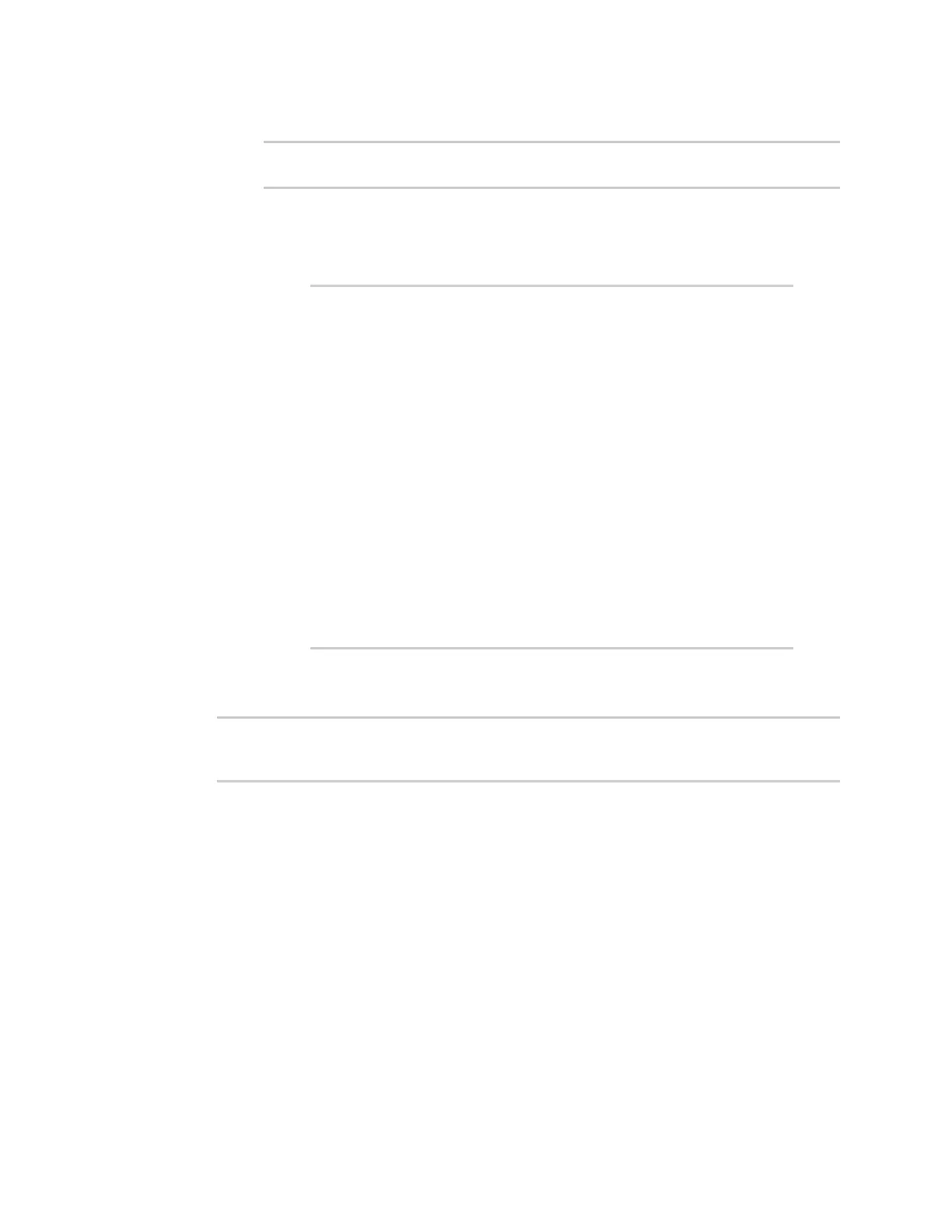Services Use the MQTTbroker service
IX10 User Guide
585
n
To limit access based on firewall zones:
(config)> add service mdns acl zone end value
(config)>
Where value is a firewall zone defined on your device, or the any keyword.
Display a list of available firewall zones:
Type ... firewall zone ? at the config prompt:
(config)> ... firewall zone ?
Zones: A list of groups of network interfaces that can be
referred to by packet
filtering rules and access control lists.
Additional Configuration
--------------------------------------------------------
-----------------------
any
dynamic_routes
edge
external
internal
ipsec
loopback
setup
(config)>
Repeat this step to include additional firewall zones.
5. Save the configuration and apply the change:
(config)> save
Configuration saved.
>
6. Type exit to exit the Admin CLI.
Depending on your device configuration, you may be presented with an Access selection
menu. Type quit to disconnect from the device.
Use the MQTTbroker service
MQTT is a lightweight publish/subscribe messaging protocol for the Internet of Things (IoT)
applications, designed to connect devices using a small footprint and minimum network bandwidth.
Your IX10 device includes an MQTTbroker service that serves as an intermediary between
MQTTclients. The broker receives and distributes client messages.