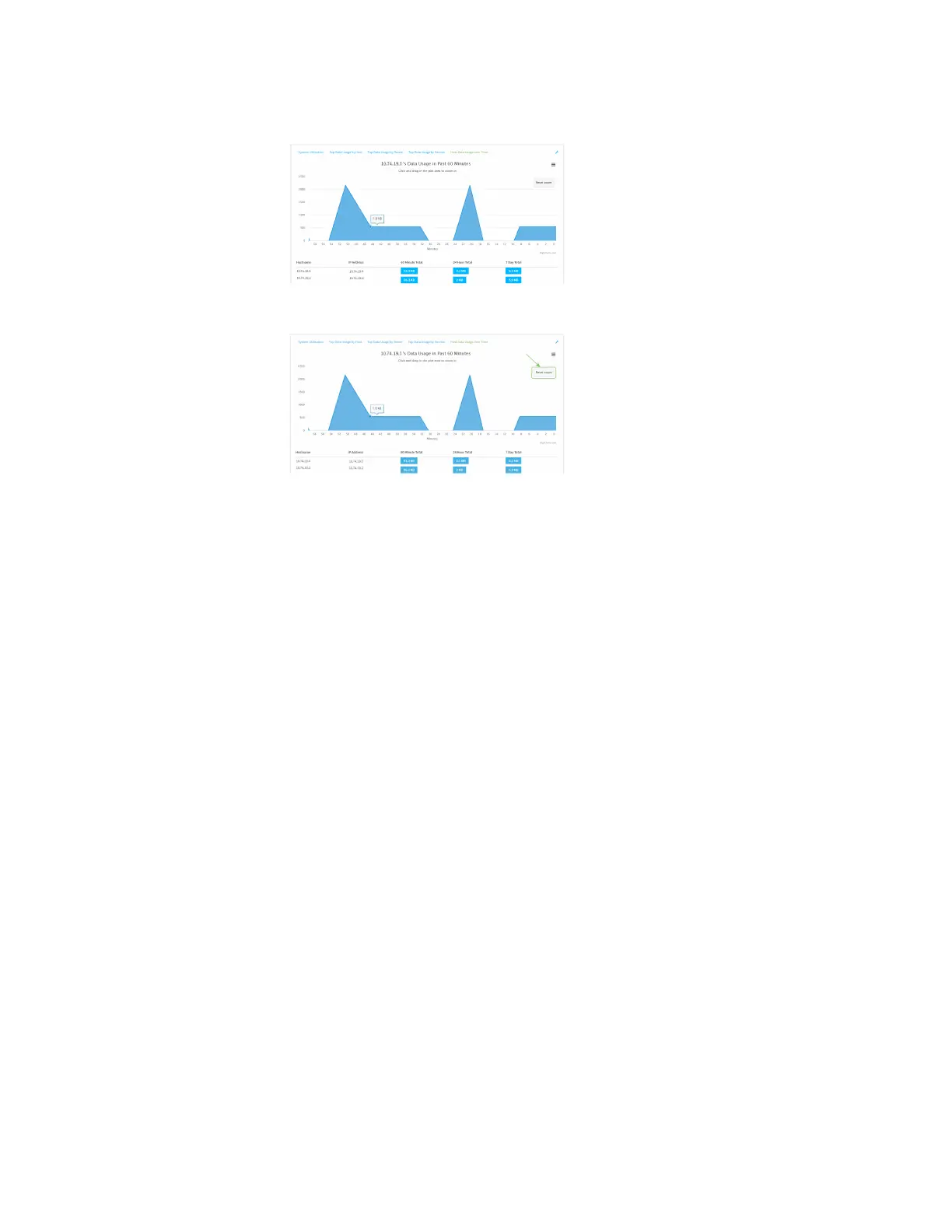Monitoring Configure NetFlow Probe
IX10 User Guide
866
b. Release to display the selected portion of the chart:
c. Click Reset zoom to return to the original display:
n
Save or print the chart.
a. Click the menu icon ().
b. To save the chart to your local filesystem, select Export to PNG.
c. To print the chart, select Print chart.
Configure NetFlow Probe
NetFlow probe is used to probe network traffic on the IX10 device and export statistics to NetFlow
collectors.
Required configuration items
n
Enable NetFlow.
n
The IP address of a NetFlow collector.
Additional configuration items
n
The NetFlow version.
n
Enable flow sampling and select the flow sampling technique.
n
The number of flows from which the flow sampler can sample.
n
The number of seconds that a flow is inactive before it is exported to the NetFlow collectors.
n
The number of seconds that a flow is active before it is exported to the NetFlow collectors.
n
The maximum number of simultaneous flows.
n
A label for the NetFlow collector.
n
The port of the NetFlow collector.
n
Additional NetFlow collectors.
To probe network traffic and export statistics to NetFlow collectors: