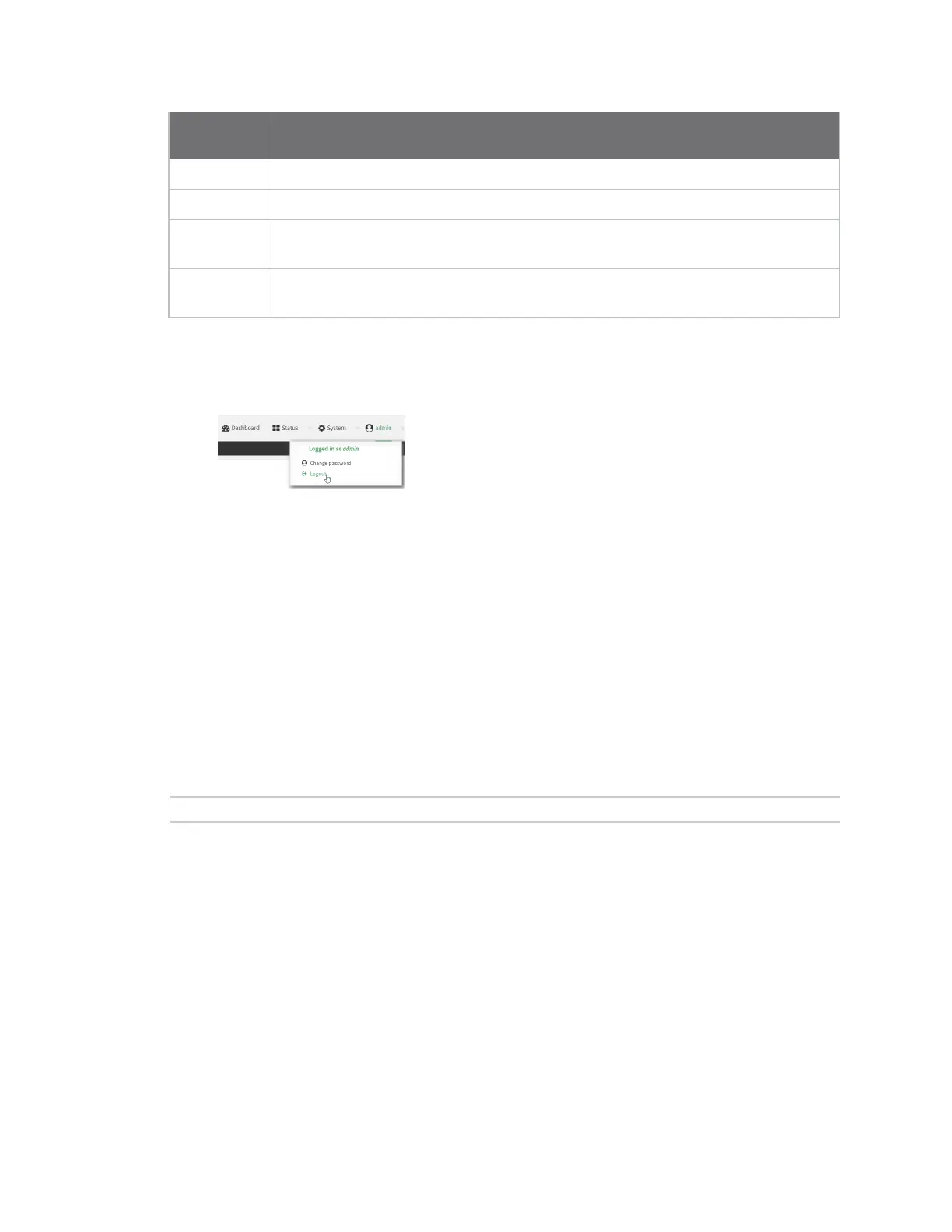Firmware configuration Use the local RESTAPI to configure the IX10 device
IX10 User Guide
46
Dashboard
area Description
See Using Digi Remote Manager.
Device Displays the IX10 device's status, statistics, and identifying information.
Network
Interfaces
Displays the status of the network interfaces configured on the device.
Modems
Provides information about the signal strength and technology of the cellular
modem(s).
Log out of the web interface
n
On the main menu, click your user name. Click Log out.
Use the local RESTAPI to configure the IX10 device
Your IX10 device includes a RESTAPI that can be used to return information about the device's
configuration and to make modifications to the configuration. You can view the RESTAPI specification
from your web browser by opening the URL:
https://ip-address/cgi-bin/config.cgi
For example:
https://192.168.210.1/cgi-bin/config.cgi
Use the GETmethod to return device configuration information
To return device configuration, issue the GET method. For example, using curl:
$ curl -k -u admin https://ip-address/cgi-bin/config.cgi/value/path -X GET
where:
n
ip-address is the IP address of the IX10 device.
n
path is the path location in the configuration for the information being returned.
To determine allowed values for path from the Admin CLI:
1. Select the device in Remote Manager and click Actions > Open Console, or log into the
IX10 local command line as a user with full Admin access rights.
Depending on your device configuration, you may be presented with an Access
selection menu. Type admin to access the Admin CLI.
