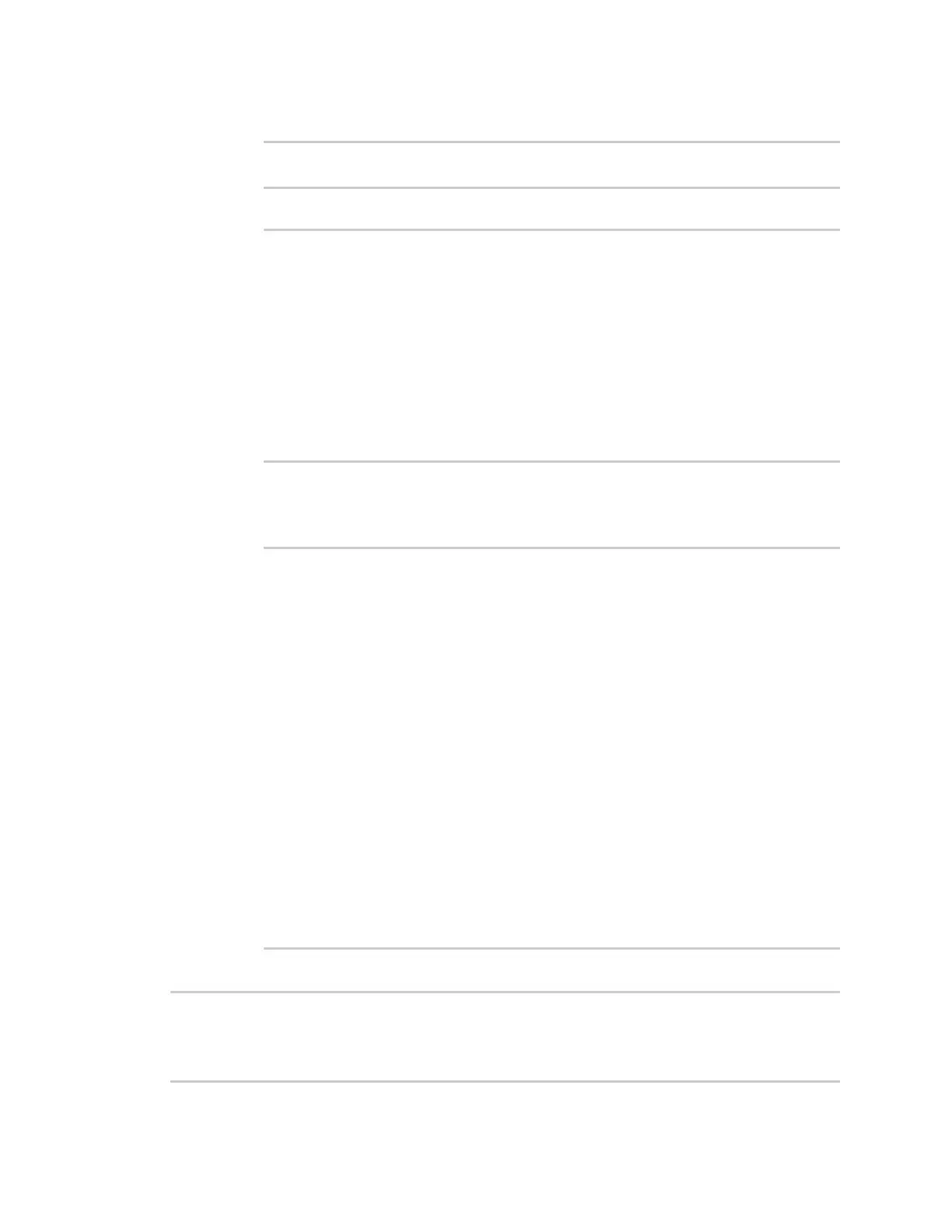Firmware configuration Use the local RESTAPI to configure the IX10 device
IX10 User Guide
47
2. At the command line, type config to enter configuration mode:
> config
(config)>
3. At the config prompt, type ? (question mark):
(config)> ?
auth Authentication
cloud Central management
firewall Firewall
monitoring Monitoring
network Network
serial Serial
service Services
system System
vpn VPN
(config)>
The allowed values for path are listed in the first (left) column.
4. To determine further allowed path location values by using the ? (question mark) with
the path name:
(config> service ?
Services
Additional Configuration
-------------------------------------------------------------------
------------
dns DNS
iperf IPerf
location Location
mdns Service Discovery (mDNS)
modbus_gateway Modbus Gateway
multicast Multicast
ntp NTP
ping Ping responder
snmp SNMP
ssh SSH
telnet Telnet
web_admin Web administration
(config)> service
For example, to use curl to return the ssh configuration:
$ curl -k -u admin https://192.168.210.1/cgi-bin/config.cgi/value/service/ssh -
X GET
Enter host password for user 'admin':
{
ok": true,