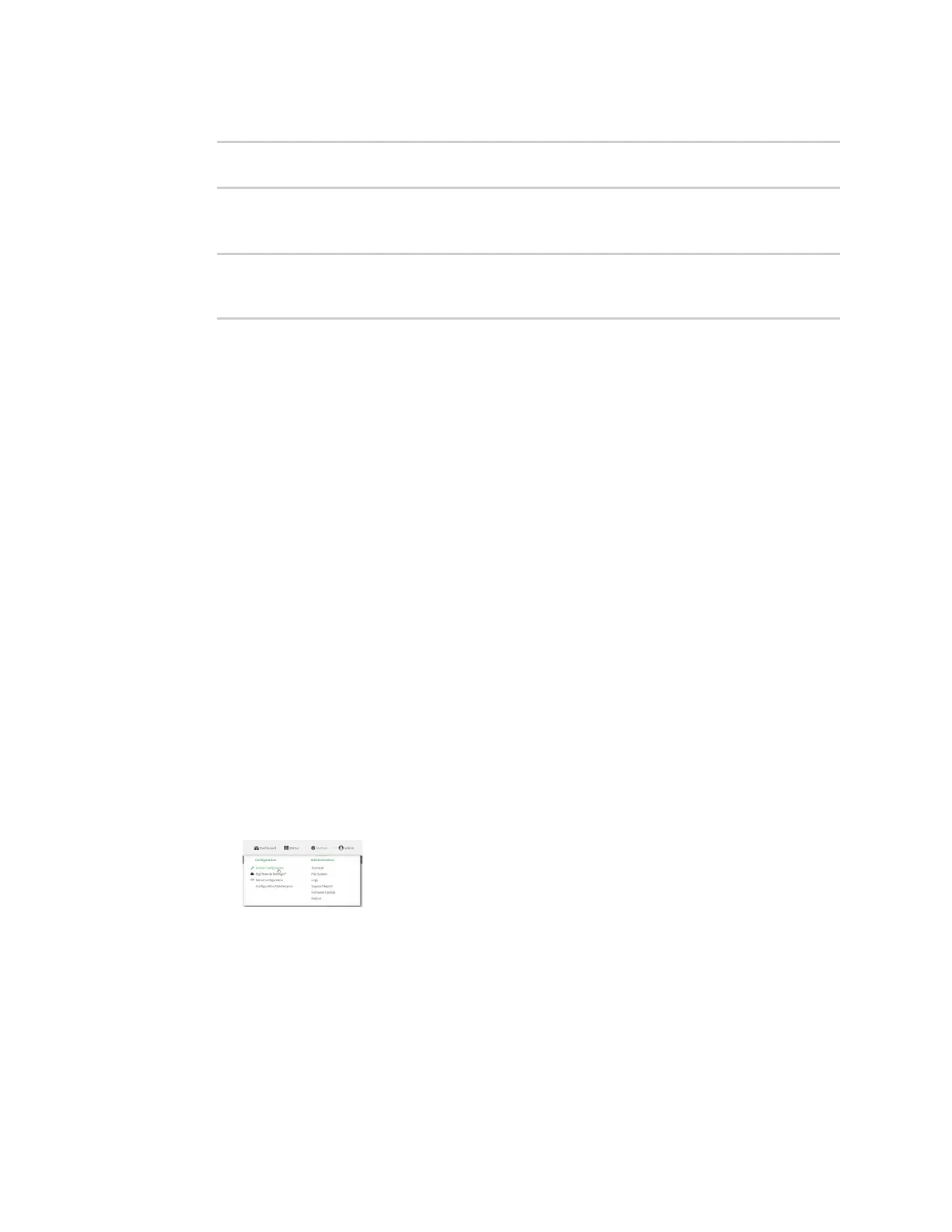Services Location information
IX10 User Guide
522
For example, to set interval to ten minutes, enter either 10m or 600s:
(config)> service location interval 600s
(config)>
The default is 10 seconds.
5. Save the configuration and apply the change:
(config)> save
Configuration saved.
>
6. Type exit to exit the Admin CLI.
Depending on your device configuration, you may be presented with an Access selection
menu. Type quit to disconnect from the device.
Enable or disable modem GNSSsupport
To disable support for the modem's GNSS receiver, or enable it if it has been disabled:
Web
1. Log into Digi Remote Manager, or log into the local Web UI as a user with full Admin access
rights.
2. Access the device configuration:
Remote Manager:
a. Locate your device as described in Use Digi Remote Manager to view and manage your
device.
b. Click the Device ID.
c. Click Settings.
d. Click to expand Config.
Local Web UI:
a. On the menu, click System. Under Configuration, click Device Configuration.
The Configuration window is displayed.