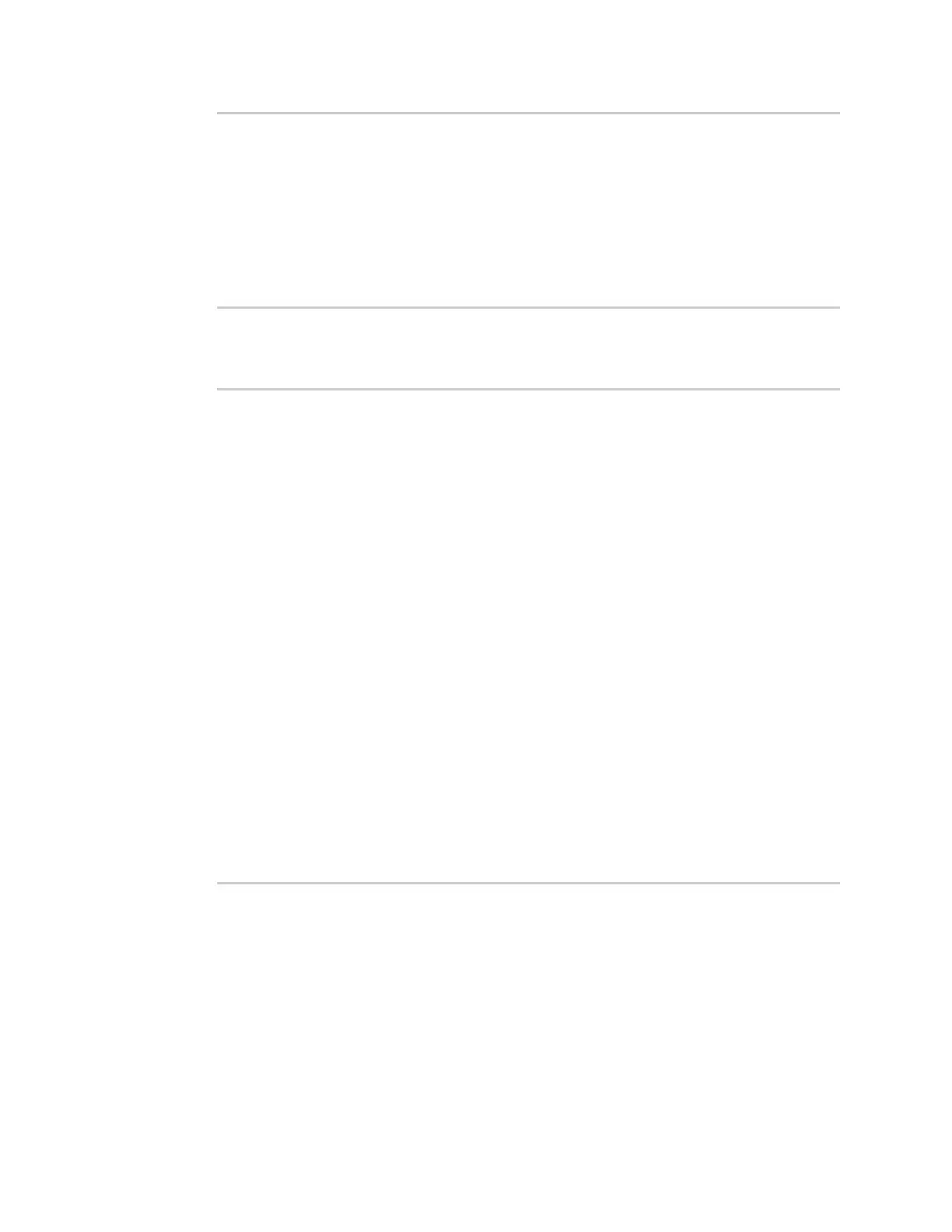Interfaces Wireless Wide Area Networks (WWANs)
IX10 User Guide
140
----
defaultip IPv4 up static setup eth 10 10
defaultlinklocal IPv4 up static setup eth 0 10
eth IPv4 up static internal eth 5 10
eth IPv6 up static internal eth 5 10
loopback IPv4 up static loopback loopback 0 10
modem IPv4 up modem external wwan1 3 10
modem IPv6 down modem external wwan1 3 10
>
4. Enter show network interface name at the Admin CLI prompt to display additional
information about a specific WAN. For example, to display information about ETH1, enter show
network interface eth1:
> show network interface eth1
wan1 Interface Status
---------------------
Device : eth1
Zone : external
IPv4 Status : up
IPv4 Type : dhcp
IPv4 Address(es) : 10.10.10.10/24
IPv4 Gateway : 10.10.10.1
IPv4 MTU : 1500
IPv4 Metric : 1
IPv4 Weight : 10
IPv4 DNS Server(s) : 10.10.10.2, 10.10.10.3
IPv6 Status : up
IPv6 Type : dhcpv6
IPv6 Address(es) : fe00:2404::240:f4ff:fe80:120/64
IPv6 Gateway : ff80::234:f3ff:ff0e:4320
IPv6 MTU : 1500
IPv6 Metric : 1
IPv6 Weight : 10
IPv6 DNS Server(s) : fd00:244::1, fe80::234:f3f4:fe0e:4320
>
5. Type exit to exit the Admin CLI.
Depending on your device configuration, you may be presented with an Access selection
menu. Type quit to disconnect from the device.
Delete a WWAN.
Follow this procedure to delete any WANs and WWANs that have been added to the system. You
cannot delete the preconfigured WAN, ETH1, or the preconfigured WWAN, Modem.
Web