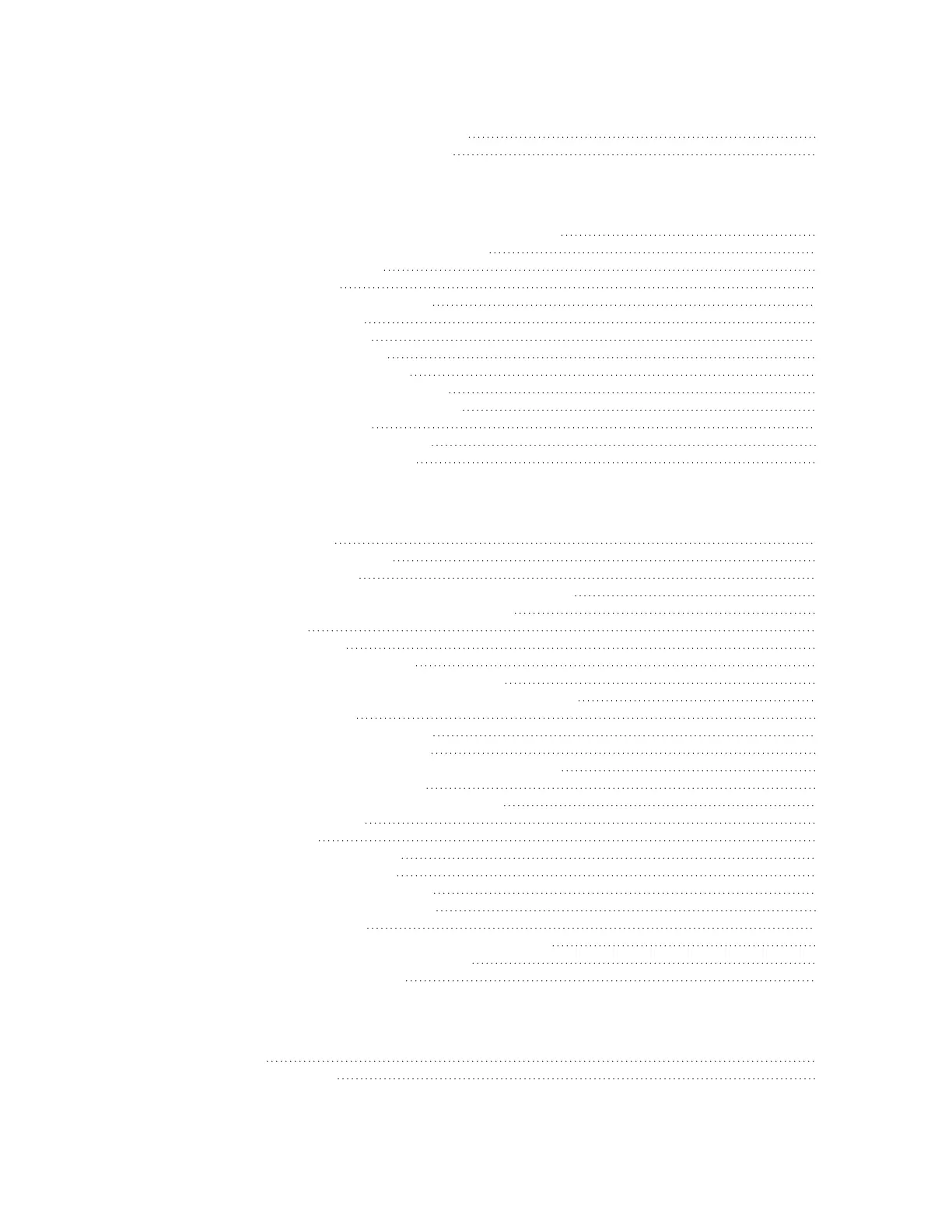IX10 User Guide
14
Verify your web filtering configuration 783
Show web filter service information 785
Containers
Use Digi Remote Manager to deploy and run containers 788
Use an automation to start the container 791
Upload a new LXC container 792
Configure a container 793
Starting and stopping the container 798
Starting the container 798
Stopping the container 799
View the status of containers 799
Show status of all containers 800
Show status of a specific container 800
Schedule a script to run in the container 801
Create a custom container 804
Create the custom container file 804
Test the custom container file 805
System administration
Review device status 807
Configure system information 808
Update system firmware 811
Manage firmware updates using Digi Remote Manager 811
Certificate management for firmware images 811
Downgrading 811
Dual boot behavior 815
Update cellular module firmware 816
Update modem firmware over the air (OTA) 817
Update modem firmware by using a local firmware file 819
Reboot your IX10 device 820
Reboot your device immediately 820
Schedule reboots of your device 821
Erase device configuration and reset to factory defaults 823
Custom factory default settings 826
Locate the device by using the Find Me feature 828
Configure a power profile 829
Configuration files 833
Save configuration changes 833
Save configuration to a file 834
Restore the device configuration 836
Schedule system maintenance tasks 838
Disable device encryption 843
Re-enable cryptography after it has been disabled. 844
Configure the speed of your Ethernet port 846
Configure the system watchdog 848
Monitoring
intelliFlow 853
Enable intelliFlow 854