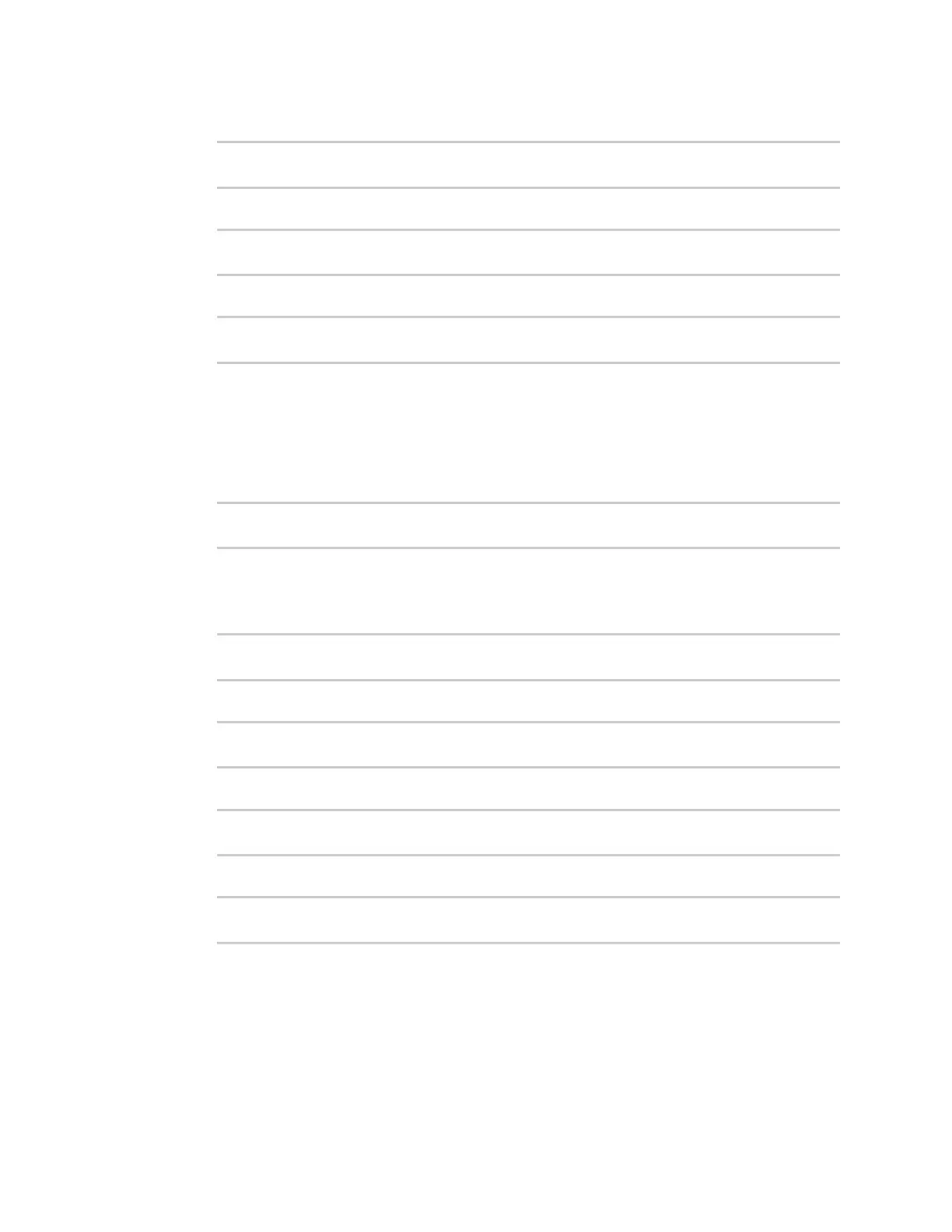Serial port Configure PPP dial-in mode
IX10 User Guide
212
5. (Optional) Set a label that will be used when referring to this port.
(config)> serial port1 label label
(config)>
6. Set the baud rate used by the device to which you want to connect:
(config)> serial port1 baudrate rate
(config)>
7. Set the type of flow control used by the device to which you want to connect:
(config)> serial port1 flow value
(config)>
where value is one of:
n
none
n
rts/cts
n
xon/xoff
8. Set the amount of time that the active session can be idle before the session is disconnected:
(config)> serial port1 idle_timeout value
(config)>
where value is any number of weeks, days, hours, minutes, or seconds, and takes the format
number{w|d|h|m|s}.
For example, to set idle_timeout to ten minutes, enter either 10m or 600s:
(config)> serial port1 idle_timeout 600s
(config)>
9. Set the local IP address assigned to this interface:
(config)> serial port1 ppp_dialin local_address IPv4_address
(config)>
10. Set the IP address assigned to the remote peer:
(config)> serial port1 ppp_dialin remote_address IPv4_address
(config)>
11. Set the authentication method used to authenticate the remote peer:
(config)> serial port1 ppp_dialin auth value
(config)>
where value is one of:
n
none: No authentication is required.
n
auto: Attempt to authenticate using CHAP first, and then PAP.
n
chap: Use Challenge Handshake Authentication Protocol (CHAP) to authenticate.
n
pap: Use Password Authentication Protocol (PAP) to authenticate.