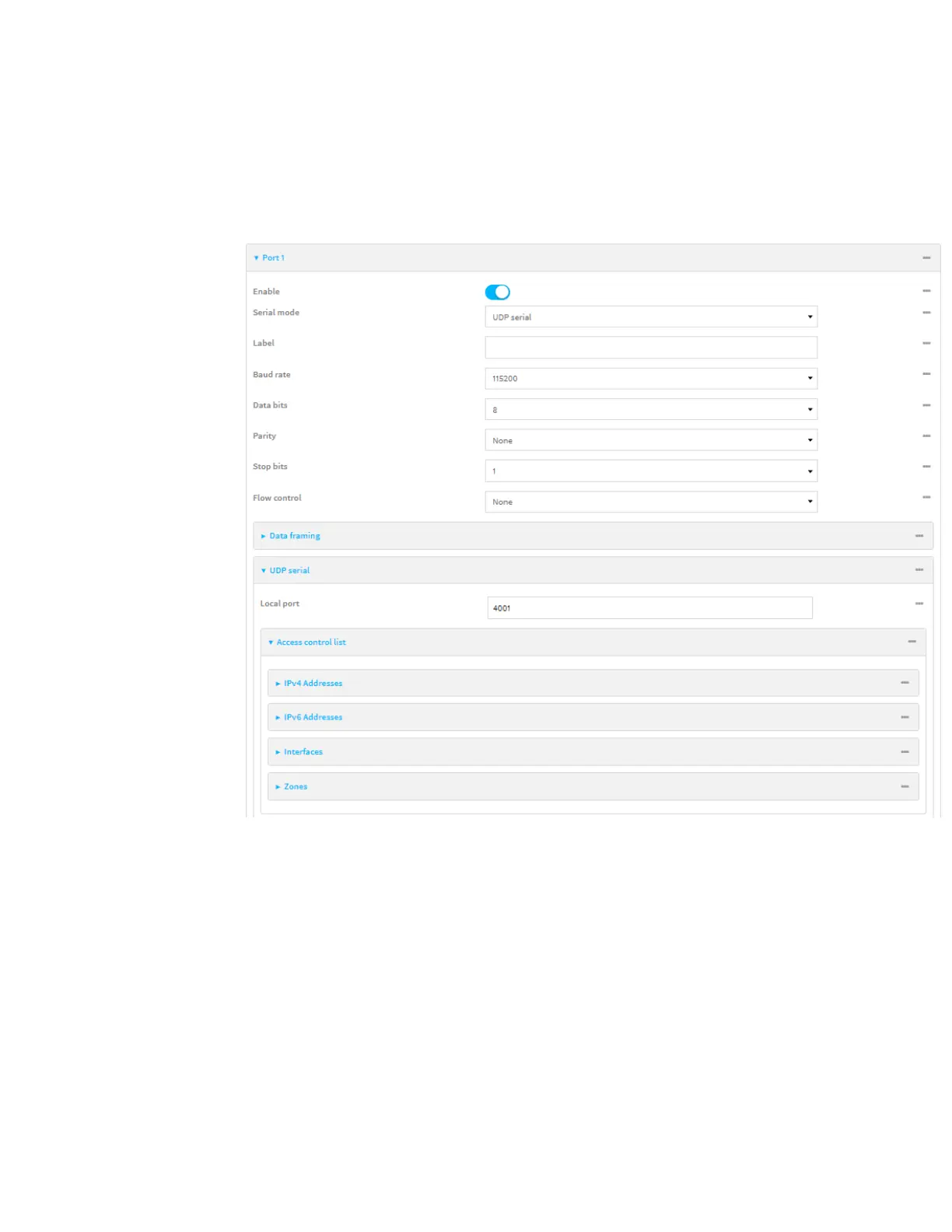Serial port Configure UDP serial mode
IX10 User Guide
218
b. Access the configuration for the appropriate type of service:
i. Click to expand Serial.
ii. Click to expand the appropriate serial port.
iii. Click to expand UDP serial.
iv. Click to expand Access Control List.
n
To limit access to specified IPv4 addresses and networks:
i. Click IPv4 Addresses.
ii. For Add Address, click .
iii. For Address, enter the IPv4 address or network that can access the device's
service-type. Allowed values are:
l
A single IP address or host name.
l
A network designation in CIDR notation, for example, 192.168.1.0/24.
l
any: No limit to IPv4 addresses that can access the service-type.
iv. Click again to list additional IP addresses or networks.