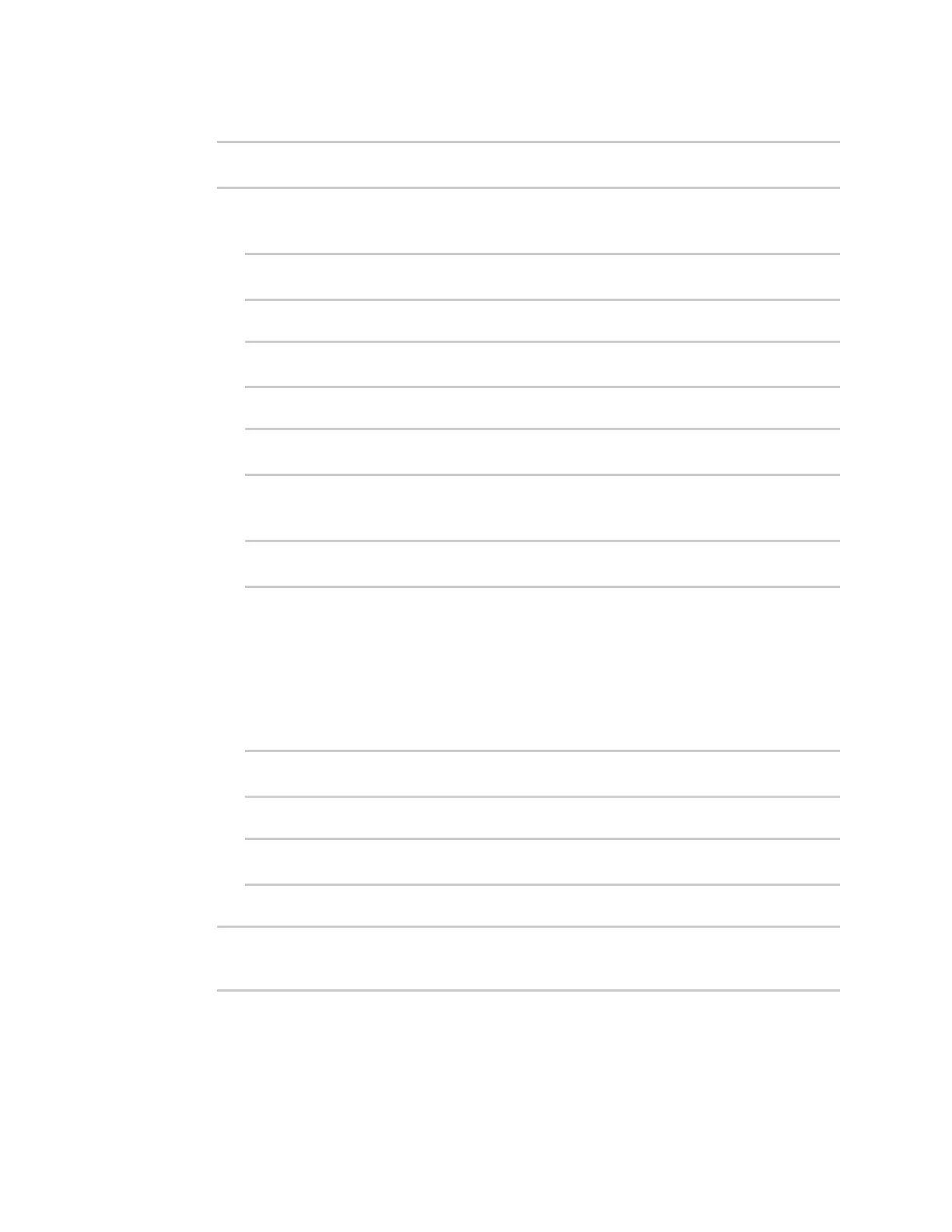Serial port Advanced RealPort configuration without using the Digi Navigator
IX10 User Guide
242
6. (Optional) Set a label that will be used when referring to this port.
(config)> serial port1 label label
(config)>
7. Configure serial port logging:
a. Enable serial port logging:
(config)>serial port1 logging enable true
(config)>
b. Set the file name:
(config)>serial port1 logging filename string
(config)>
c. Set the maximum allowed log size for the serial port log when starting the log:
(config)>serial port1 logging size value
(config)>
where value is the size of the log file in bytes. The default is 65536.
d. Specify the data type:
(config)>serial port1 logging type value
(config)>
where value is one of:
n
received
n
transmitted
n
both
n
arrows. This is the default.
e. Log the time at which date was received or transmitted:
(config)>serial port1 logging hex true
(config)>
f. Log data as hexadecimal values:
(config)>serial port1 logging timestamp true
(config)>
8. Save the configuration and apply the change:
(config)> save
Configuration saved.
>
9. Type exit to exit the Admin CLI.
Depending on your device configuration, you may be presented with an Access selection
menu. Type quit to disconnect from the device.
