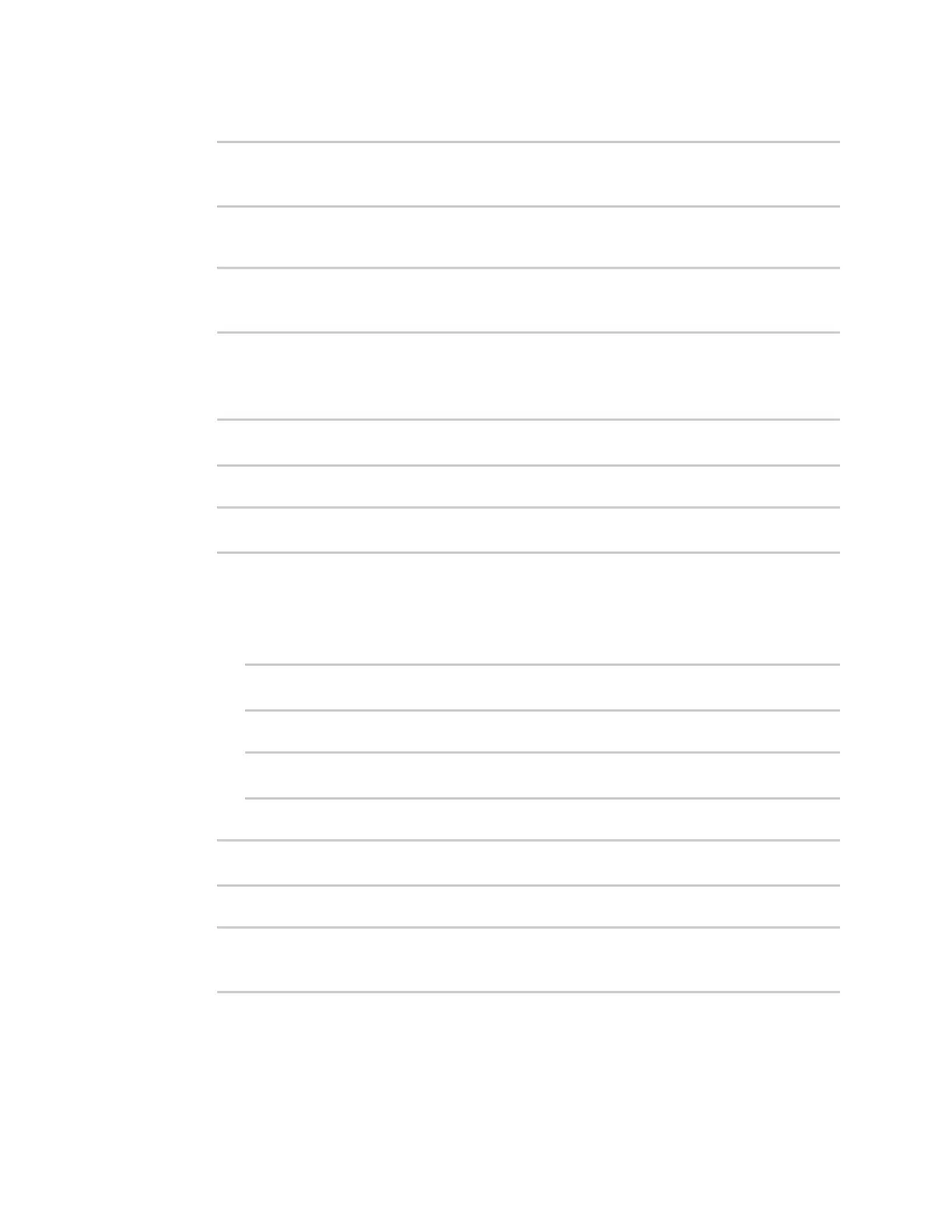Routing Virtual Router Redundancy Protocol (VRRP)
IX10 User Guide
299
2. Add the interface to monitor:
(config network vrrp VRRP_test)> add vrrp_plus monitor_interface end
/network/interface/modem
(config network vrrp VRRP_test)>
3. Set the amount that the device's priority should be decreased or increased due to SureLink
connectivity failure or success to 30:
(config network vrrp VRRP_test )> network vrrp VRRP_test vrrp_plus weight
30
(config network vrrp VRRP_test )>
Task 3: Configure the IP address for the VRRP interface, ETH, on device one
1. Type ... to return to the root of the config prompt:
(config network vrrp VRRP_test )> ...
(config)>
2. Set the IP address for ETH:
(config)> network interface eth ipv4 address 192.168.3.1/24
(config)>
Task 4: Configure the DHCP server for ETH on device one
1. Set the start and end addresses of the DHCP pool to use to assign DHCP addresses to clients:
a. Set the start address to 100:
(config)> network interface eth ipv4 dhcp_server lease_start 100
(config)>
b. Set the end address to 199:
(config)> network interface eth ipv4 dhcp_server lease_end 199
(config)>
2. Set the DHCP server gateway type to custom:
(config)> network interface eth ipv4 dhcp_server advanced gateway custom
(config)>
3. Set the custom gateway to 192.168.3.3:
(config)> network interface eth ipv4 dhcp_server advanced gateway_custom
192.168.3.3
(config)>
4. Save the configuration and apply the change: