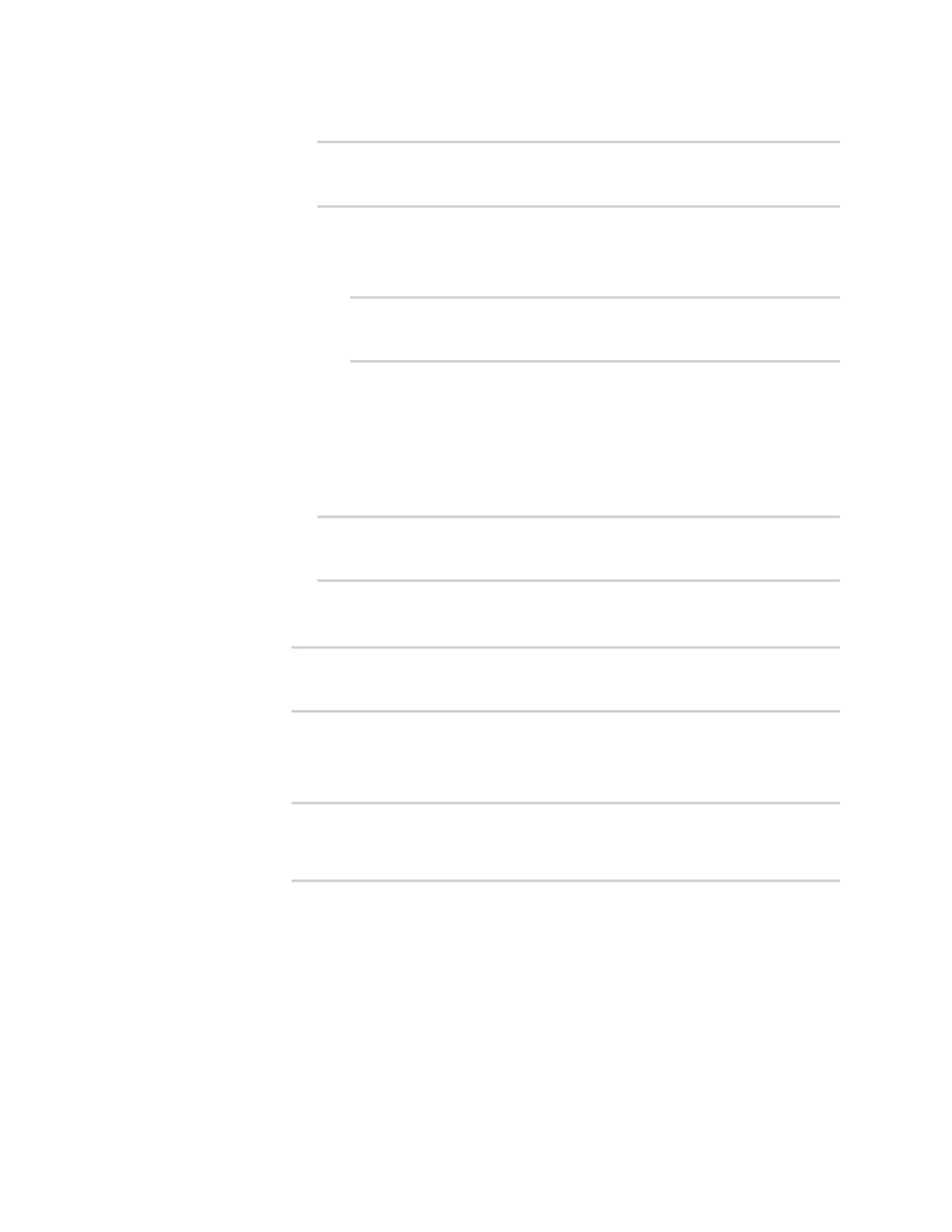Virtual Private Networks (VPN) IPsec
IX10 User Guide
349
l
Set the ping_method:
(config vpn ipsec tunnel ipsec_example surelink tests 1)>
ping_method value
(config vpn ipsec tunnel ipsec_example surelink tests 1)>
where value is one of:
o
hostname: The hostname or IP address of an external server.
o
Set ping_host to the hostname or IP address of the server:
(config vpn ipsec tunnel ipsec_example surelink tests 1)>
ping_host hostname/IP_address
(config vpn ipsec tunnel ipsec_example surelink tests 1)>
o
interface_gateway. If set, an initial traceroute is sent to the hostname or IP
address configured in the SureLink advanced settings, and then the first hop
in that route is used for the ping test.
o
interface_address.
o
interface_dns: The interface's DNS server.
l
Set the number of bytes to send as part of the ping payload:
(config vpn ipsec tunnel ipsec_example ipsec tunnel ipsec_
example surelink tests 1)> ping_size int
(config vpn ipsec tunnel ipsec_example surelink tests 1)>
n
dns: Performs a DNS query to the named DNS server.
If dns is set, set the IPv4 or IPv6 address of the DNS server:
(config vpn ipsec tunnel ipsec_example surelink tests 1)> dns_
server IP_address
(config vpn ipsec tunnel ipsec_example surelink tests 1)>
n
http: Uses HTTP(s) GET requests to determine connectivity to the configured web
server.
If http is set, set the URLof the web server.
(config vpn ipsec tunnel ipsec_example surelink tests 1)> http
url
(config vpn ipsec tunnel ipsec_example surelink tests 1)>
n
dns_configured: Tests communication with DNS servers that are either provided by
DHCP, or statically configured for this interface.
n
interface_up: Tests the current status of the interface. The test fails if the interface
is down. Failing this test infers that all other tests fail.
If interface_up is set, complete the following:
l
Set the amount of time that the interface is down before the test can be
considered to have failed.
