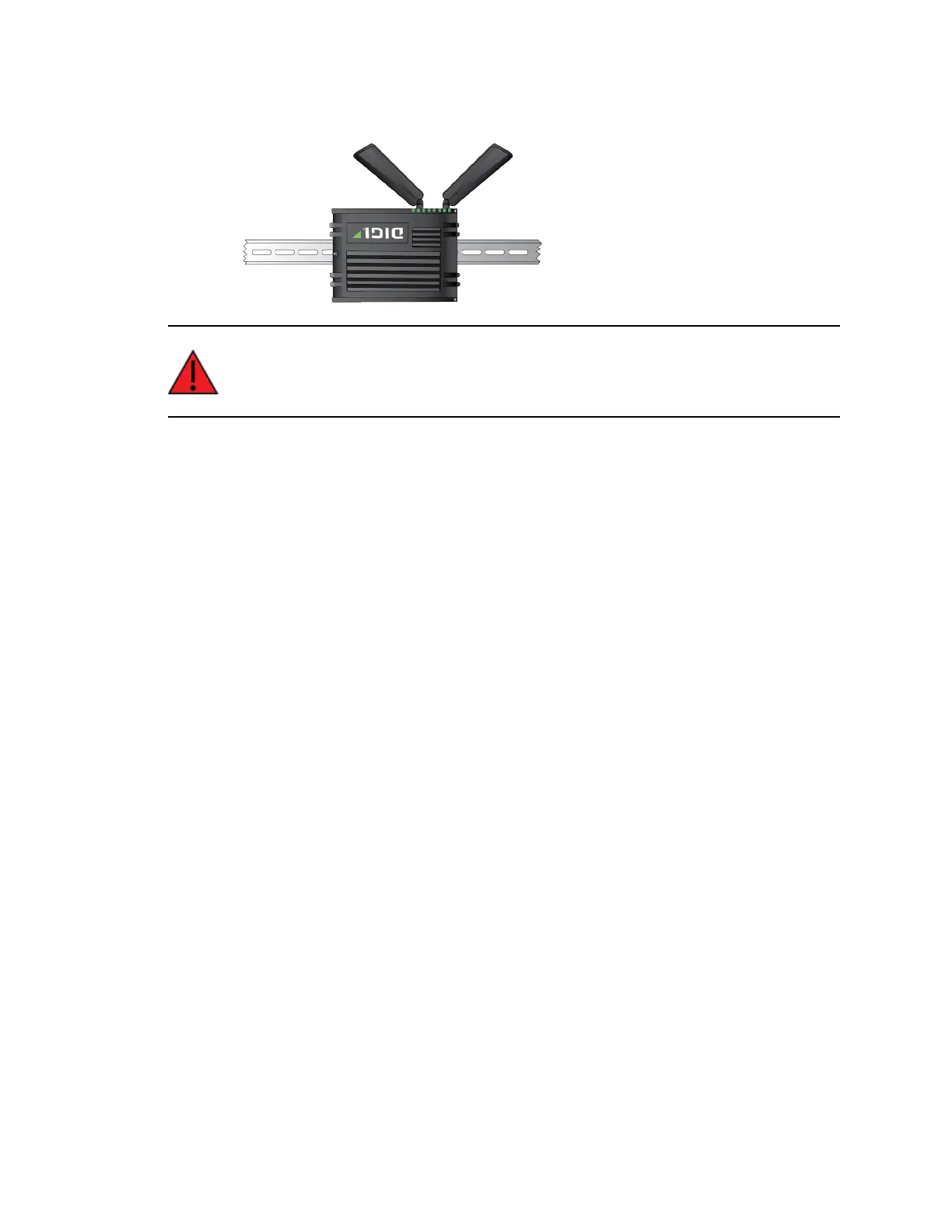Hardware setup Mount the IX10 device
IX10 User Guide
39
b. Set the IX10 device onto a DIN rail and gently press until the clip snaps into the rail.
WARNING! If being installed above head height on a wall or ceiling, ensure the device is
fitted securely to avoid the risk of personal injury. Digi recommends that this device be
installed by an accredited contractor.